Install Steam
login
|
language
简体中文 (Simplified Chinese)
繁體中文 (Traditional Chinese)
日本語 (Japanese)
한국어 (Korean)
ไทย (Thai)
Български (Bulgarian)
Čeština (Czech)
Dansk (Danish)
Deutsch (German)
Español - España (Spanish - Spain)
Español - Latinoamérica (Spanish - Latin America)
Ελληνικά (Greek)
Français (French)
Italiano (Italian)
Bahasa Indonesia (Indonesian)
Magyar (Hungarian)
Nederlands (Dutch)
Norsk (Norwegian)
Polski (Polish)
Português (Portuguese - Portugal)
Português - Brasil (Portuguese - Brazil)
Română (Romanian)
Русский (Russian)
Suomi (Finnish)
Svenska (Swedish)
Türkçe (Turkish)
Tiếng Việt (Vietnamese)
Українська (Ukrainian)
Report a translation problem




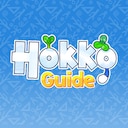















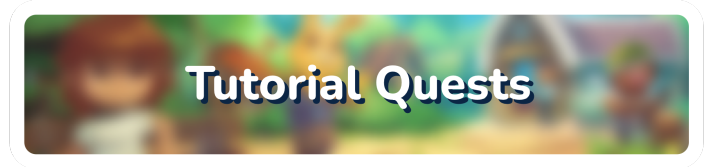

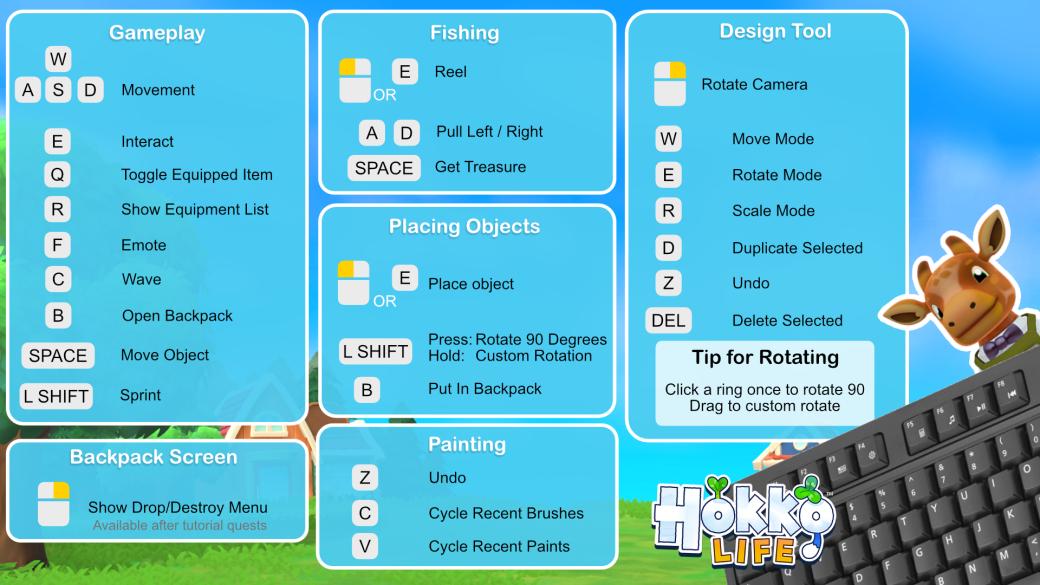
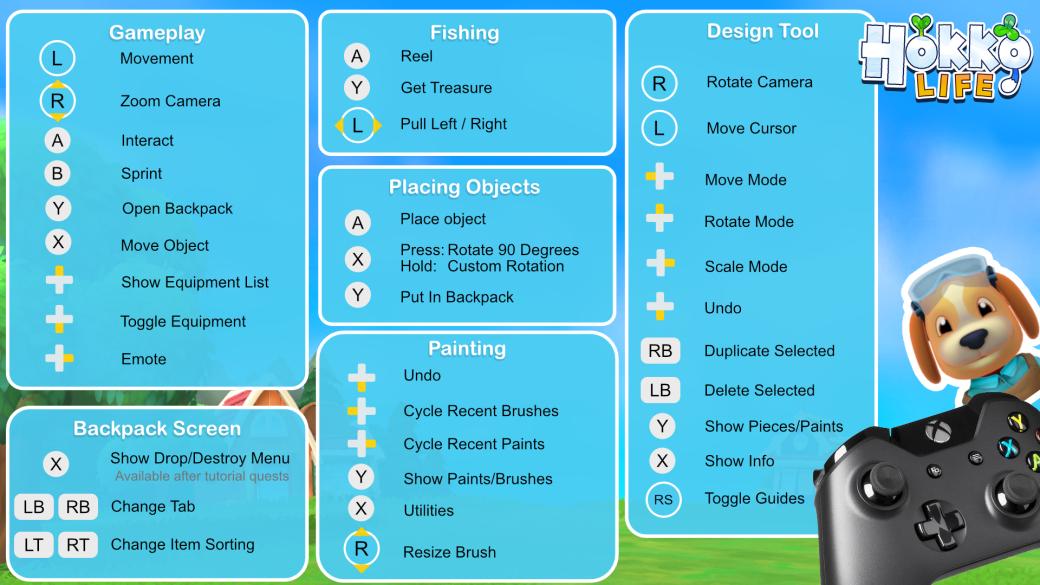
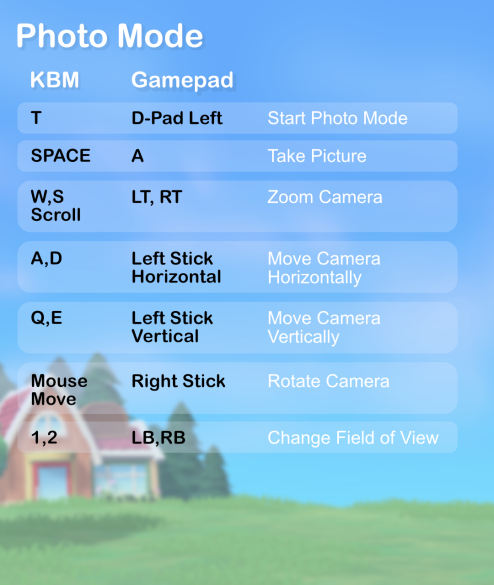
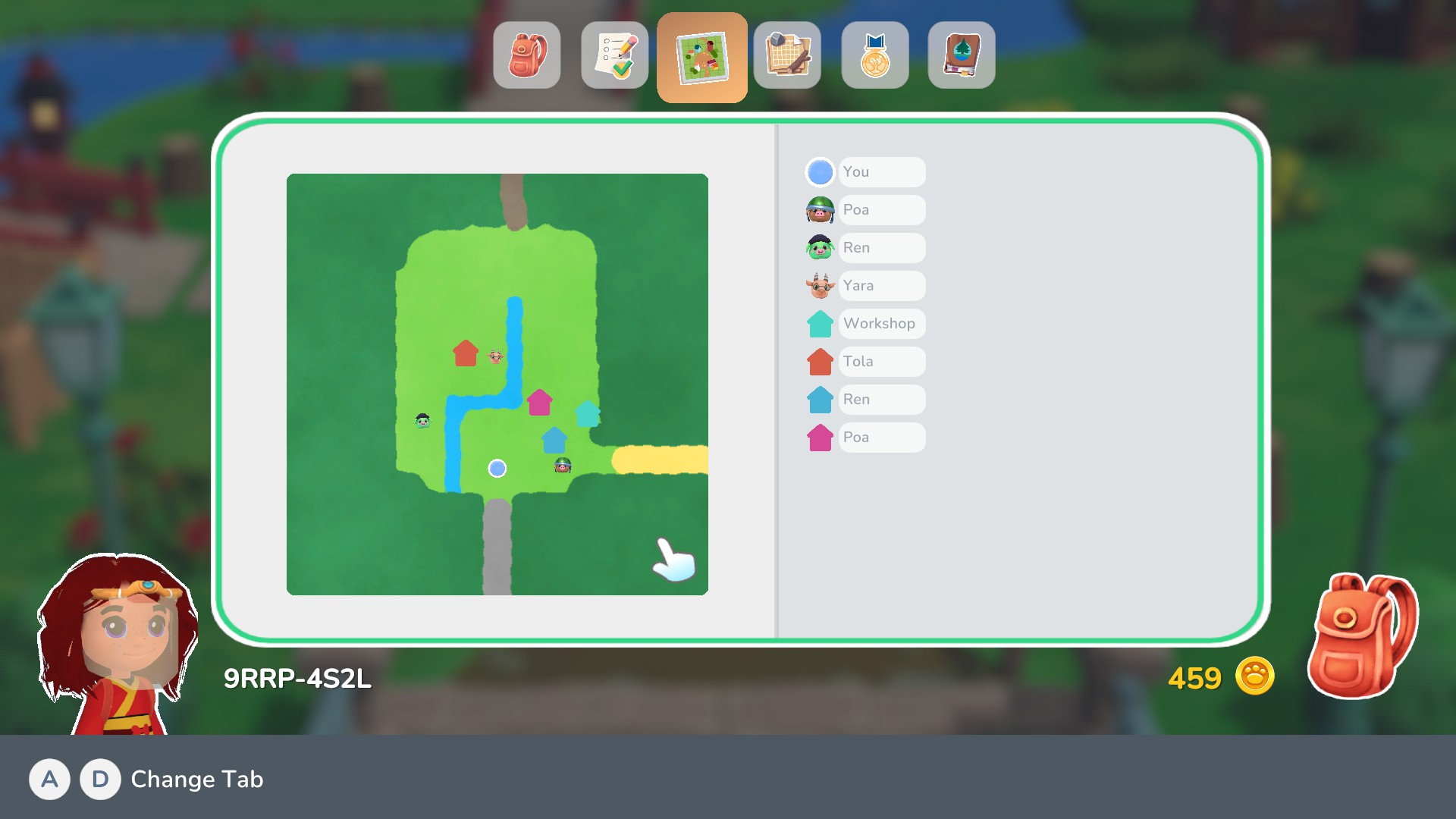

























































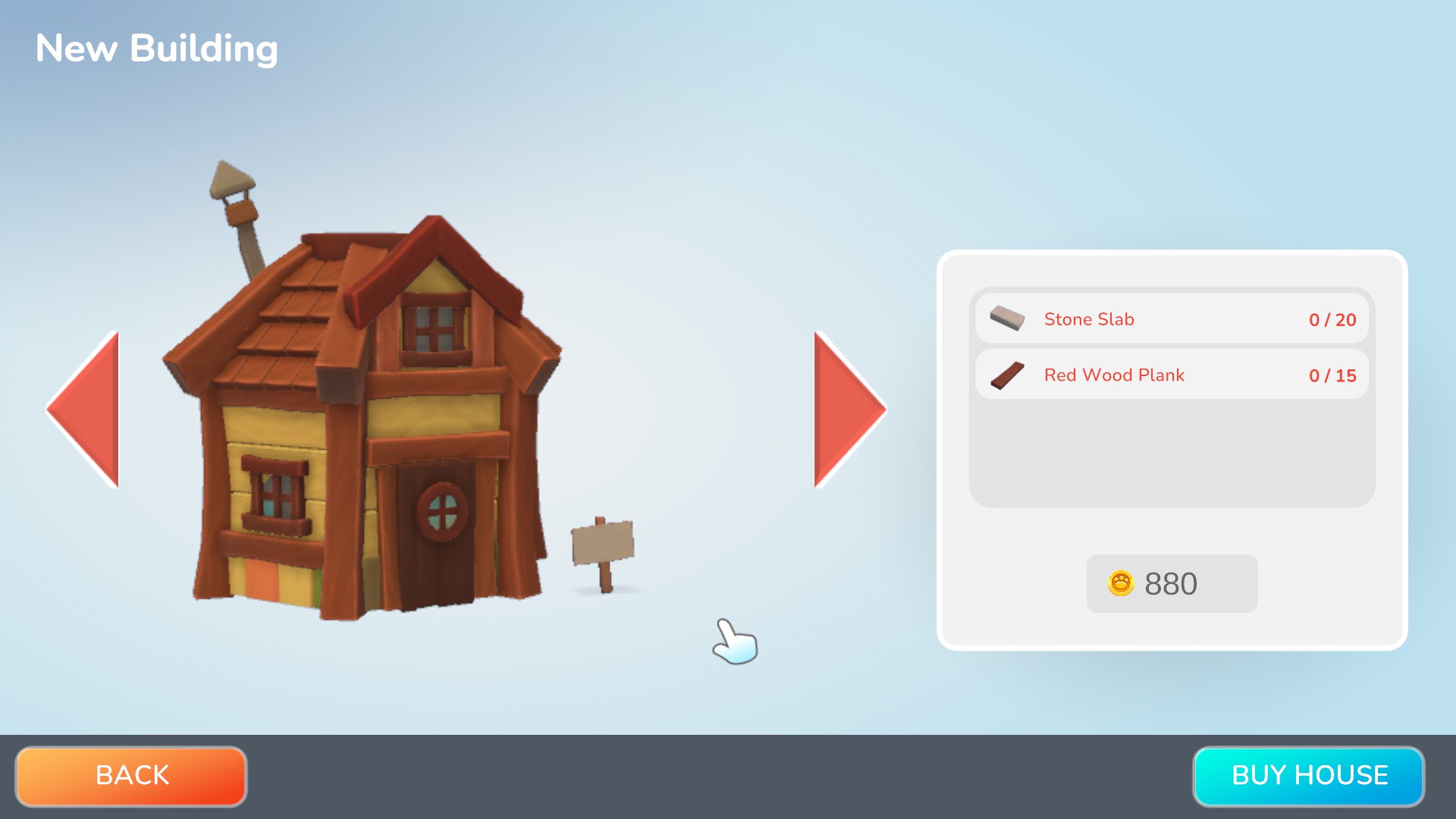






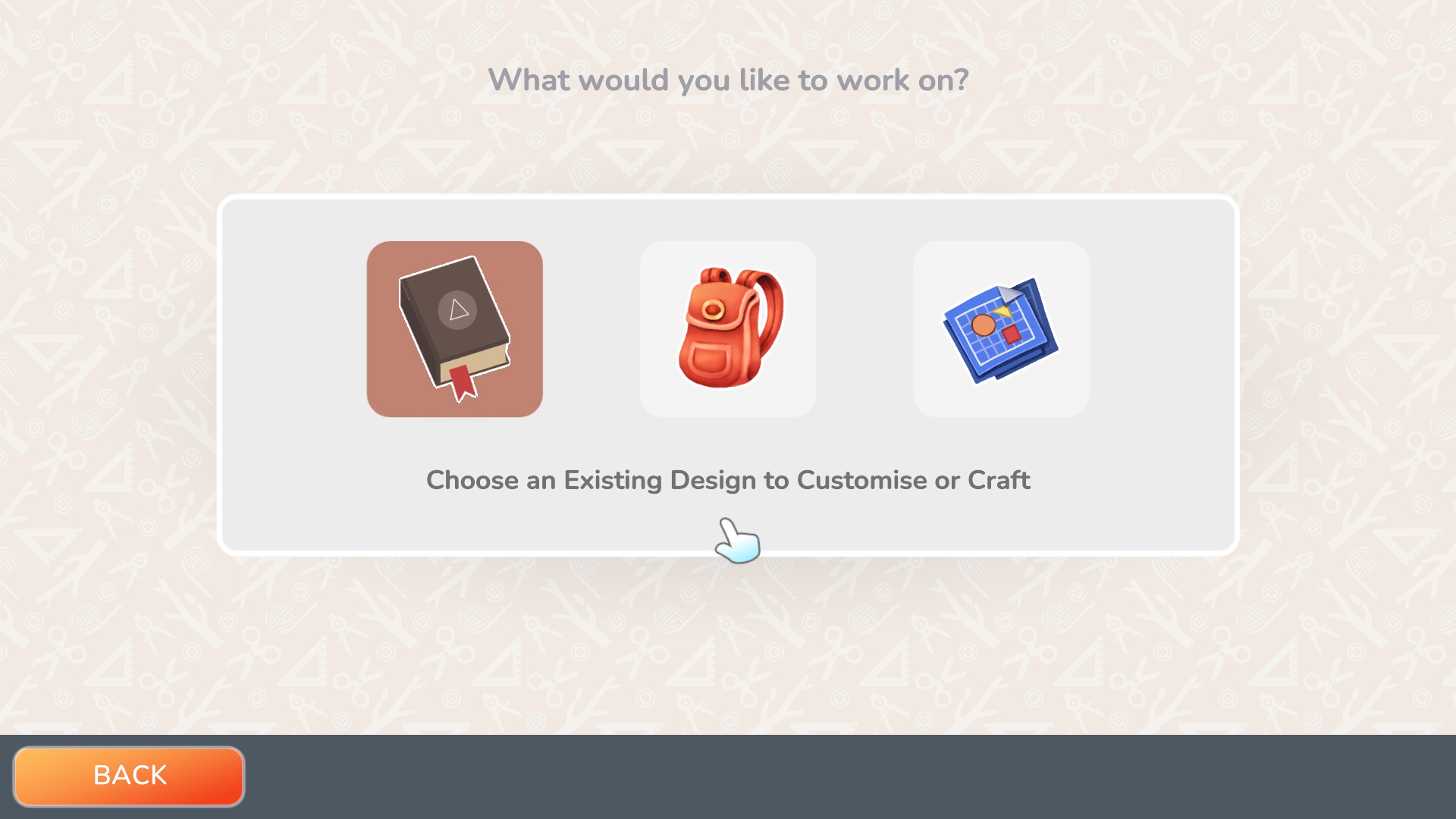
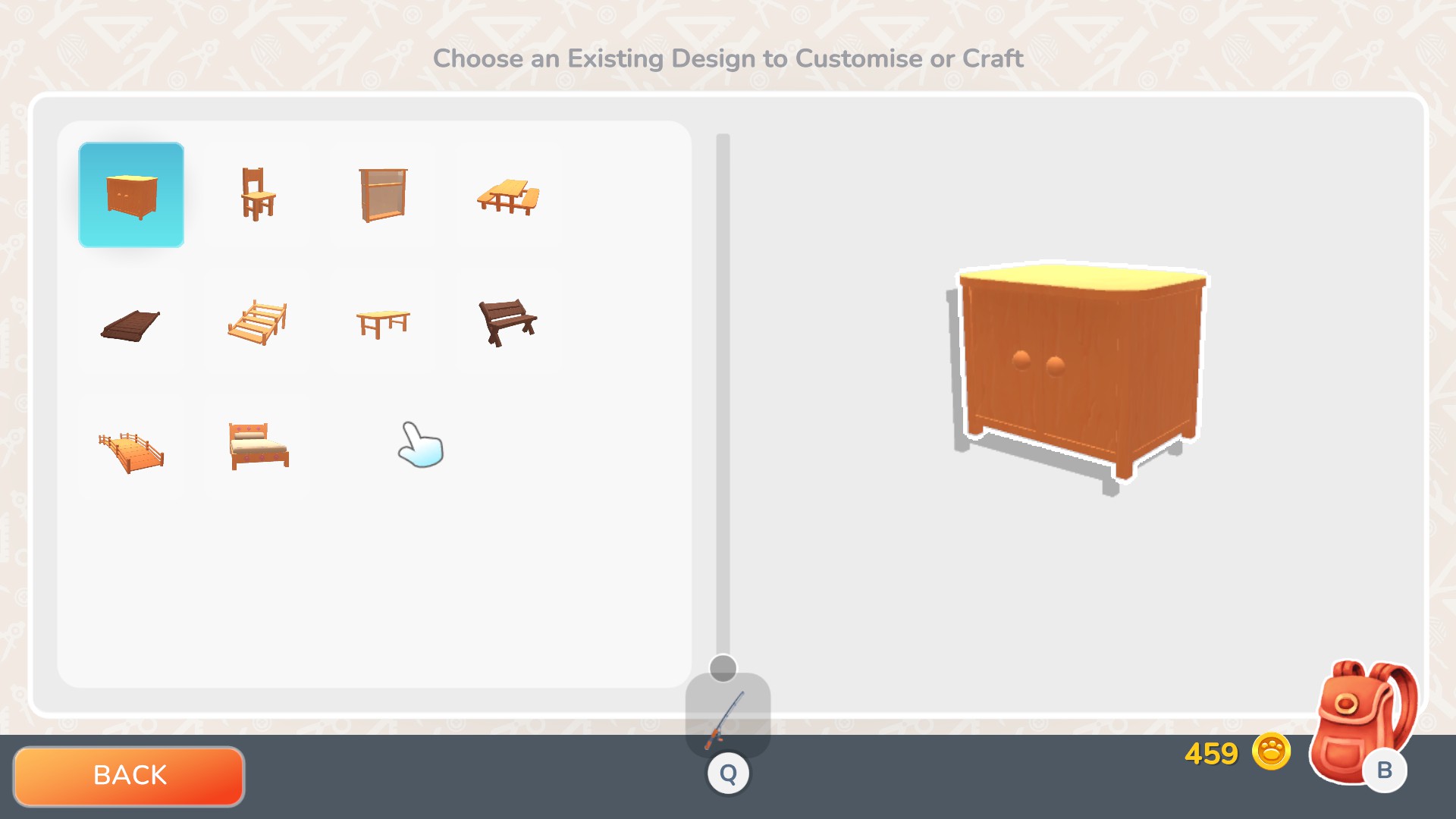
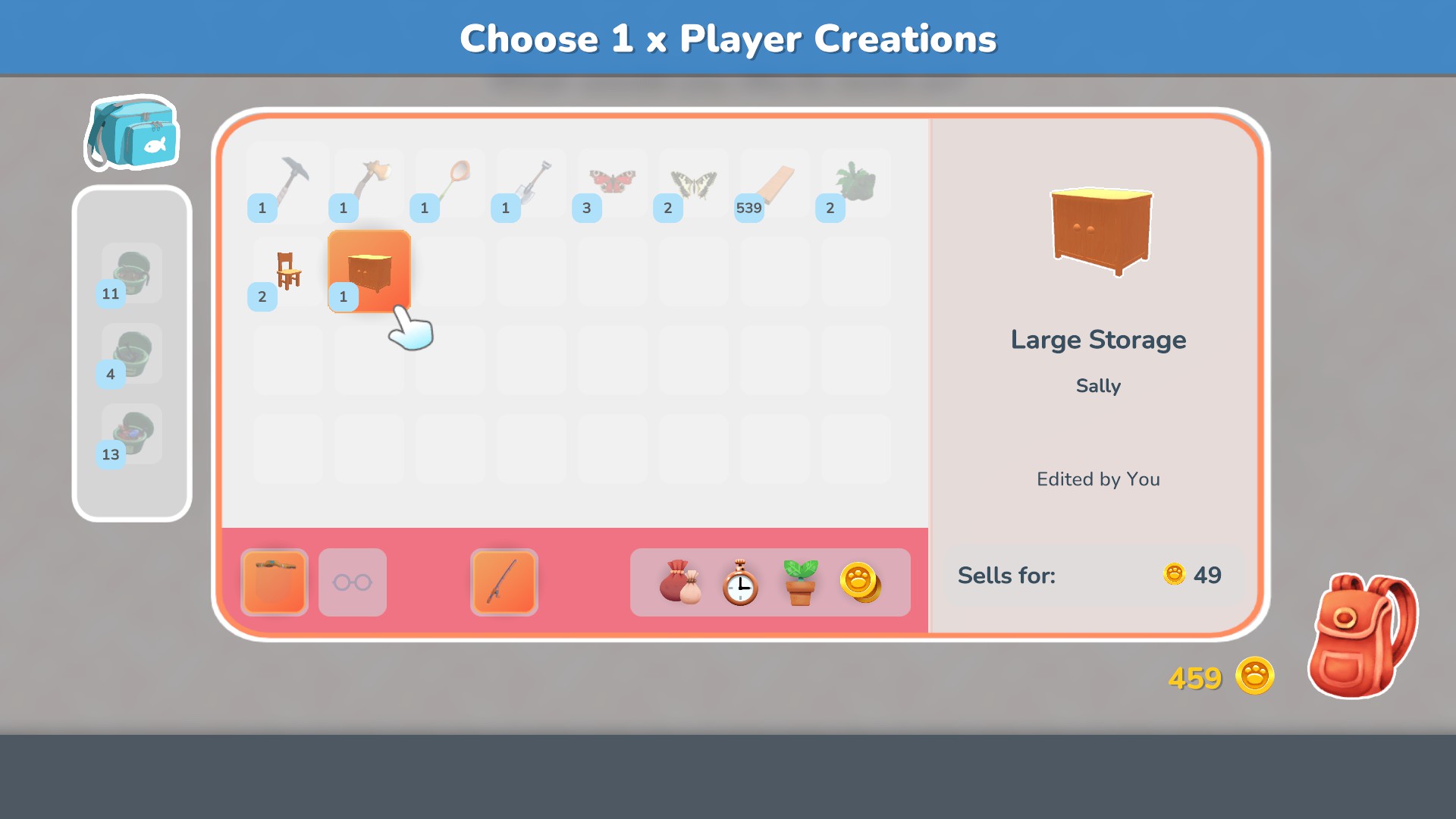
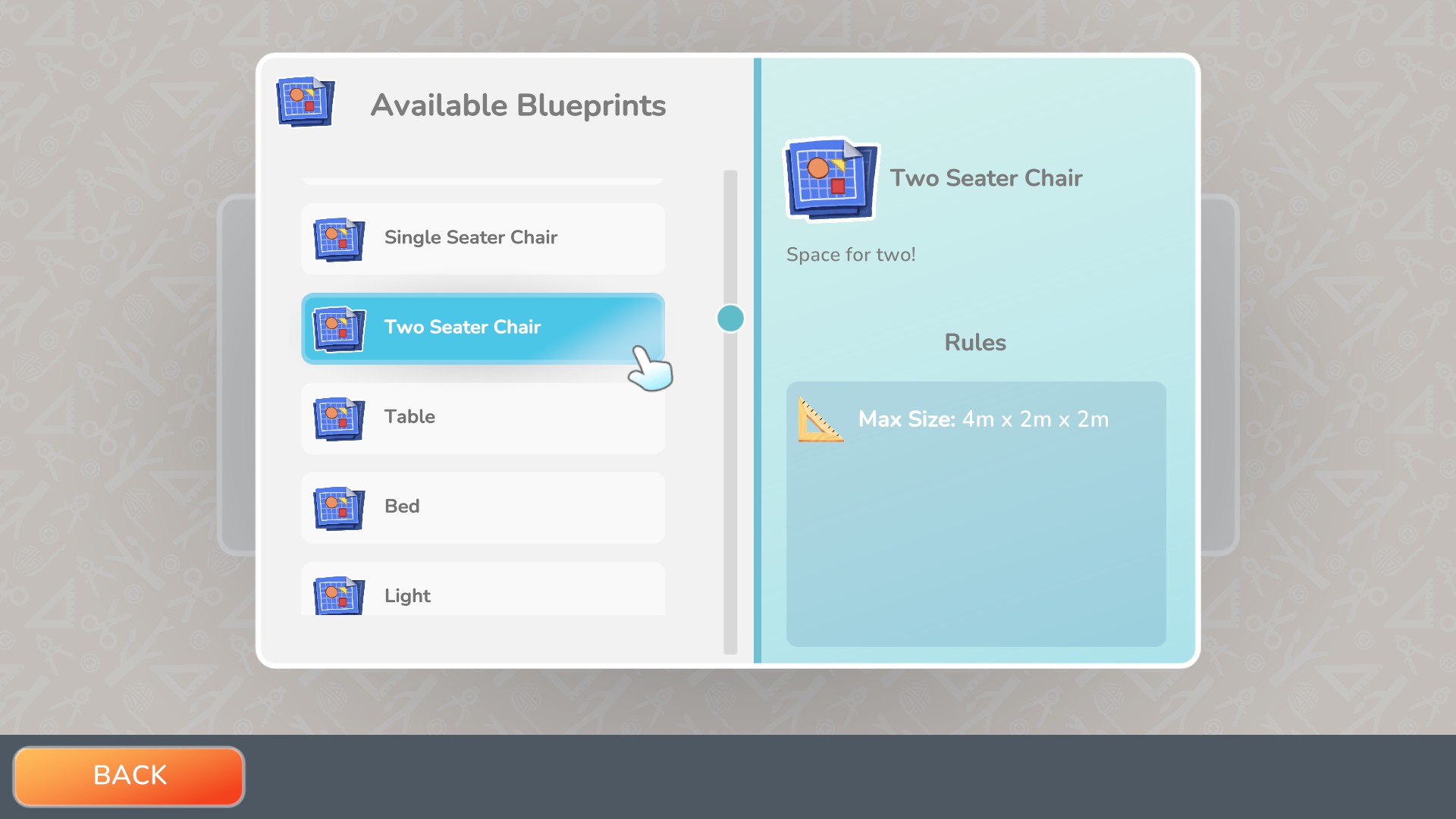

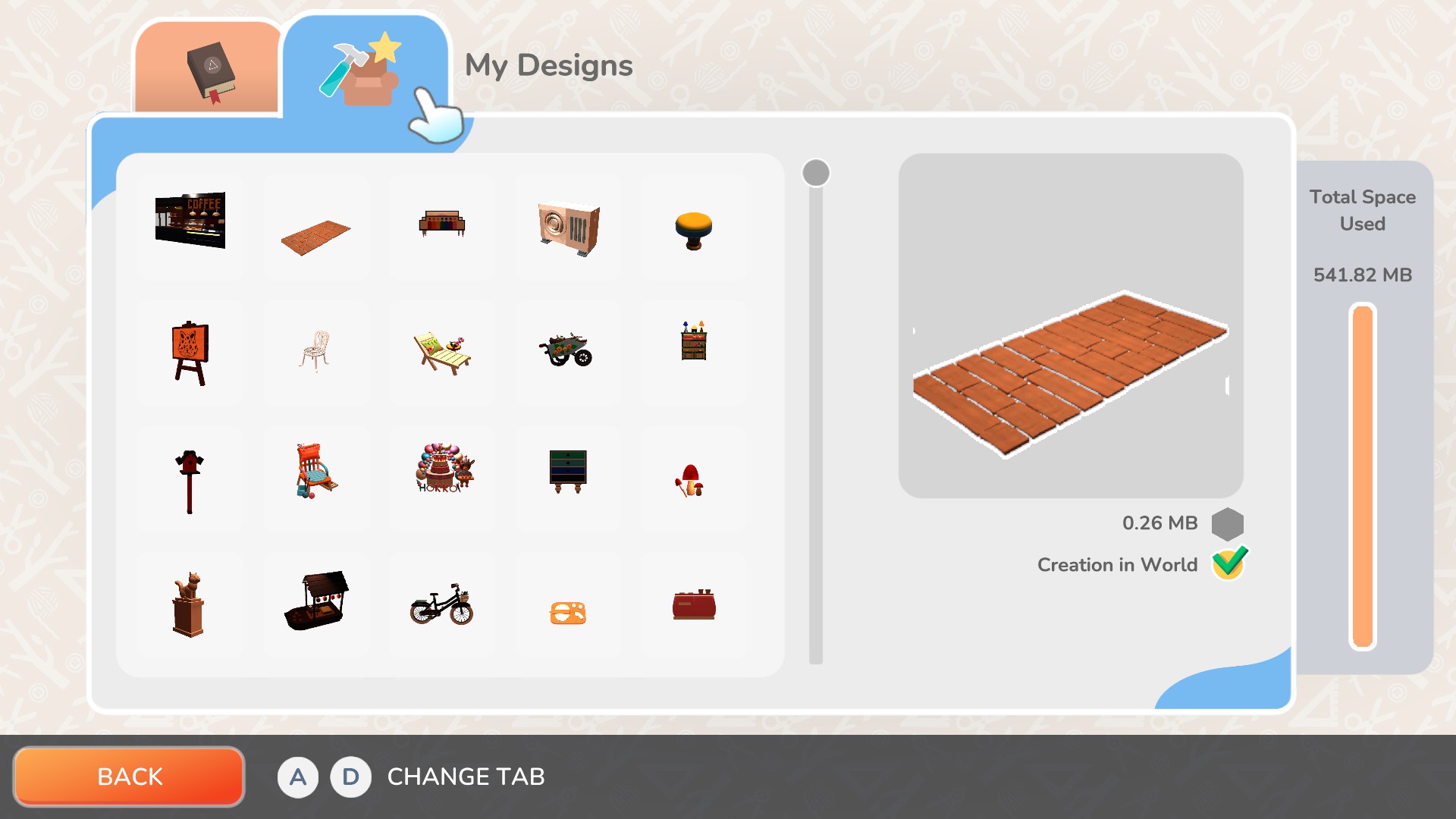



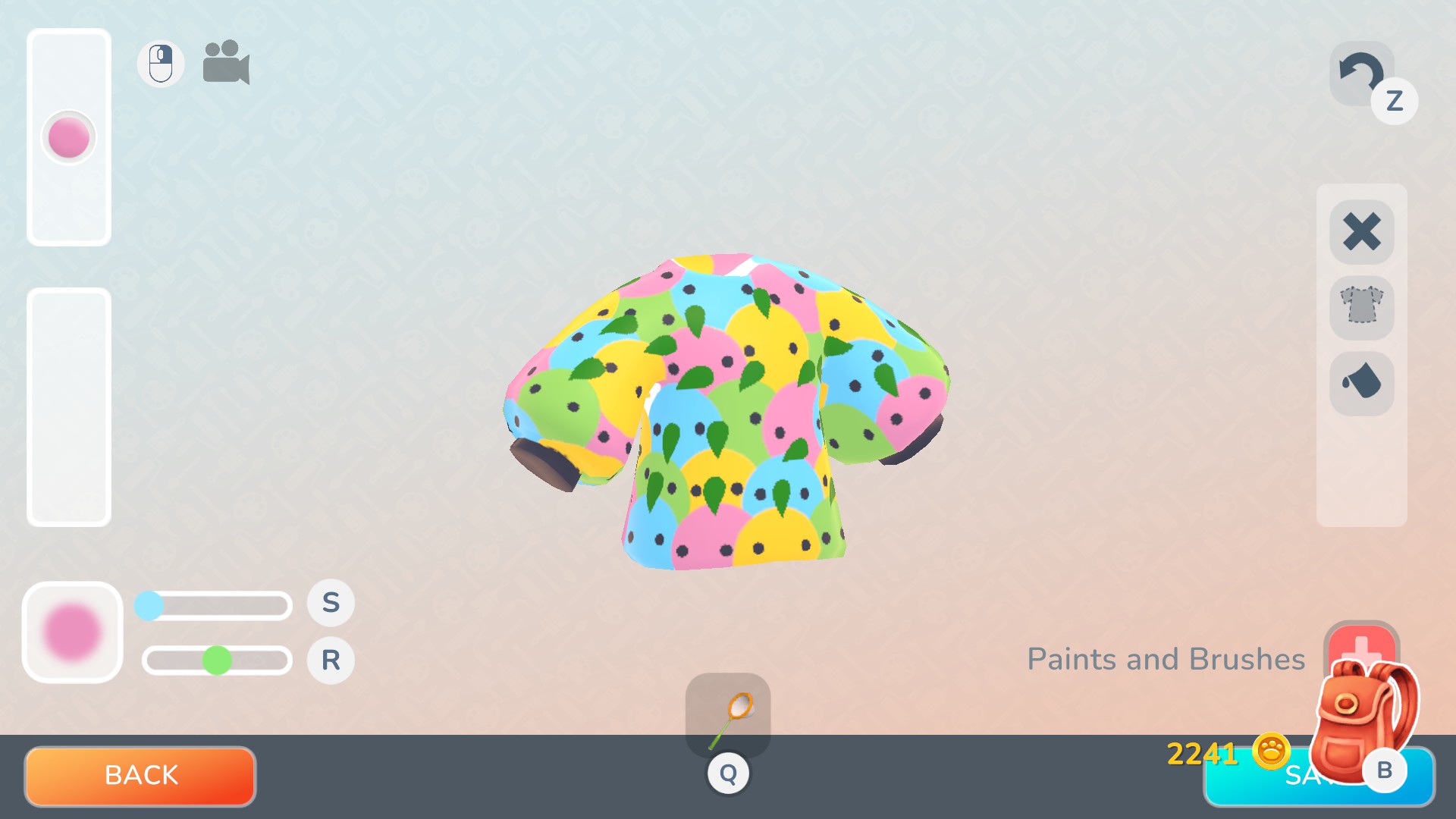


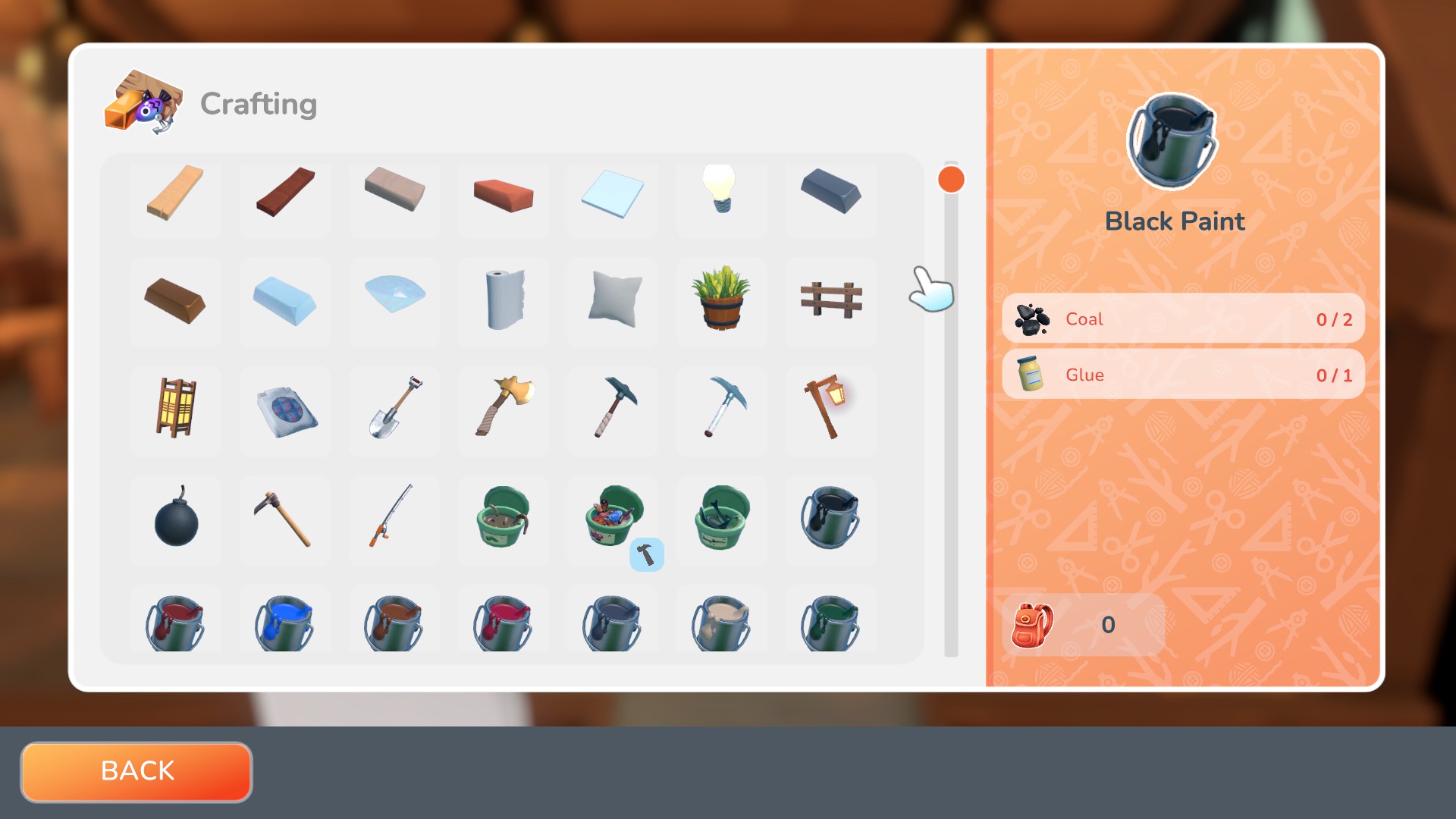

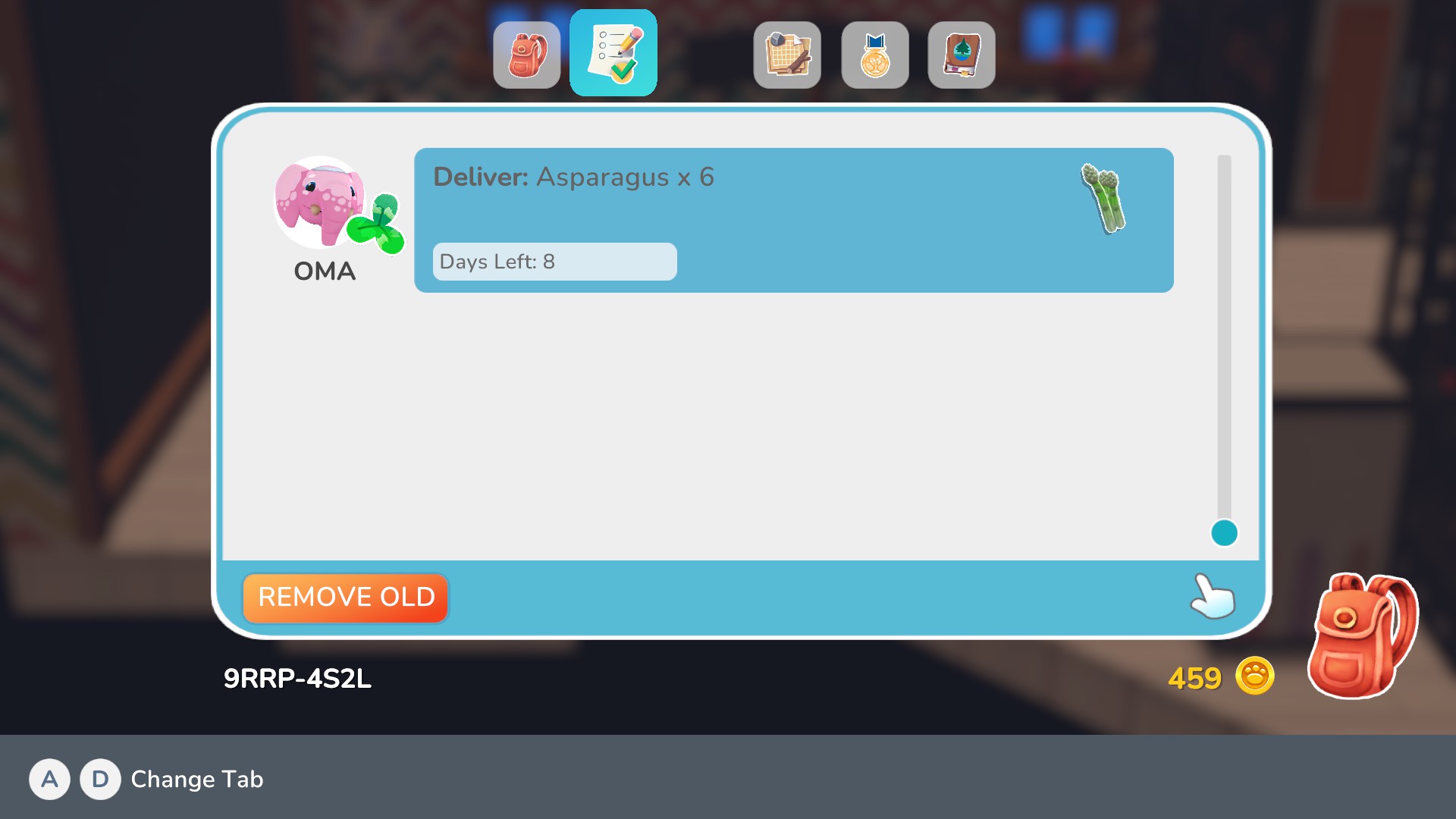







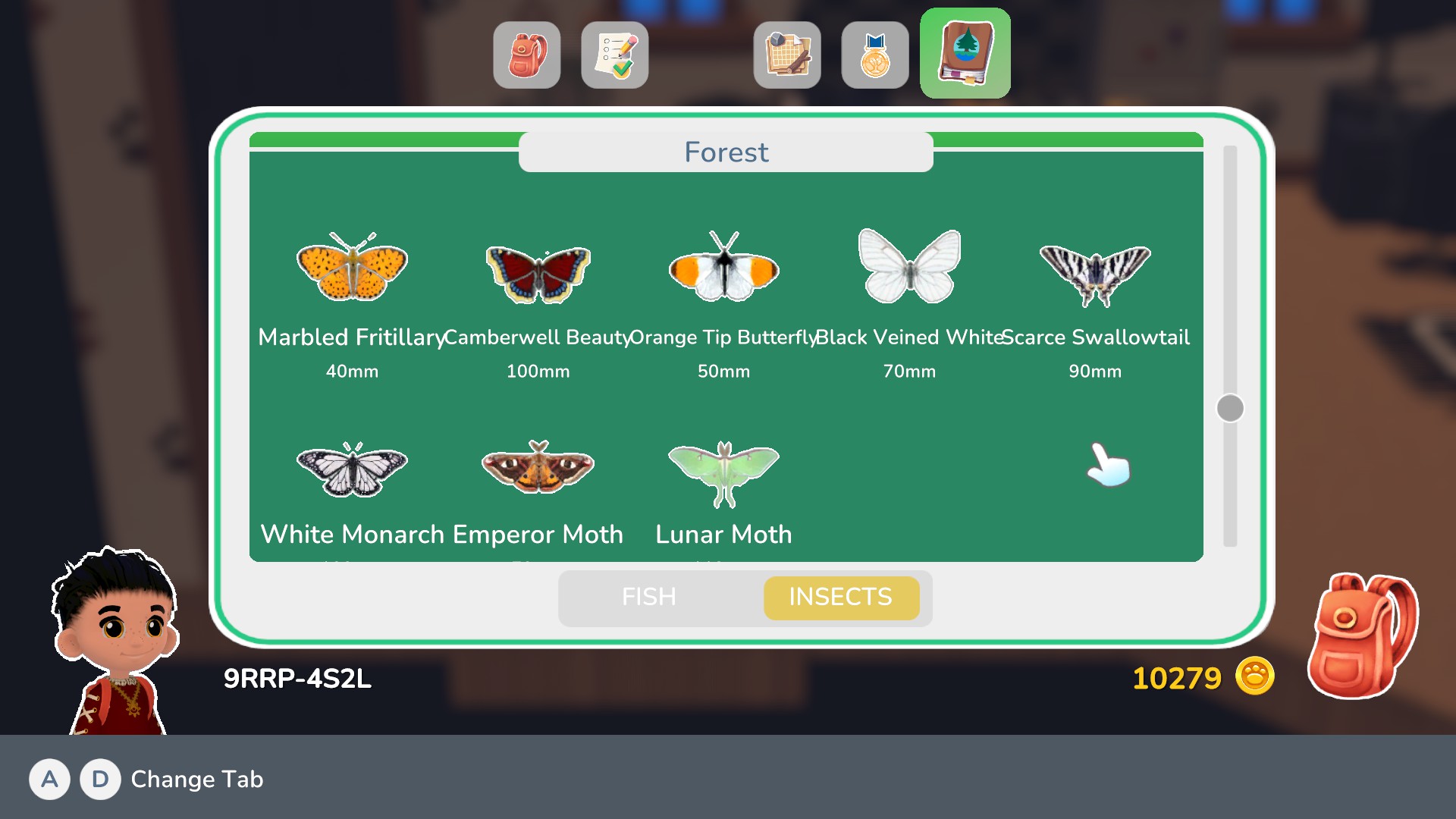





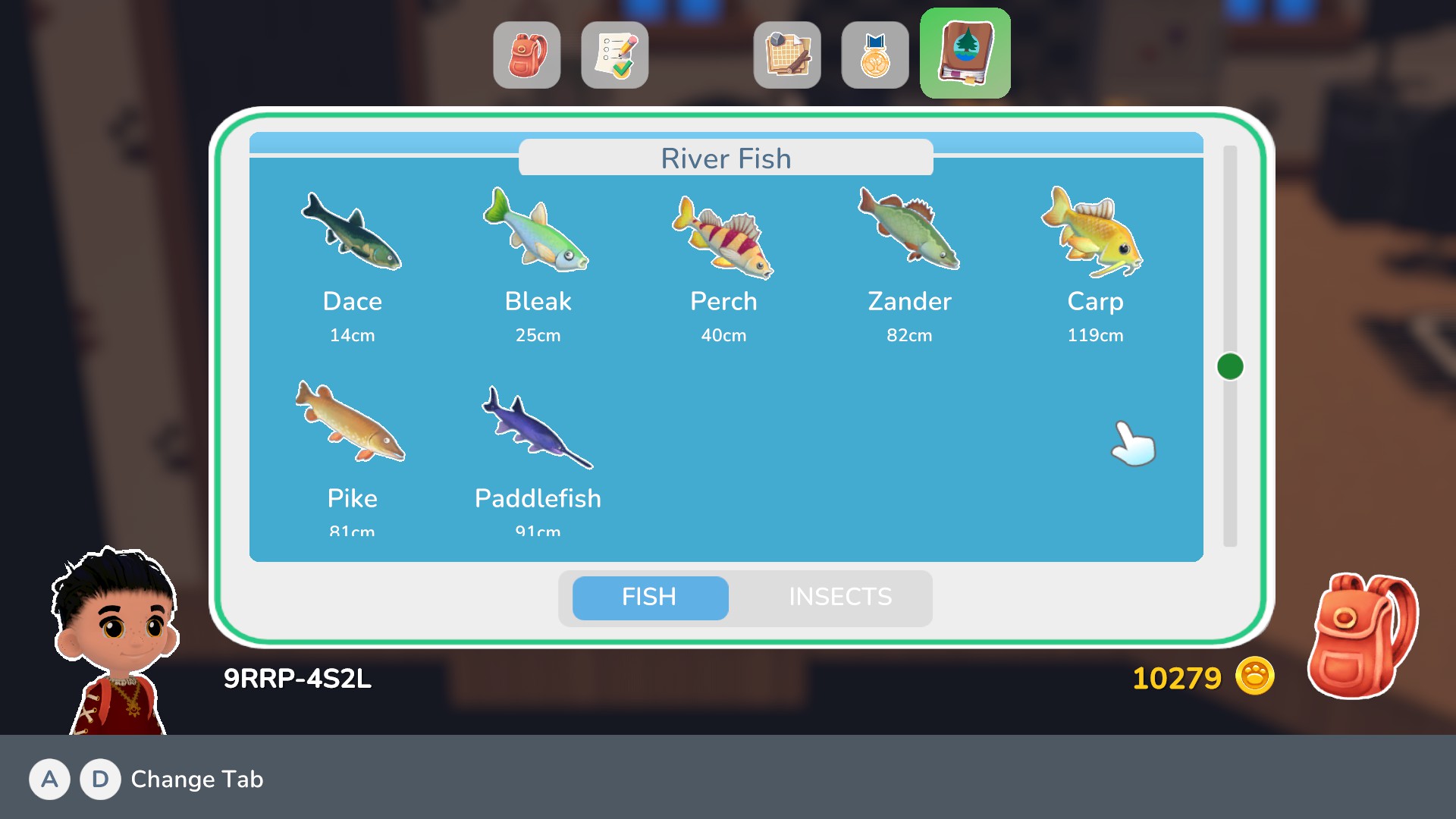












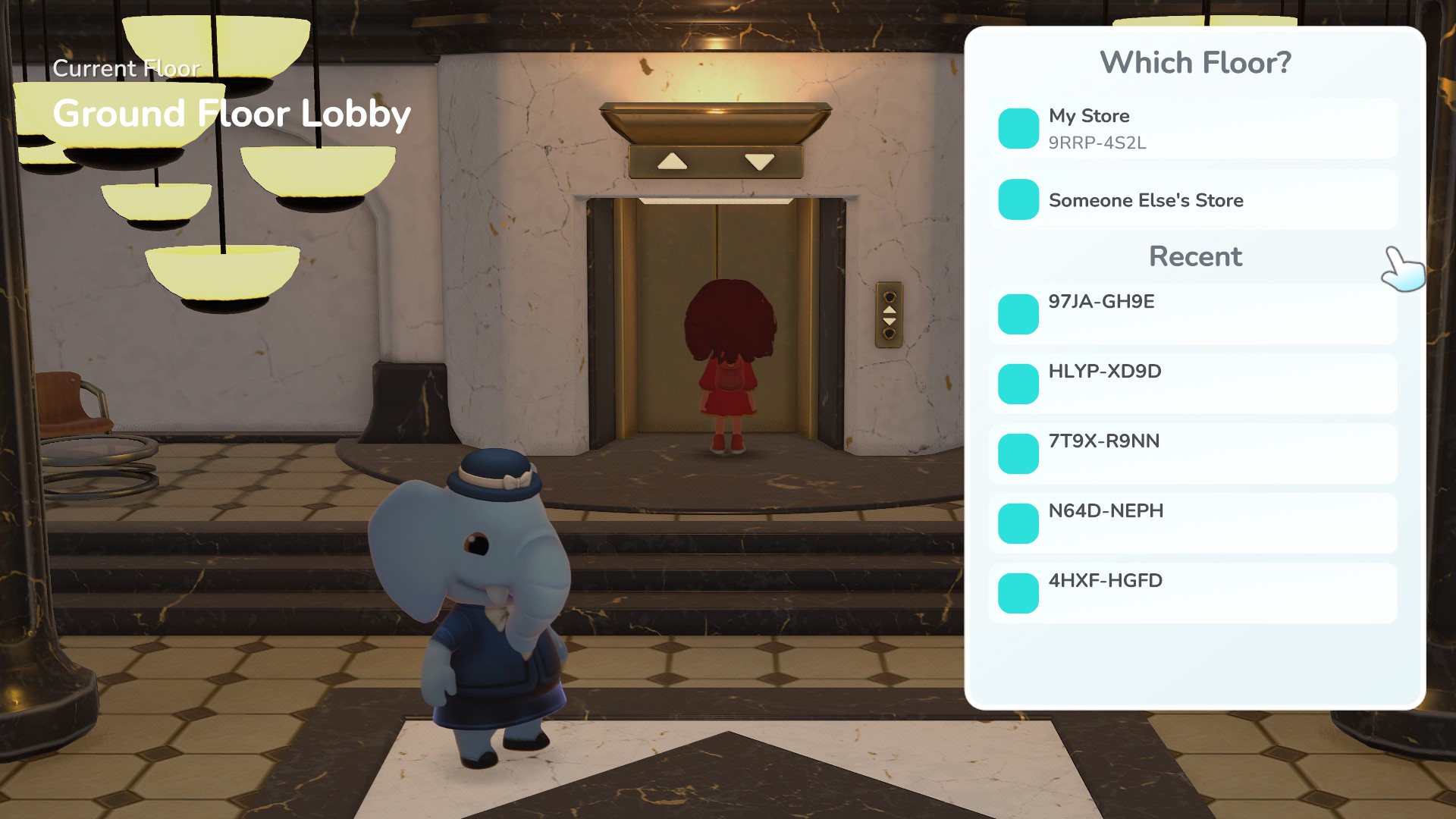

















Crafting a copy should only show up in your backpack while downloading the item more than once should have extras show up in your mailbox.
When comes to your 1st suggestion, isn't really something for the guide itself as keybinding suggestions are personal when you change them and such, some people will prefer something different.
- some of PC keyboard and mouse controls are awful; catching bugs and running became many times easier for me after assigning mouse L-click to interact and Right mouse button to sprint;
- I would emphasize even stronger, that planting and cutting down fruit trees as soon as they regrow from stumps (or as soon as they can be "shaken", if they are grown for the 1st time from seeds) is the best way to earn coins (getting at the same time wood and fruits, if the season is right), best strategy being buying and planting a few seeds ASAP, then 1st using new seeds to enlarge plantation and then ripping the profits from selling the seeds; once you get your plantation going earnings from money bags become almost irrelevant; (...)
- it's likely a bug, but currently downloading someone else design gives you not only the design, but also delivers for free to your mailbox the results of crafting it... and as you can download any design multiple times, if you can find right designs, it's a limitless source of free items (which however can't be sold for profit) - great for getting nice storage furniture f.e.
@Jupiter/Jupes, if you have unlocked it's major merit for the crafting recipe it will be used like any other crafting recipe, at the normal crafting bench in Sally's :)
@ATesla-KY yeah rng luck can be a factor along side other things really.
@Sapphires Thanks so much! Taken a long while playing the game a ton to get it all sorted haha! if ever think of possible ideas to be added and such do feel free to each out!
@Midianmistrees truthfully I would say practice. Practice it both on keyboard/mouse and controller is the only real way to learn it/get use to it. Double check key-bind settings as well wanted to be safe but mainly practice :)
I've been catching zebra lionfish instead, which means at least the listing for them here is inaccurate (it suggests they can only be caught during Spring and Autumn)