Install Steam
login
|
language
简体中文 (Simplified Chinese)
繁體中文 (Traditional Chinese)
日本語 (Japanese)
한국어 (Korean)
ไทย (Thai)
Български (Bulgarian)
Čeština (Czech)
Dansk (Danish)
Deutsch (German)
Español - España (Spanish - Spain)
Español - Latinoamérica (Spanish - Latin America)
Ελληνικά (Greek)
Français (French)
Italiano (Italian)
Bahasa Indonesia (Indonesian)
Magyar (Hungarian)
Nederlands (Dutch)
Norsk (Norwegian)
Polski (Polish)
Português (Portuguese - Portugal)
Português - Brasil (Portuguese - Brazil)
Română (Romanian)
Русский (Russian)
Suomi (Finnish)
Svenska (Swedish)
Türkçe (Turkish)
Tiếng Việt (Vietnamese)
Українська (Ukrainian)
Report a translation problem





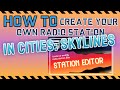















 On Facebook
On Facebook  On Twitter
On Twitter  On Youtube
On Youtube  On Reddit
On Reddit 


https://ibb.co/GP8nvMY
https://ibb.co/RcyQWdc
https://ibb.co/L0j3qzC
I can also upload the .json file. I'm guessing there's an error somewhere in the setup, but I'm not sure what, I've checked and double checked the .json file
https://steamcommunity.com/sharedfiles/filedetails/?id=2953447919 .
You have to unsub the Third-party mod manager in order for the custom radio to load.
This is just a note for those who use Skyve
But weirdly before the new DLC, I noticed the FFVII pack was no longer showing in my music mod. It literally just stopped showing up. I changed nothing after the update, & again the update was perfect. I'm using Load Order Tool & my local copy is enabled.
Do you have any idea why it might not be showing up for me & how I could fix it?? All local files are still in tact, they have not changed for months, & people are still subscribing to the FFVII mod (249 now) & are not complaining it's not working, so it must still be functioning for them...
I'm considering uploading it, but copyright stuff makes me nervous.