Install Steam
login
|
language
简体中文 (Simplified Chinese)
繁體中文 (Traditional Chinese)
日本語 (Japanese)
한국어 (Korean)
ไทย (Thai)
Български (Bulgarian)
Čeština (Czech)
Dansk (Danish)
Deutsch (German)
Español - España (Spanish - Spain)
Español - Latinoamérica (Spanish - Latin America)
Ελληνικά (Greek)
Français (French)
Italiano (Italian)
Bahasa Indonesia (Indonesian)
Magyar (Hungarian)
Nederlands (Dutch)
Norsk (Norwegian)
Polski (Polish)
Português (Portuguese - Portugal)
Português - Brasil (Portuguese - Brazil)
Română (Romanian)
Русский (Russian)
Suomi (Finnish)
Svenska (Swedish)
Türkçe (Turkish)
Tiếng Việt (Vietnamese)
Українська (Ukrainian)
Report a translation problem















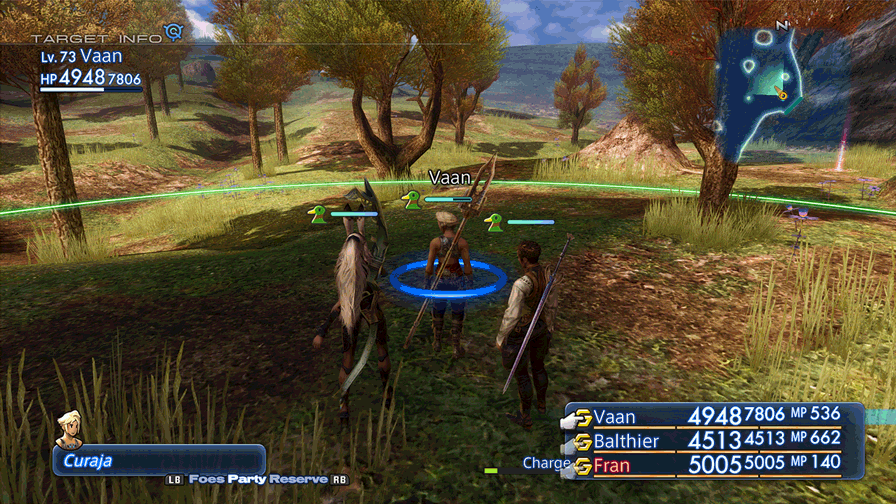







First, I stalled the mod with Vortex and also the update for this. Once installed in the folder you have for the mods with Vortex, just look for this directory:
\mods\<your_mod_folder>\ff12data\ps2data\image\ff12\myoshiok\us
Next, you need to create another folder with the initials of your language, in my case, "ES.".
Once you have that folder, you will copy all the files you have in myoshiok\us:
packfiles\mrppack_ys. bin. dir\
Repeat these exact steps in the folder of the update, "Ivalice UI 0.1.0 Fixes (Small)," and there you go.
I did notice a small camera change or am I just tripping is that Insurgent doing that Like the camera extends out more and seems more clear to see everything. I think the vanilla camera would get clunked up on walls in some enclosed areas right?
As for alternative mod managers, ffgriever recently worked on a MO2 alternative, but it's not released yet as there were some issues with the game reading files installed with it. I'd imagine it's still WIP, but it's not a priority as he's working on other things such as the compiler/decompiler.
There's no ETA for the 1.0.0 version, and I'm currently taking a break from working on it, mainly due to a bit of burn out, but I'll be back to it soon. Rather than loading from modified files, the next version is written in Lua and loads custom values from preset files.
If none of those are the issue, try switching to hardlink deployment, and if that still doesn't work, manually install the mod with the External File Loader by placing the files in \x64\mods\deploy or creating a custom mod folder and adding it to Paths in the EFL config file in \x64\modules\config
Is there a way we can install this manually? Or at least literally any other way besides Vortex? Also you mentioned way back in May (I think) about a future version being easier to install on Steam Deck. How is that coming along?