Install Steam
login
|
language
简体中文 (Simplified Chinese)
繁體中文 (Traditional Chinese)
日本語 (Japanese)
한국어 (Korean)
ไทย (Thai)
Български (Bulgarian)
Čeština (Czech)
Dansk (Danish)
Deutsch (German)
Español - España (Spanish - Spain)
Español - Latinoamérica (Spanish - Latin America)
Ελληνικά (Greek)
Français (French)
Italiano (Italian)
Bahasa Indonesia (Indonesian)
Magyar (Hungarian)
Nederlands (Dutch)
Norsk (Norwegian)
Polski (Polish)
Português (Portuguese - Portugal)
Português - Brasil (Portuguese - Brazil)
Română (Romanian)
Русский (Russian)
Suomi (Finnish)
Svenska (Swedish)
Türkçe (Turkish)
Tiếng Việt (Vietnamese)
Українська (Ukrainian)
Report a translation problem








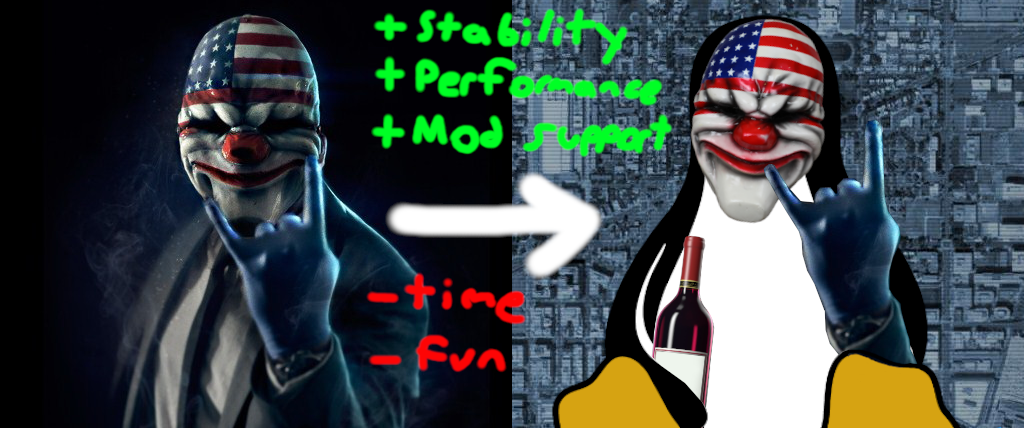
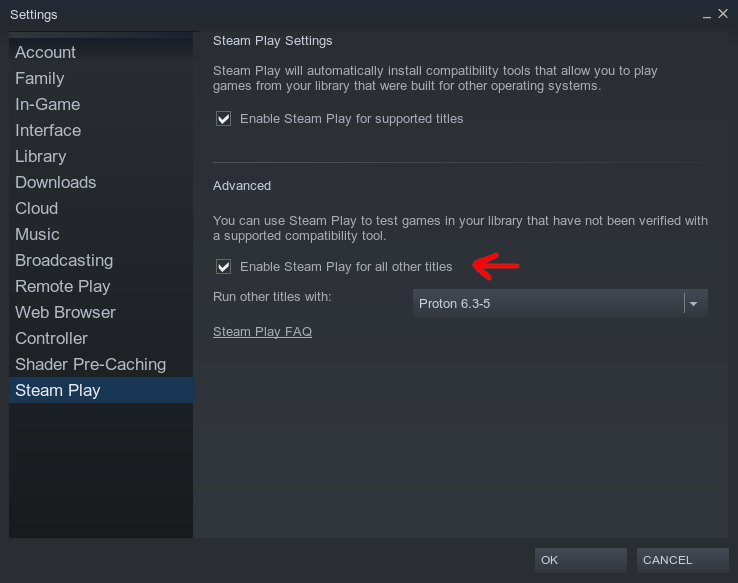
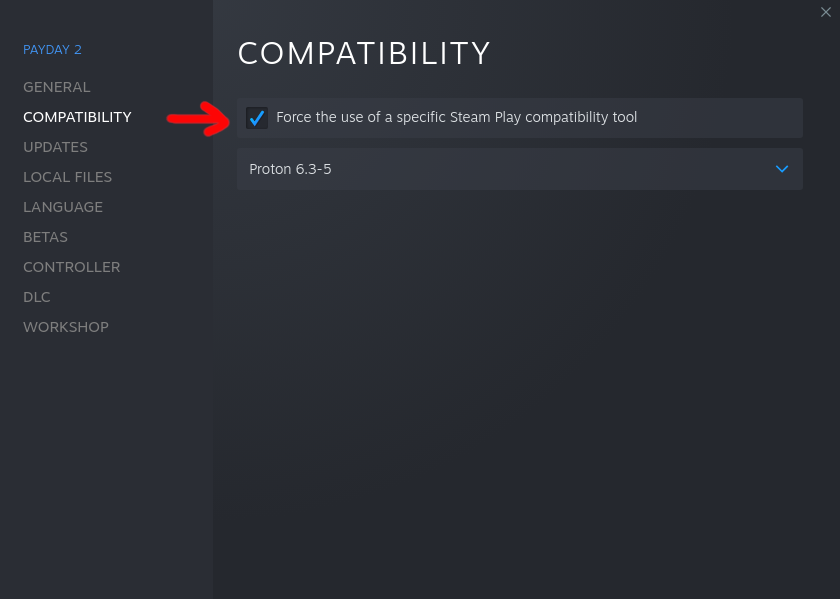




any possible incompatibilities or issues are important to bring up. dont want the game turning Borderlands 2 and breaking cross platform play with the hd texture pack installed.
while custom maps do work, there is room for incompatibility depending on how the creators develop their maps. many maps and (iirc) portions of the beardlib editor use functions which are not supported on linux. portions of libraries used by many mods (such as beardlib's fileio) have functions that do not work either.
asset loading using the conventional function db:create_entry() requires different arguments for windows and linux, which can be resolved with superblt's implementation, but requires the mod maker to know of its existence
note the 'as of writing' previously written in the loader update section
it is specifically noted that the stability and performance note has no data and is clearly stated to be anecdotal
Custom maps DO WORK on Linux, as do a surprising number of addons. Saying otherwise is untrue.
The loader has already been fixed; it's just waiting for a merge pull. I even compiled it myself and put it on my own guide.
I've never had any issues to do with stability, and, if anything, i've had MORE issues with the windows ports' performance than Linux. Maybe the game happens to runs well on AMD hardware, but the port is, in my opinion, one the best on Linux.
All in all, unless you really are having issues running the game on Linux, I see no reason to use it through proton.