Install Steam
login
|
language
简体中文 (Simplified Chinese)
繁體中文 (Traditional Chinese)
日本語 (Japanese)
한국어 (Korean)
ไทย (Thai)
Български (Bulgarian)
Čeština (Czech)
Dansk (Danish)
Deutsch (German)
Español - España (Spanish - Spain)
Español - Latinoamérica (Spanish - Latin America)
Ελληνικά (Greek)
Français (French)
Italiano (Italian)
Bahasa Indonesia (Indonesian)
Magyar (Hungarian)
Nederlands (Dutch)
Norsk (Norwegian)
Polski (Polish)
Português (Portuguese - Portugal)
Português - Brasil (Portuguese - Brazil)
Română (Romanian)
Русский (Russian)
Suomi (Finnish)
Svenska (Swedish)
Türkçe (Turkish)
Tiếng Việt (Vietnamese)
Українська (Ukrainian)
Report a translation problem















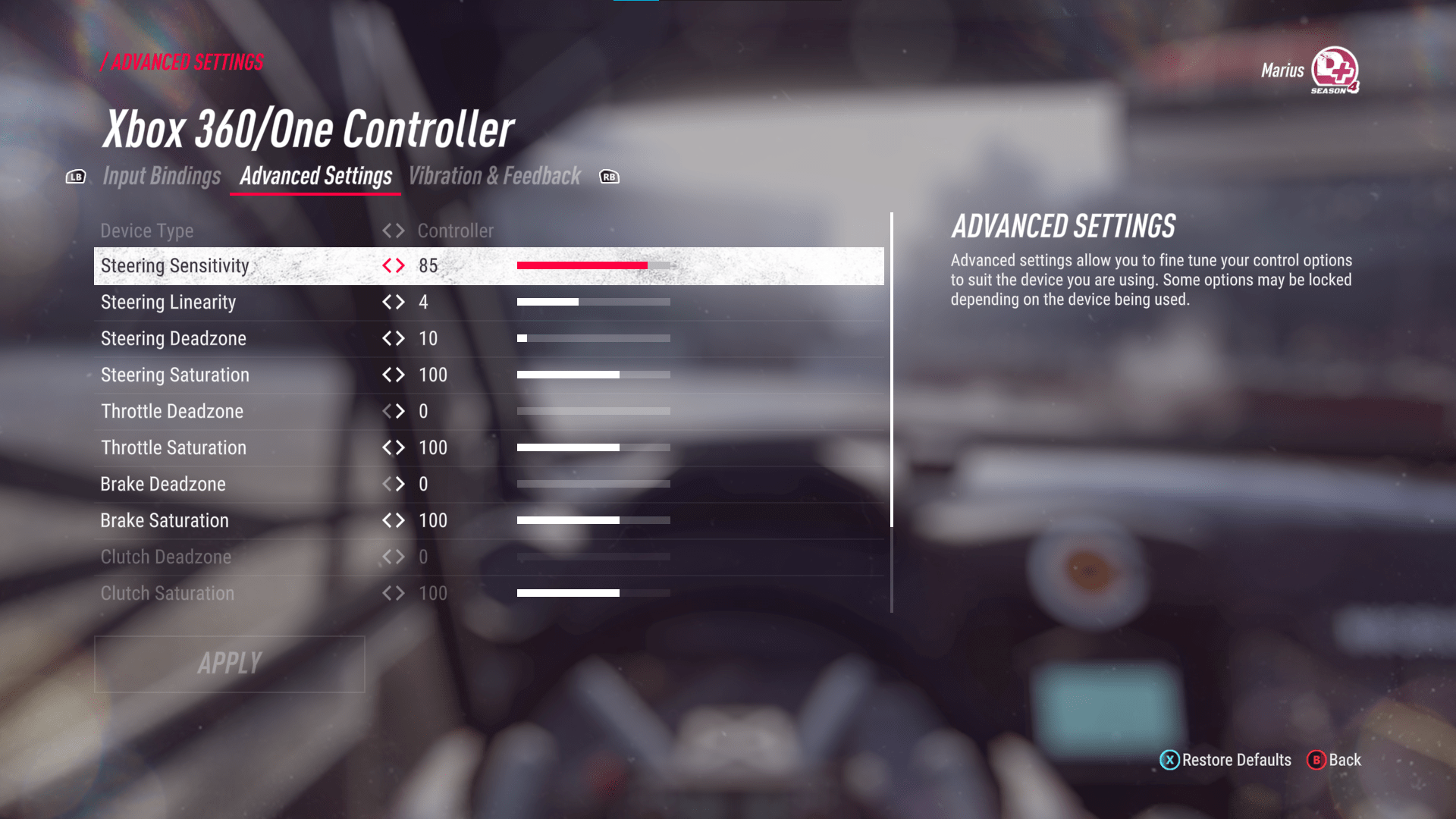





Was nun?
Mitchubishi NR4. In Finland i go 65 so it depends of the car
I have xbox one controller
"From Zero to Hero"
I don't have problems on lower sensitivity. I ran 50 and just recently bumped up to 65. You never want to turn the wheel too much too quickly anyways, as it can really unsettle the car. I use 4 for linearity and deadzone at 20.
Quicker flicks work great when you tap the brakes quickly. I've noticed that other people on controller tend to overturn which doesn't impact you much in lower HP fwd or awd cars, but once you get to faster classes, using too much steering input slows you down significantly.
You should be using everything at your disposal to turn, not just steering input. Using your brakes and gearbox to help rotate the car will allow you to maintain far more speed and will allow you to stay on the power into the corner. In higher power cars, this approach keeps you tight to the inside and helps avoid going off track.
Pull back on the right stick and it feels like you're pulling the handbrake :) youre welcome