Install Steam
login
|
language
简体中文 (Simplified Chinese)
繁體中文 (Traditional Chinese)
日本語 (Japanese)
한국어 (Korean)
ไทย (Thai)
Български (Bulgarian)
Čeština (Czech)
Dansk (Danish)
Deutsch (German)
Español - España (Spanish - Spain)
Español - Latinoamérica (Spanish - Latin America)
Ελληνικά (Greek)
Français (French)
Italiano (Italian)
Bahasa Indonesia (Indonesian)
Magyar (Hungarian)
Nederlands (Dutch)
Norsk (Norwegian)
Polski (Polish)
Português (Portuguese - Portugal)
Português - Brasil (Portuguese - Brazil)
Română (Romanian)
Русский (Russian)
Suomi (Finnish)
Svenska (Swedish)
Türkçe (Turkish)
Tiếng Việt (Vietnamese)
Українська (Ukrainian)
Report a translation problem









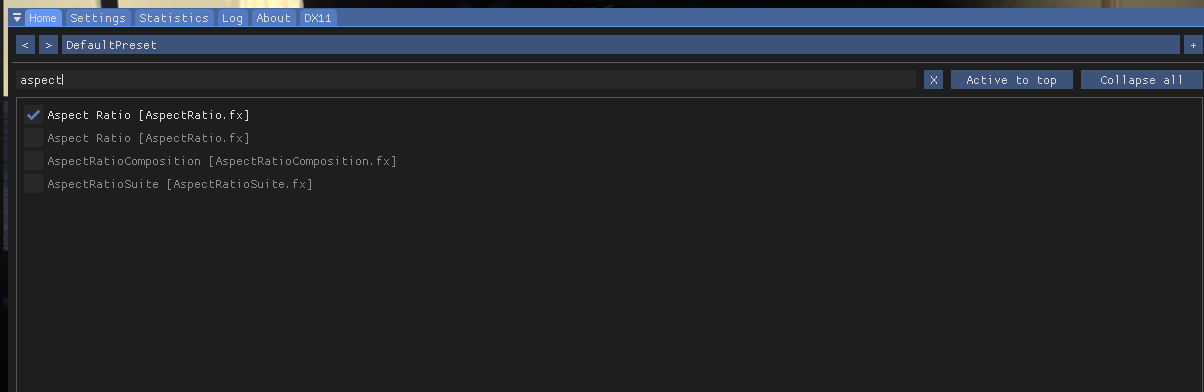




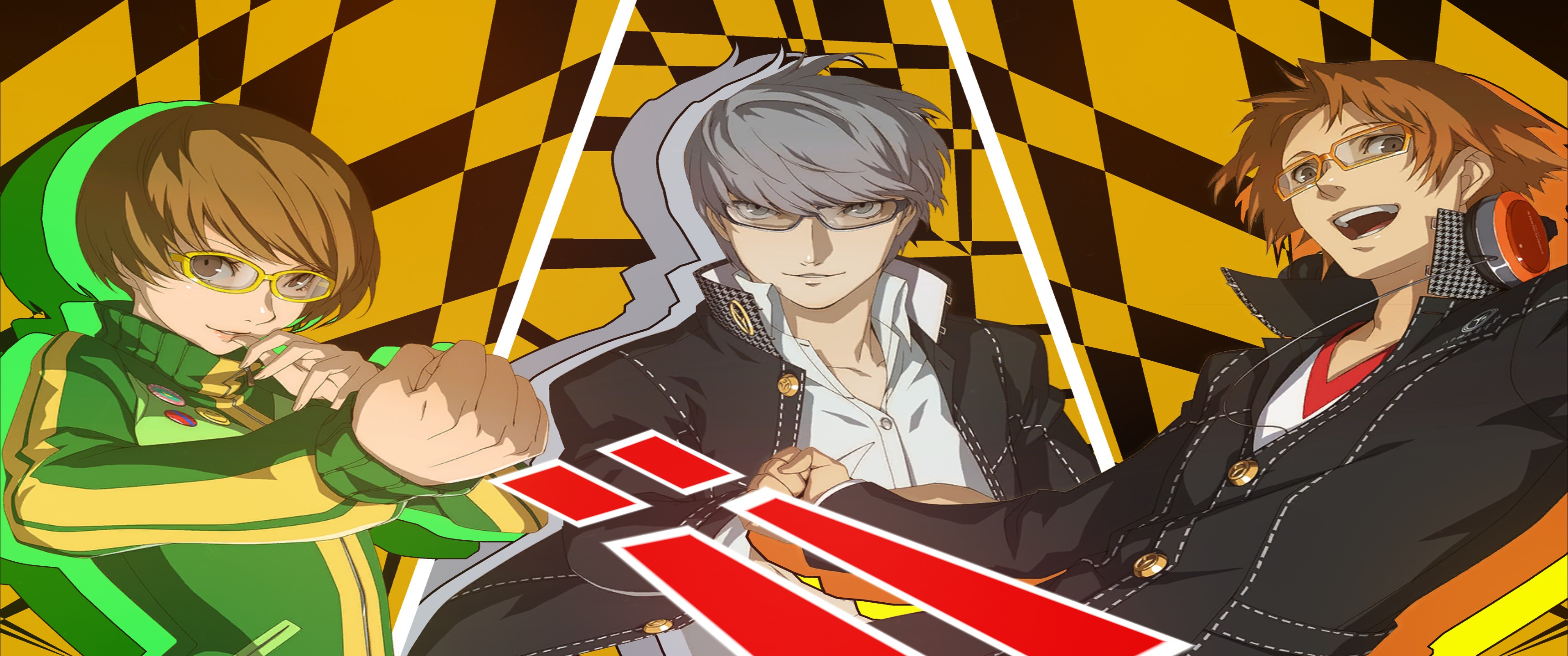


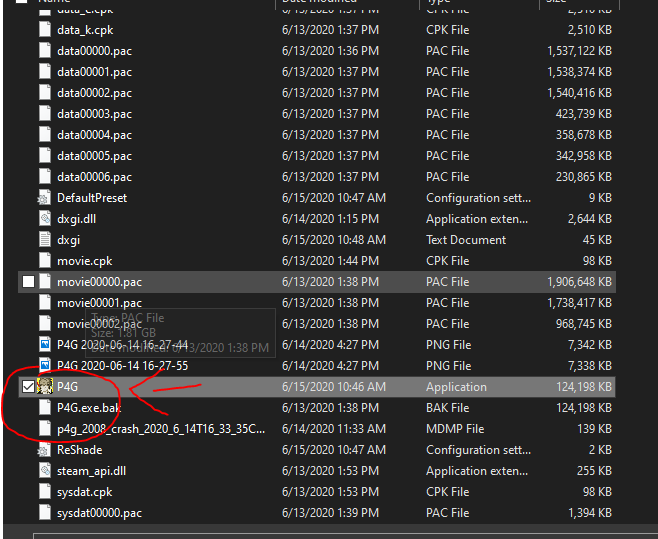
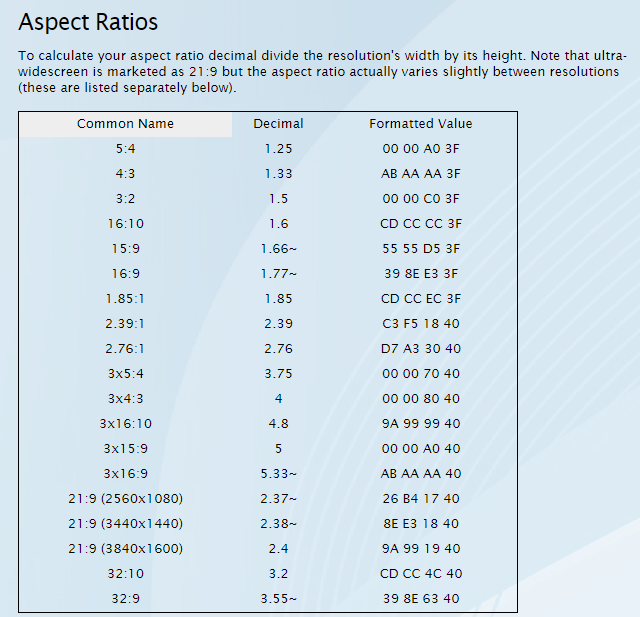

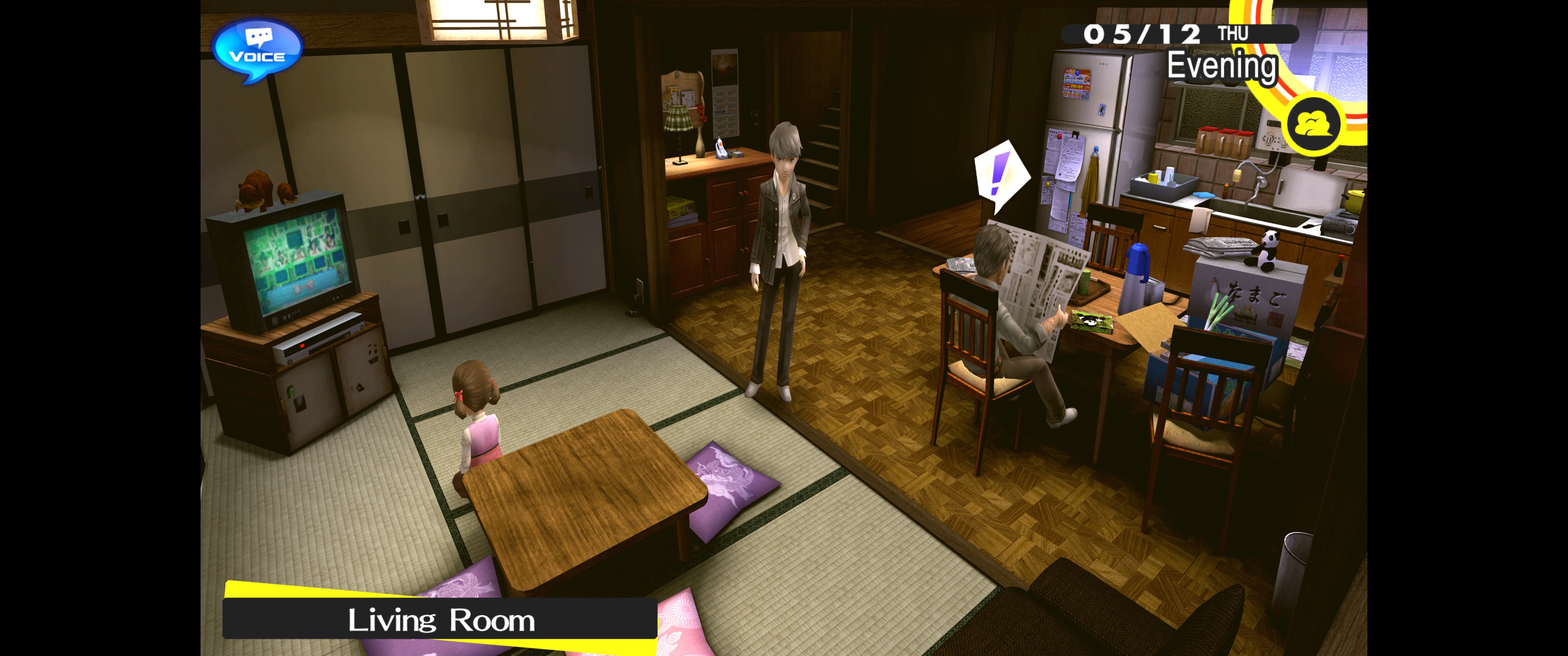
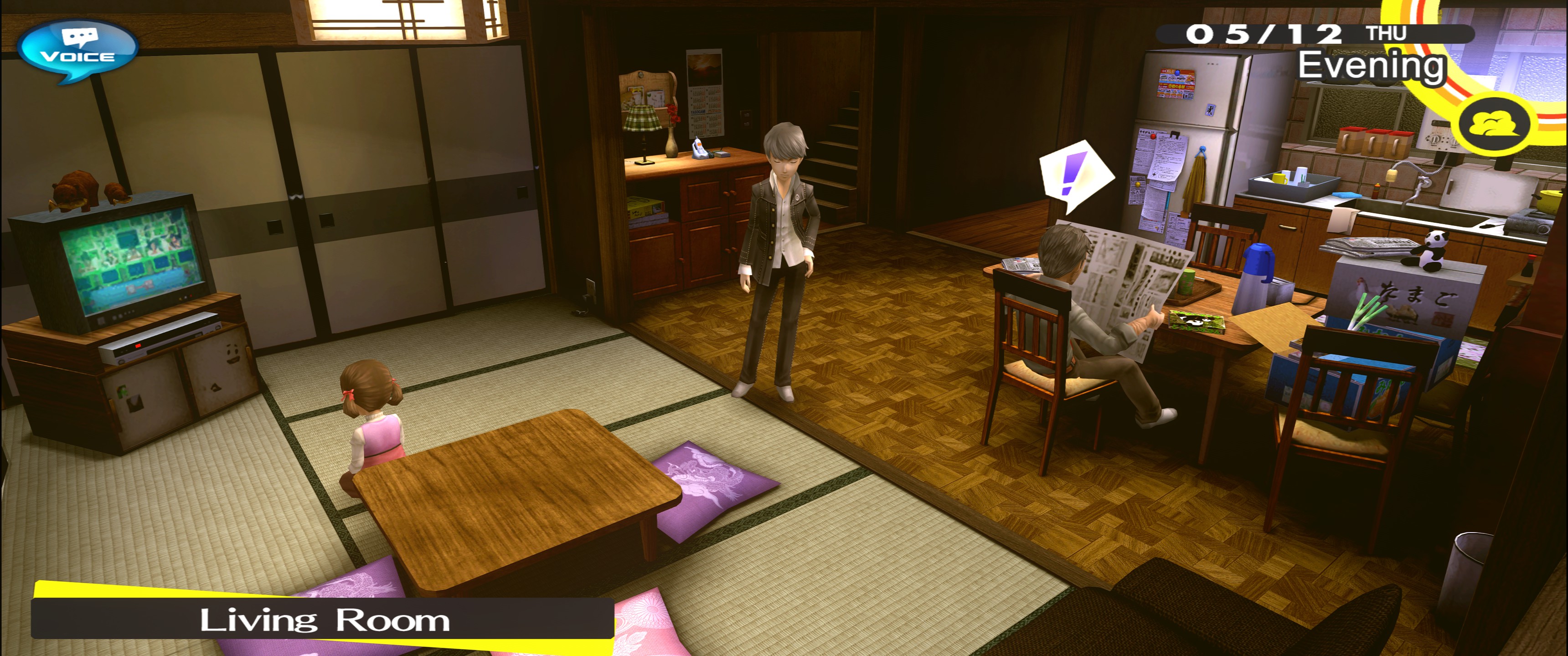




Make sure you are in the correct tab i.e HEX-VALUES not TEXT-STRING
Also make sure to enable search direction to ALL its in the right of the box.
In fact you could just refrain from installing the entire Legacy effects package.
I just have a small issue, I have 2 instances of AspectRatio.fx in my Reshade and they overlap every time I load the game... I checked the reshade install and specifically picked only 1 of those... it's a bit weird, anyone has an idea about this?
Works great on my 29 inch 2560x1080.