Install Steam
login
|
language
简体中文 (Simplified Chinese)
繁體中文 (Traditional Chinese)
日本語 (Japanese)
한국어 (Korean)
ไทย (Thai)
Български (Bulgarian)
Čeština (Czech)
Dansk (Danish)
Deutsch (German)
Español - España (Spanish - Spain)
Español - Latinoamérica (Spanish - Latin America)
Ελληνικά (Greek)
Français (French)
Italiano (Italian)
Bahasa Indonesia (Indonesian)
Magyar (Hungarian)
Nederlands (Dutch)
Norsk (Norwegian)
Polski (Polish)
Português (Portuguese - Portugal)
Português - Brasil (Portuguese - Brazil)
Română (Romanian)
Русский (Russian)
Suomi (Finnish)
Svenska (Swedish)
Türkçe (Turkish)
Tiếng Việt (Vietnamese)
Українська (Ukrainian)
Report a translation problem













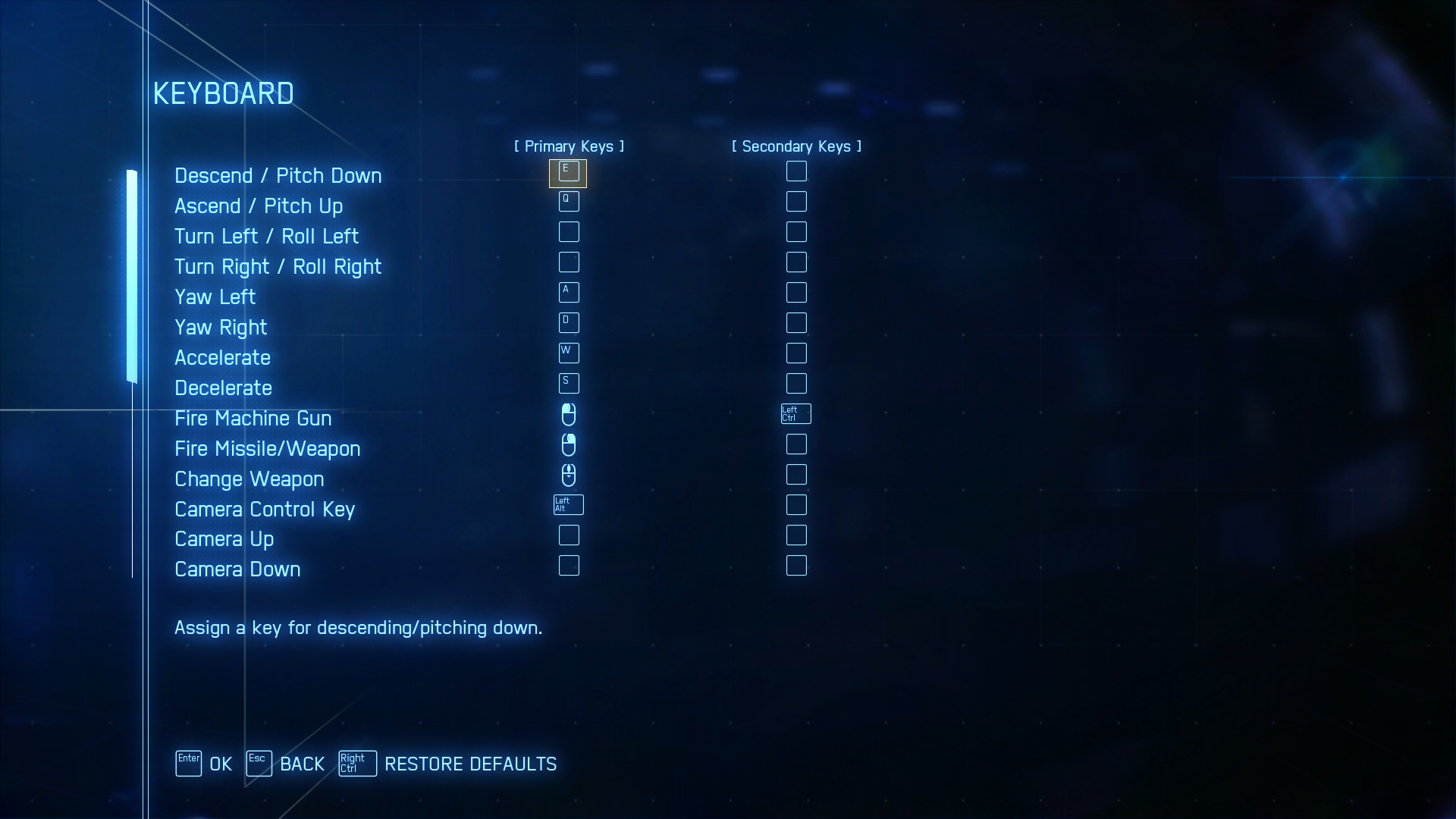





W/S: Pitch
A/D: Roll
Q/E: Yaw
Left Click: Accelerate
Right Click: Decelerate
Side mouse button: Focus Target
Space: Missile
C: Gun
Scroll: Change weapon
Tab: change target
F24: Auto Pilot (who uses this?)
F25: Flares (I don't use flares)
R: Radar
C: Freelook
For a short guide on how to use it, just hold left mouse when in a dogfight and use the other keybinds to shoot the target down. When attempting a PSM, release movements keys for a moment then hold space and press the movement keys you want, followed by applying shift to throw your throttle to full.
Left Hand:
W/S Pitch
A/D Roll
Q/E Yaw
Shift/Ctrl Accelerate/Decelerate
Space Accelerate+Decelerate
Z Autopilot
V Change View
F Flares
R Switch Radar
Tab Switch Target
C Freelook
Right Hand:
Left Click (Hold) Highlight Target
Right Click Fire Missile
Scroll Down Cycle Weapon
Middle Mouse Fire Machine Gun
(Side mouse if
Available)
Mouse Sensitivity: Aircraft Controls set to minimum to allow for negligible mouse input for maneuvering.
High-G Turn Settings: Type A
For the firing method, I designated Mouse L & R for gun & missiles/sp-weapons because you can't place them in their individual slot and switch them one-by-one, if so I could reserve the Mouse R button for other use such as free-look (and it's very convenient in battlefield 4)
This key binding do introduce a problem by holding F to focus camera on enemy, it uses the index finger so D, E could not be used ergonomically, I tried to assign C as cam focus for thumb but it doesn't work for me; maybe using X as cam focus for thumb, and F for flare is better.
I haven't been playing this game for likely a year now, tho
Personally I go with:
Little finger
Left Shift - Accelerate
Left Control - Decelerate
Middle 3 fingers
W - Pitch Down
S - Pitch Up
A - Roll Left
D - Roll Right
Q - Yaw Left
E - Yaw Right
2 - High-G Turn Key
F - Flare
Thumb
Space - SP Weapon
Left ALT - Switch Targets
Right hand
Left mouse click - Fire MG
Mouse wheel - Switch Weapons
Right mouse click - Navigating Camera
This one seems to work fine for me but I think I'm not doing fine with PSM's or I don't have any practice yet i dunno;
W - Accelerate
S - Decelerate
A - Yaw Left
D - Yaw Right
X - Accel + Decel (High-G Turn Key)
Num8 - Pitch Down
Num2 - Pitch Up
Num4 - Roll Left
Num6 - Roll Right
Num0 - Fire
Num7 - Switch Targets
Num9 - Switch Weapons
Arrow Keys - Navigating Camera
In my case I can pull of PSM's with pressing X + S + Num2 rapidly and it does fine, but if you need to control camera while doing a PSM too.. well, I think I'm in a trouble then :D