Steam installeren
inloggen
|
taal
简体中文 (Chinees, vereenvoudigd)
繁體中文 (Chinees, traditioneel)
日本語 (Japans)
한국어 (Koreaans)
ไทย (Thai)
Български (Bulgaars)
Čeština (Tsjechisch)
Dansk (Deens)
Deutsch (Duits)
English (Engels)
Español-España (Spaans - Spanje)
Español - Latinoamérica (Spaans - Latijns-Amerika)
Ελληνικά (Grieks)
Français (Frans)
Italiano (Italiaans)
Bahasa Indonesia (Indonesisch)
Magyar (Hongaars)
Norsk (Noors)
Polski (Pools)
Português (Portugees - Portugal)
Português - Brasil (Braziliaans-Portugees)
Română (Roemeens)
Русский (Russisch)
Suomi (Fins)
Svenska (Zweeds)
Türkçe (Turks)
Tiếng Việt (Vietnamees)
Українська (Oekraïens)
Een vertaalprobleem melden








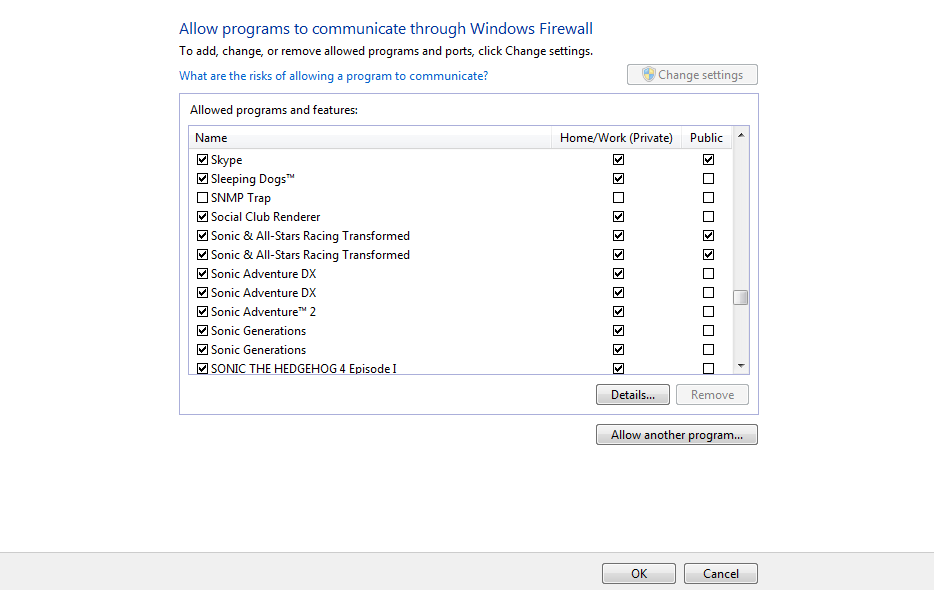
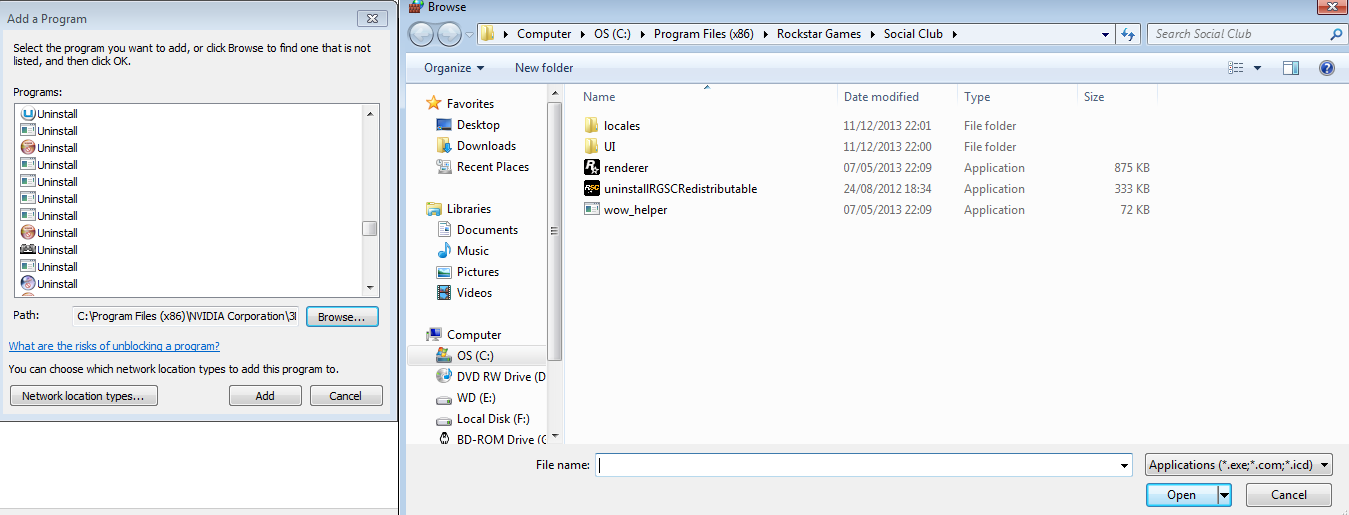
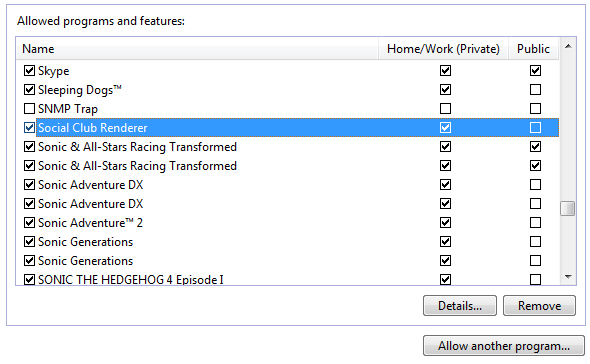




Select following programs LANLauncher.exe,LANoire.exe,LANPatcher.exe from your installation folder, then goto R* folder & add Launcher.exe,LauncherPatcher.exe. In each of these files select option Override System Settings then "turn them off" in the next option& then save. This works for some people.
If you use any antivirus make sure to add all these files to its exception list in exploit protection, and "safe folder access" (My Documents) and firewall.
In addition to it you also need to go to LANoire folder & select ypatcher.exe file & do the same for it. (Forgot to mention it earlier)
Hope this helps.
Manual Links to L.A. Noire Patch
Windows 8 users who are attempting to install the disc version for the first time will need to use the following manual links in order to update to the latest version, which is compatible with Windows 8.
English/French/Italian/German/Spanish: {LINK VERWIJDERD}http://patches.rockstargames.com/prod/lan/fullpatches/LAN_Patch_2617_0_0_0.exe
P.s. This is a LAN patch than you need to get rid of the Offline error when the game starts on PC .
Happy Gaming !