Install Steam
login
|
language
简体中文 (Simplified Chinese)
繁體中文 (Traditional Chinese)
日本語 (Japanese)
한국어 (Korean)
ไทย (Thai)
Български (Bulgarian)
Čeština (Czech)
Dansk (Danish)
Deutsch (German)
Español - España (Spanish - Spain)
Español - Latinoamérica (Spanish - Latin America)
Ελληνικά (Greek)
Français (French)
Italiano (Italian)
Bahasa Indonesia (Indonesian)
Magyar (Hungarian)
Nederlands (Dutch)
Norsk (Norwegian)
Polski (Polish)
Português (Portuguese - Portugal)
Português - Brasil (Portuguese - Brazil)
Română (Romanian)
Русский (Russian)
Suomi (Finnish)
Svenska (Swedish)
Türkçe (Turkish)
Tiếng Việt (Vietnamese)
Українська (Ukrainian)
Report a translation problem





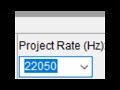










Do I need to keep subscribed to this after doing step 2b for it to work or am I good to unsub from this?
About the whole step in detail, it is an alternative step if you don't want to do 2a:
Look for the workshop folder in addons(Left 4 Dead 2/left4dead2/addons/workshop). All files are named Workshop ID's ( 1684220951 ). Look by name or workshop thumbnail.
Inside the vpk (Install GFSCape if you haven't already):
1. originalmp5sounds - original sounds in a standard quality format (22050hz -> 44100hz).
Use if you rebuilt your sound cache for any reason prior. Skip if you haven't before.
Drag Mp5-1.wav into Left 4 Dead 2/left4dead2/sound/weapons/mp5navy/gunfire
Drag Mp5-1_incendiary.wav into Left 4 Dead 2/ update /sound/weapons/mp5navy/gunfire
2. soundcache_in_left4dead2 - inside is a sound.cache file, drag and drop into Left 4 Dead 2/left4dead2/sound/to replace the existing one (backup recommended).
3. soundcache_in_update - same as 2. but at Left 4 Dead 2/ update /sound/ instead.