Install Steam
login
|
language
简体中文 (Simplified Chinese)
繁體中文 (Traditional Chinese)
日本語 (Japanese)
한국어 (Korean)
ไทย (Thai)
Български (Bulgarian)
Čeština (Czech)
Dansk (Danish)
Deutsch (German)
Español - España (Spanish - Spain)
Español - Latinoamérica (Spanish - Latin America)
Ελληνικά (Greek)
Français (French)
Italiano (Italian)
Bahasa Indonesia (Indonesian)
Magyar (Hungarian)
Nederlands (Dutch)
Norsk (Norwegian)
Polski (Polish)
Português (Portuguese - Portugal)
Português - Brasil (Portuguese - Brazil)
Română (Romanian)
Русский (Russian)
Suomi (Finnish)
Svenska (Swedish)
Türkçe (Turkish)
Tiếng Việt (Vietnamese)
Українська (Ukrainian)
Report a translation problem



























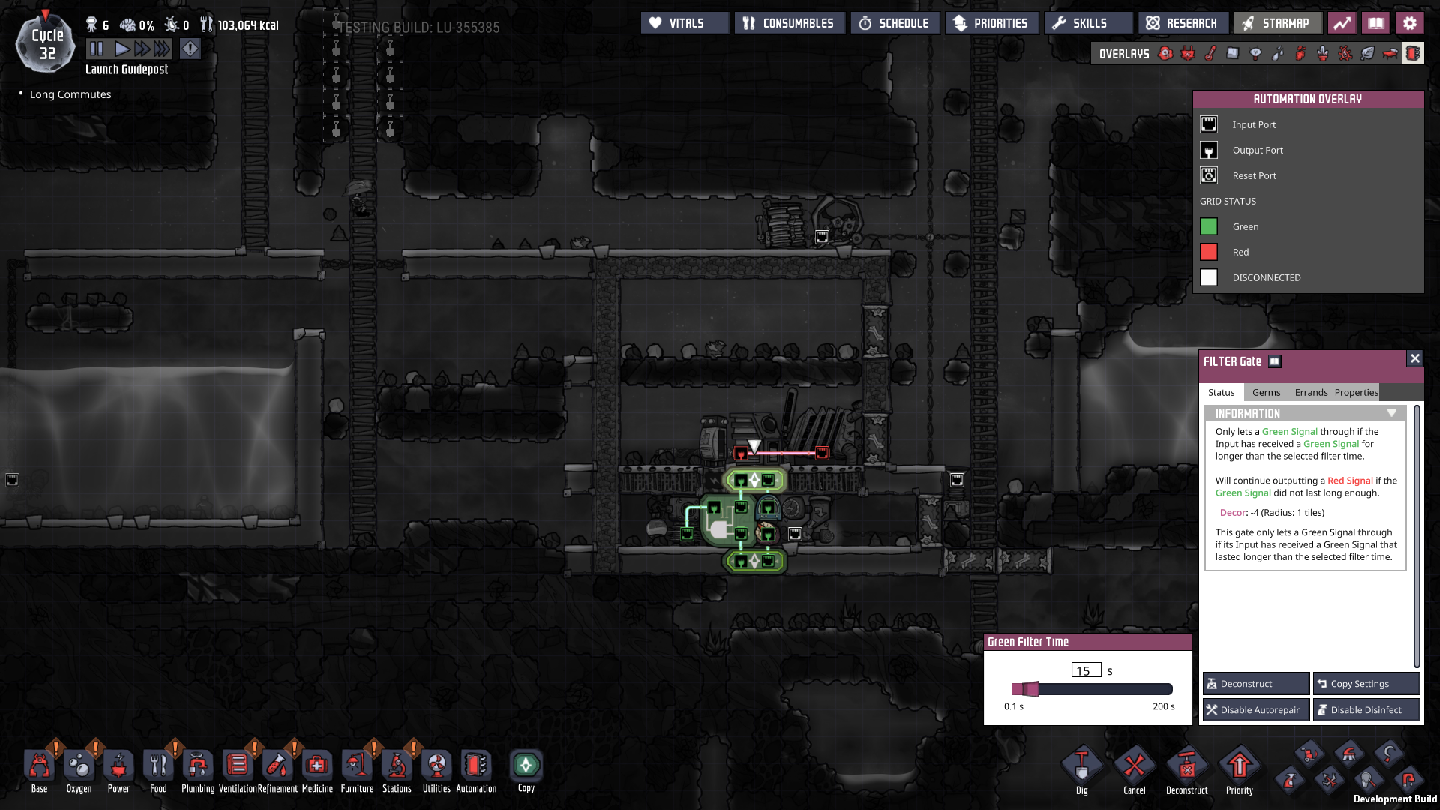



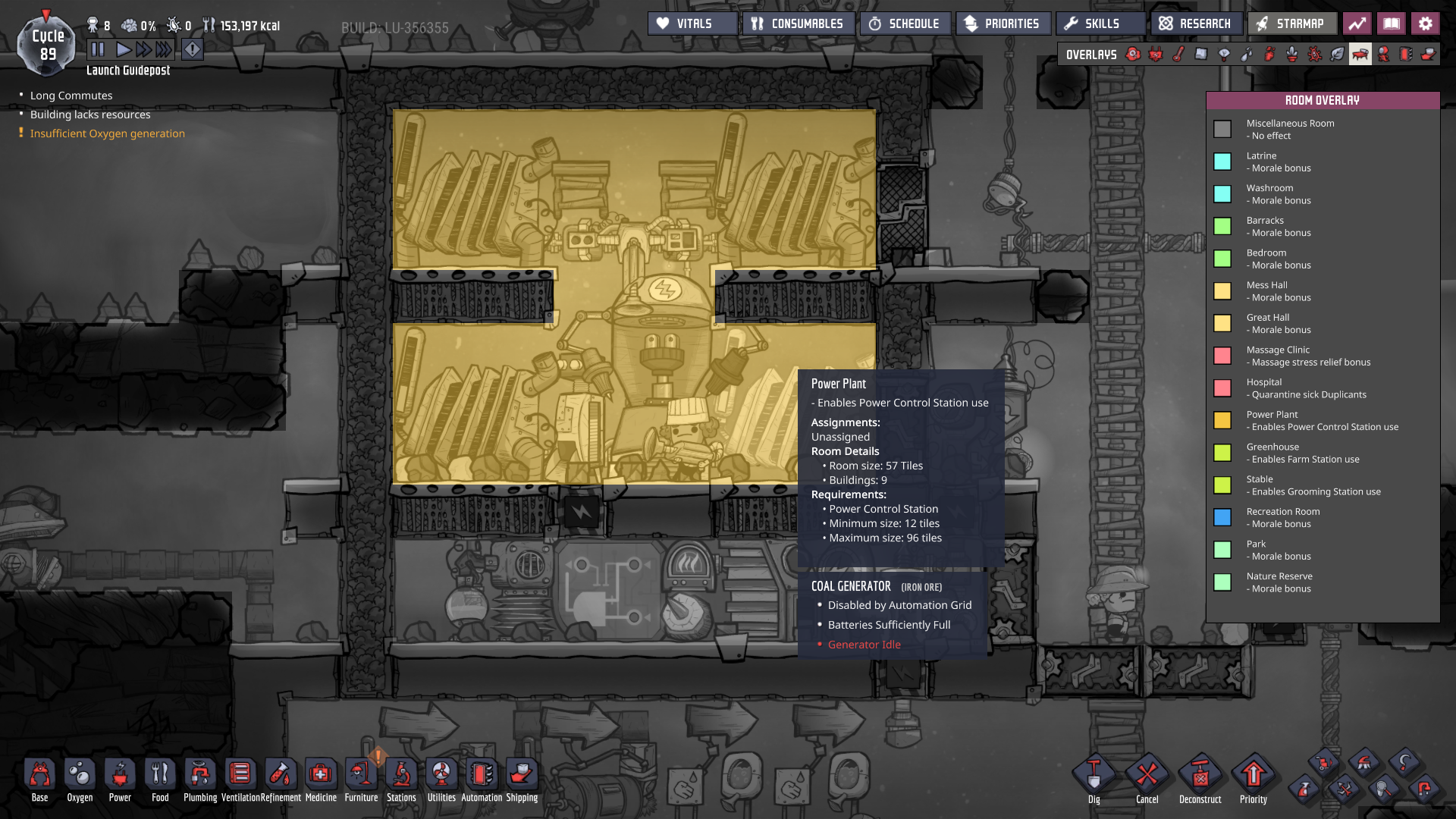
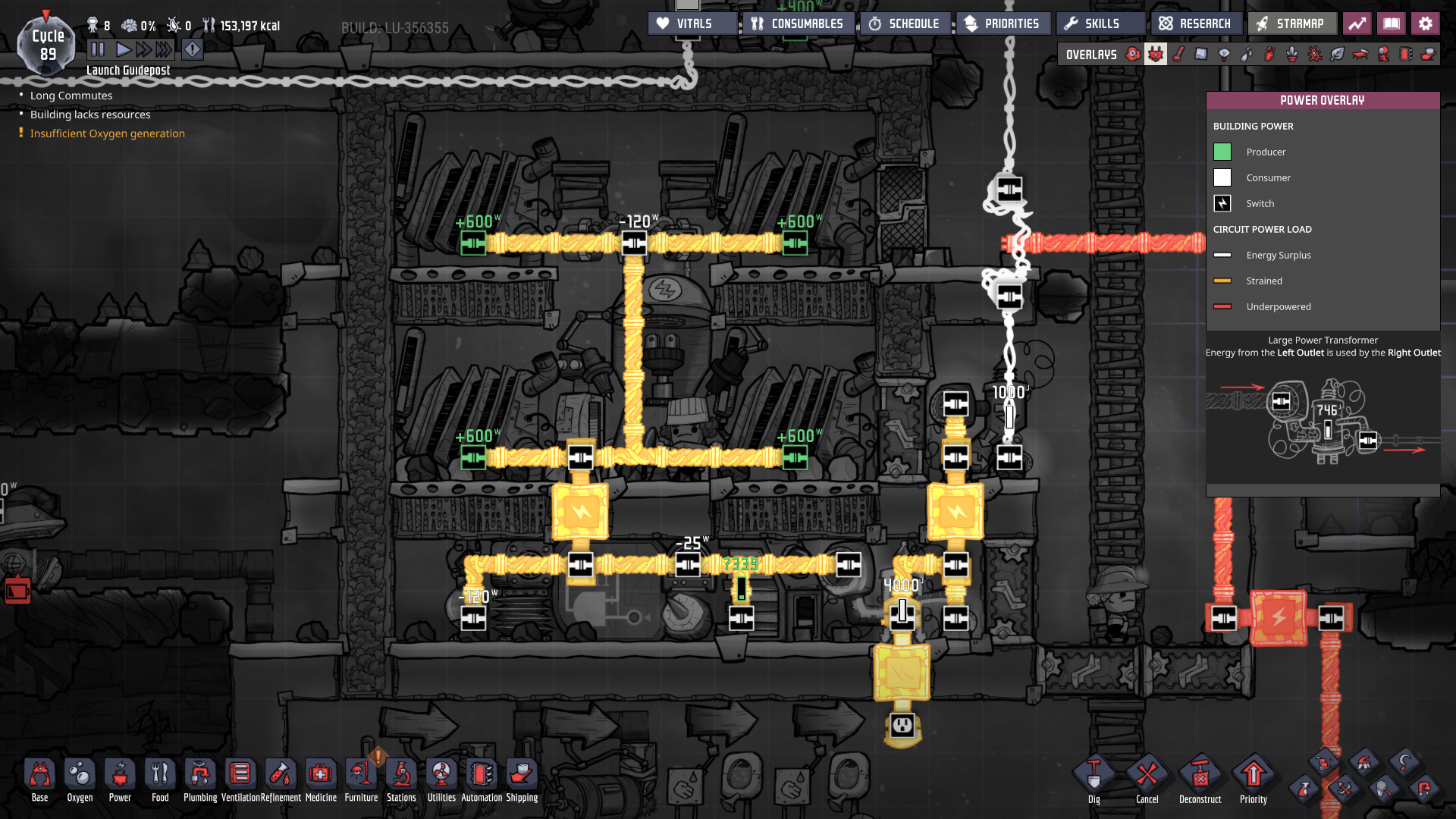
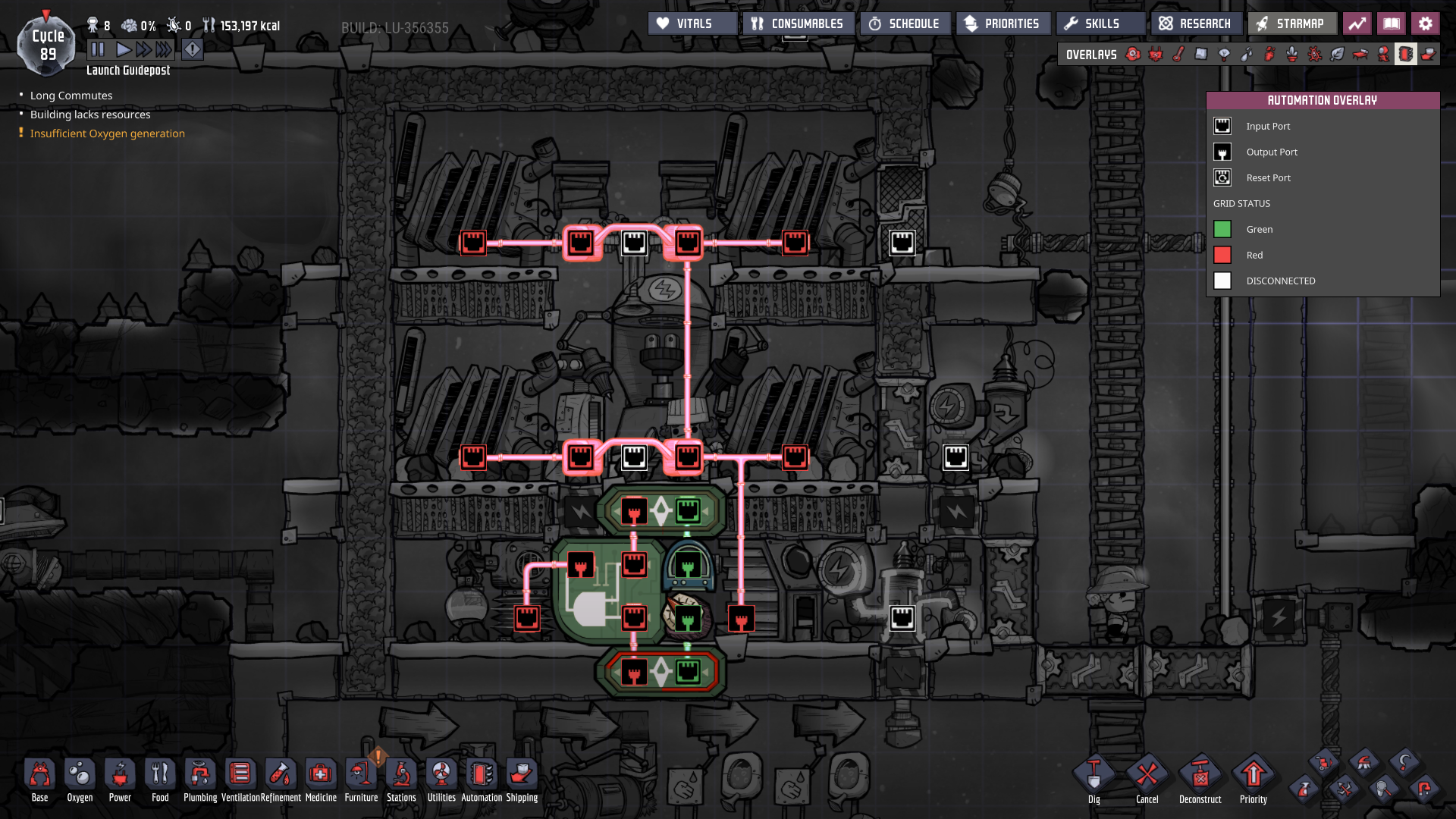



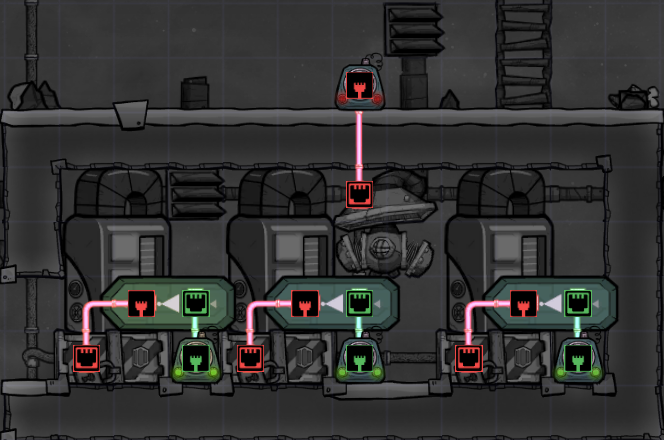
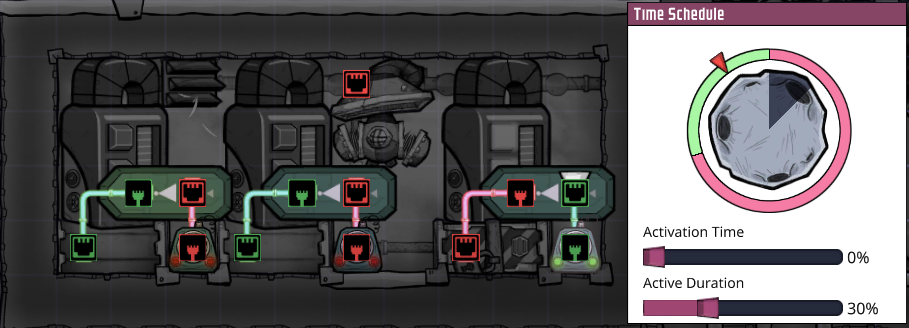


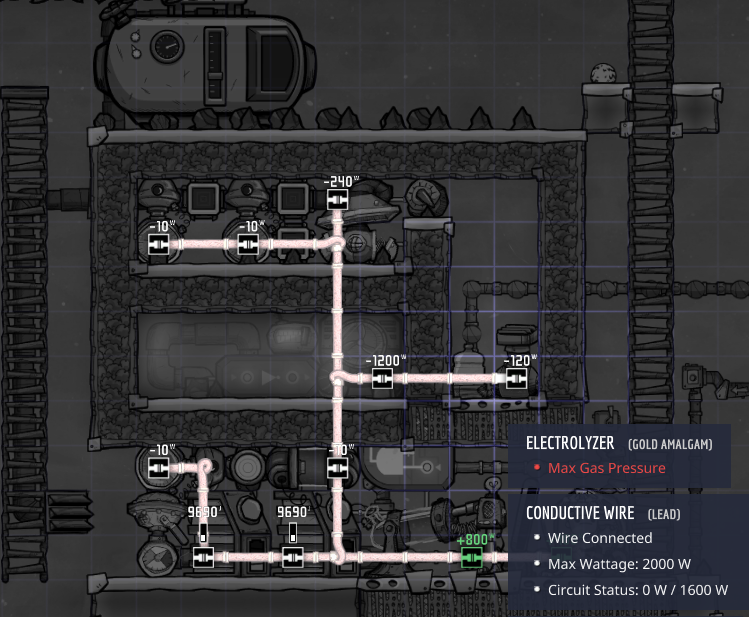

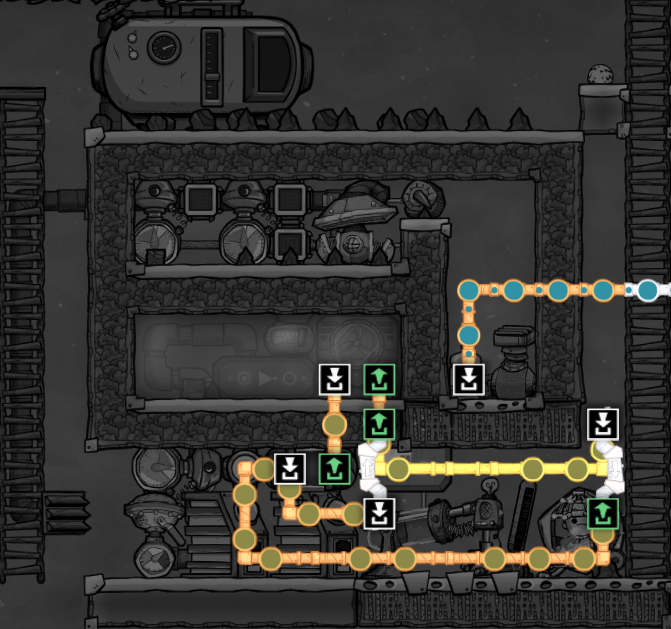


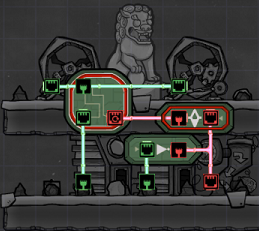
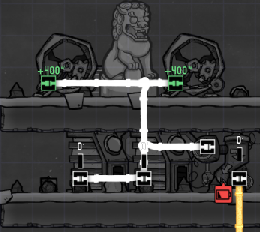


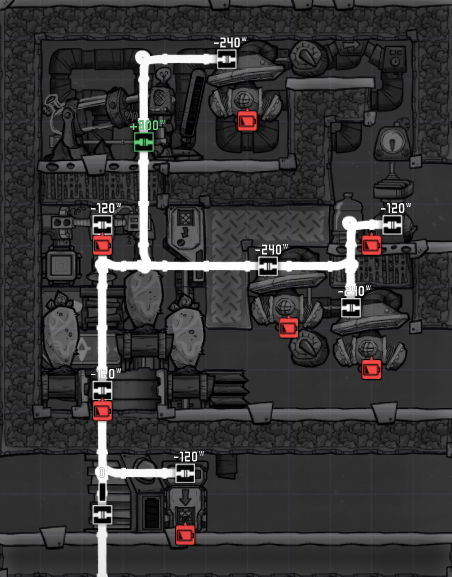

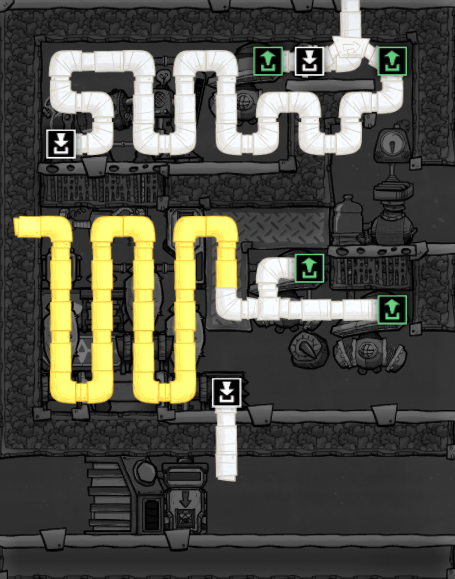






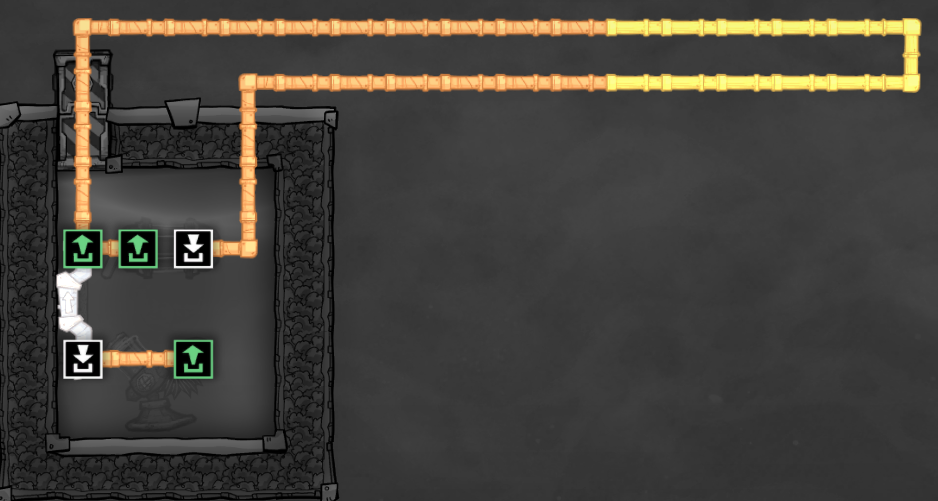
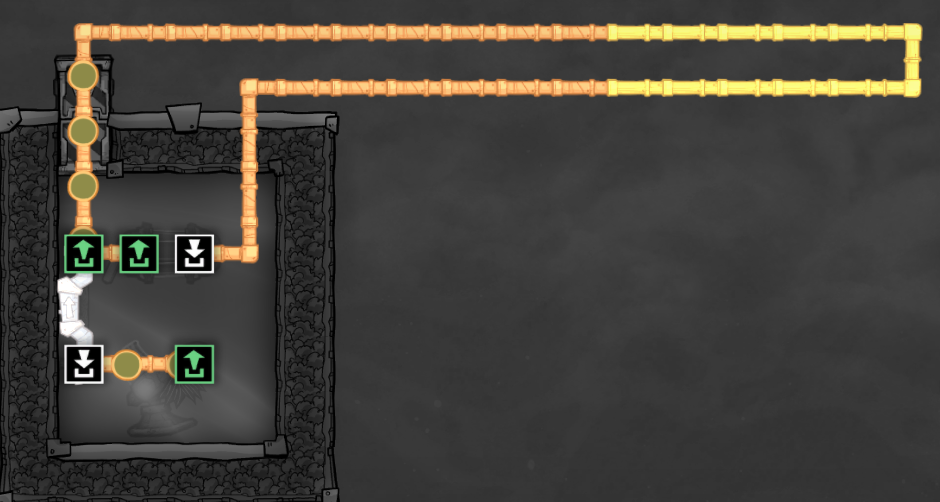
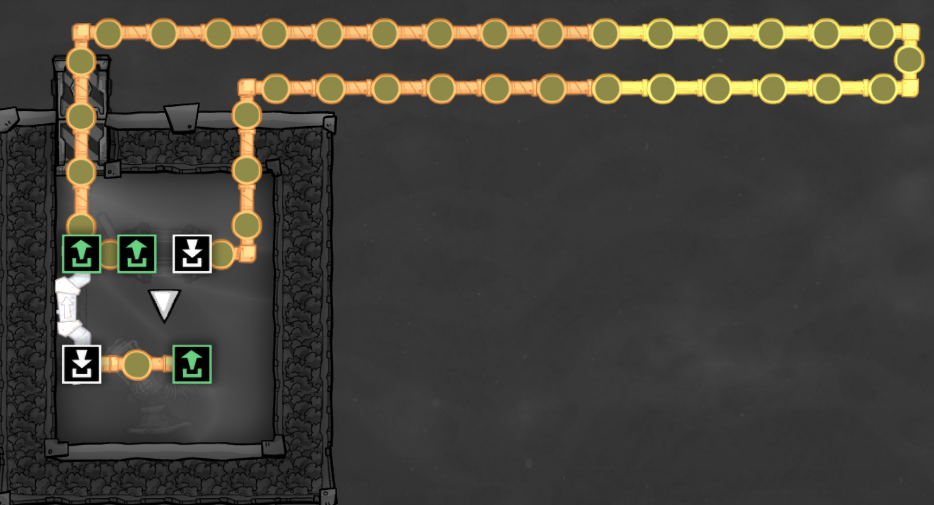
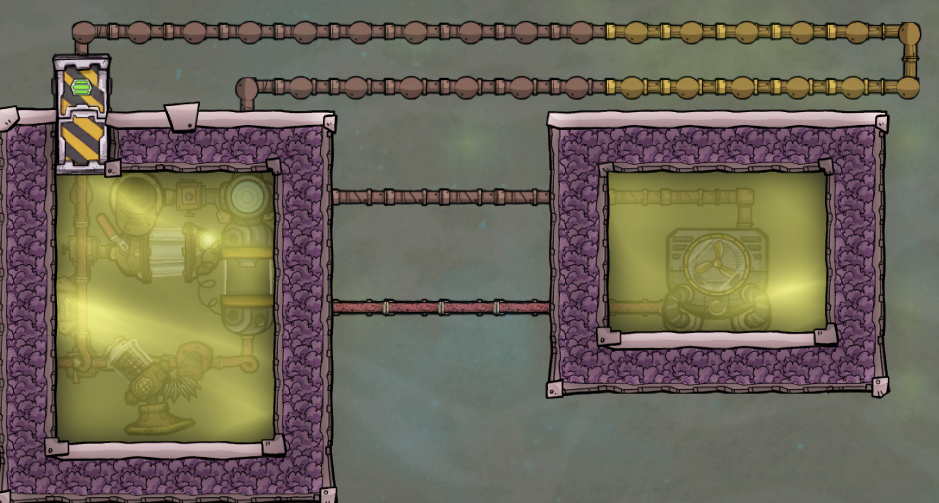
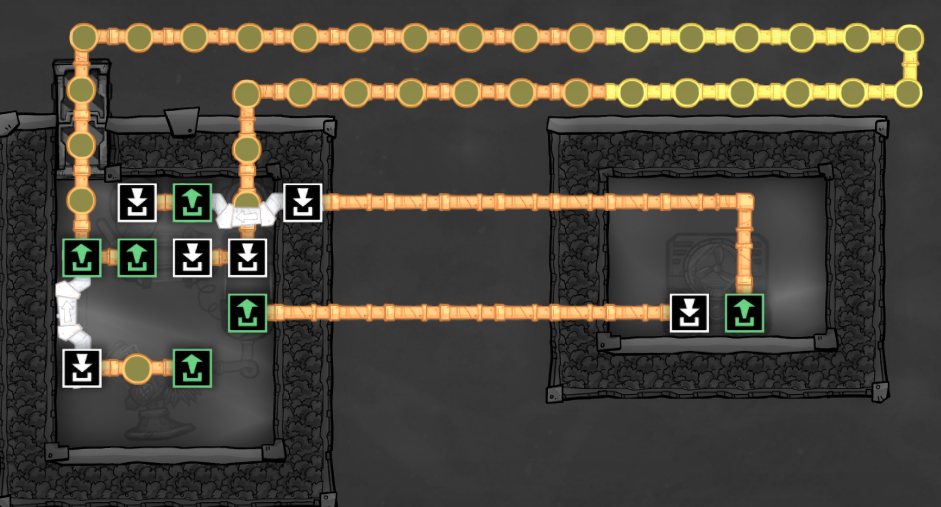


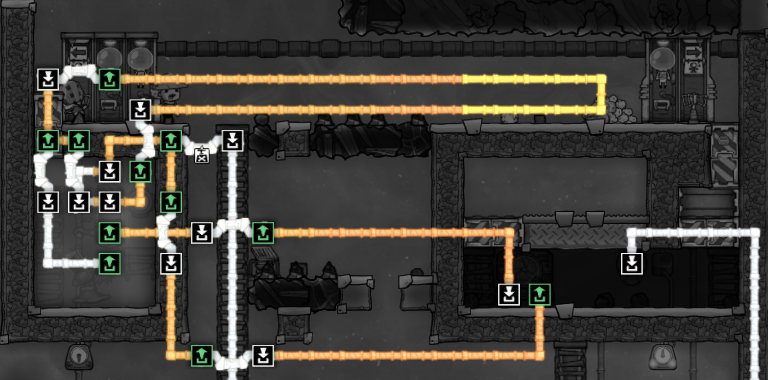

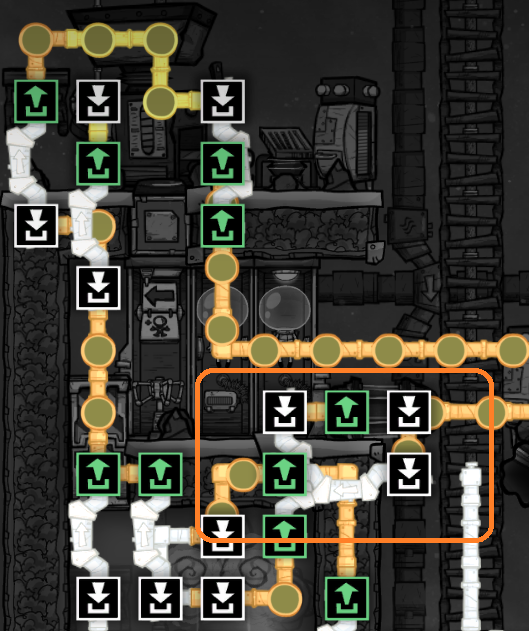

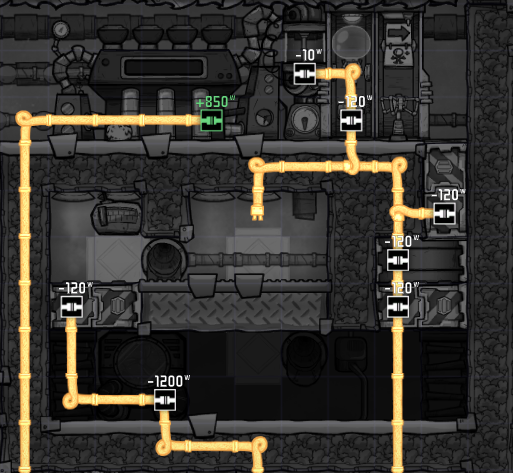
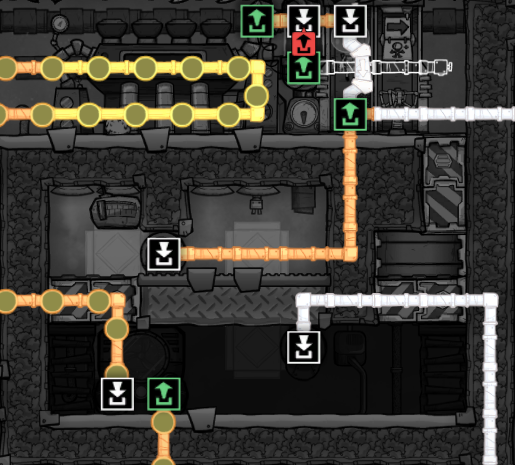


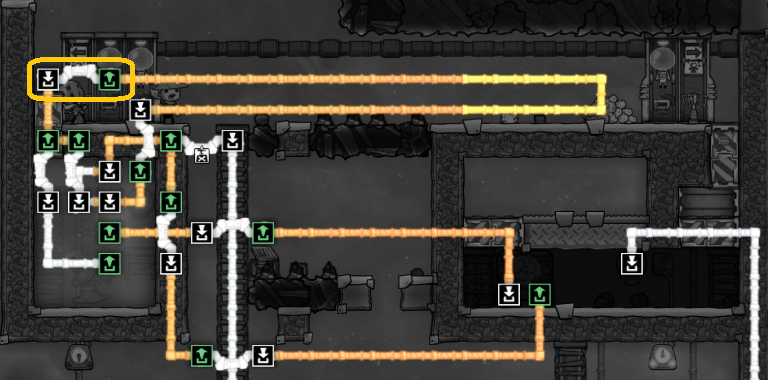
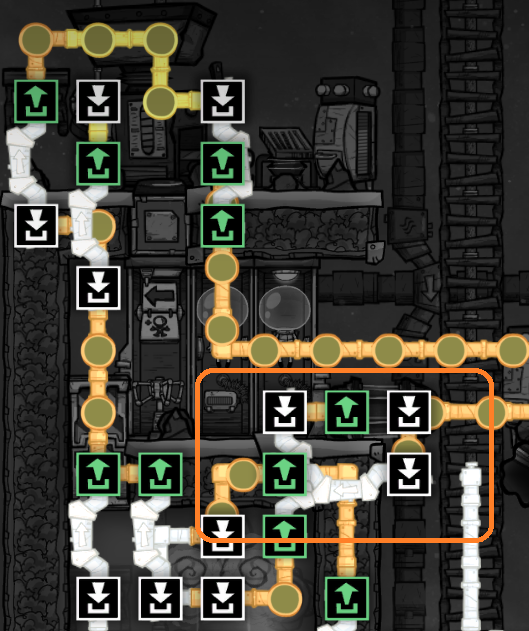
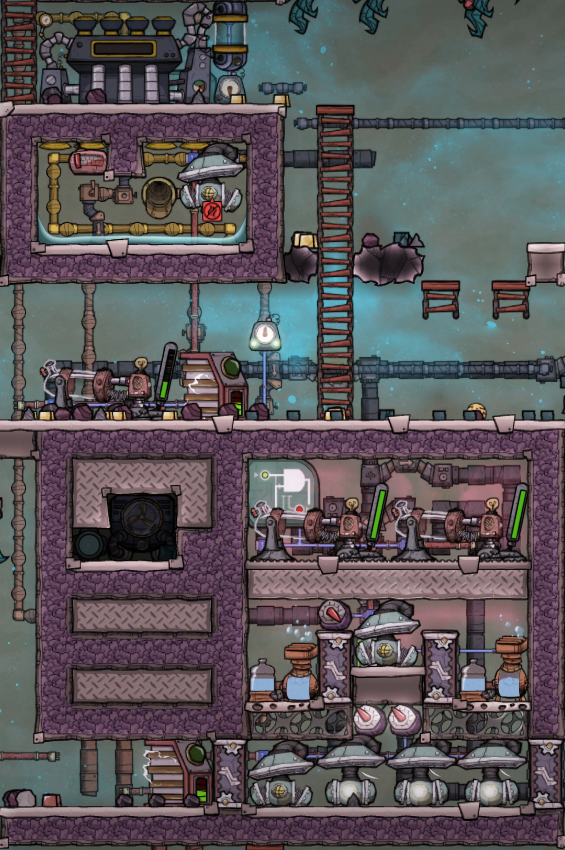

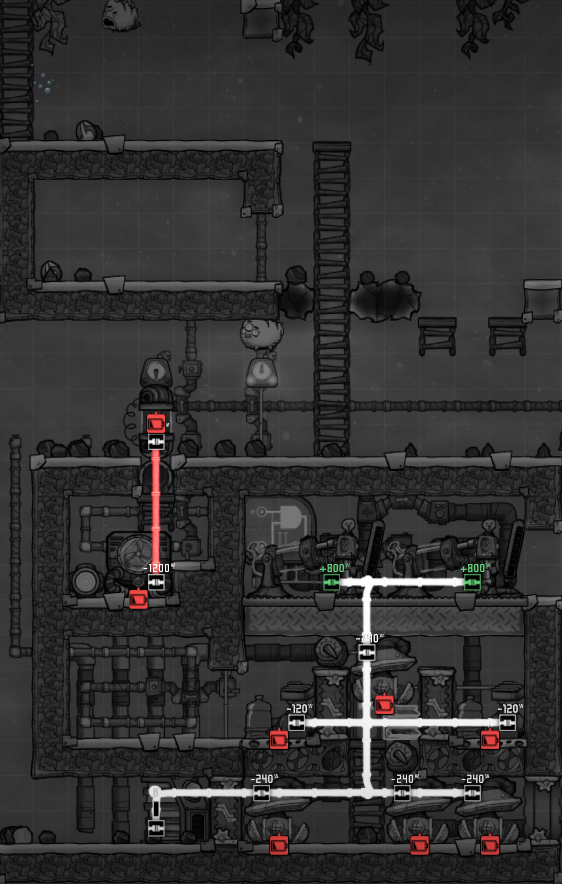

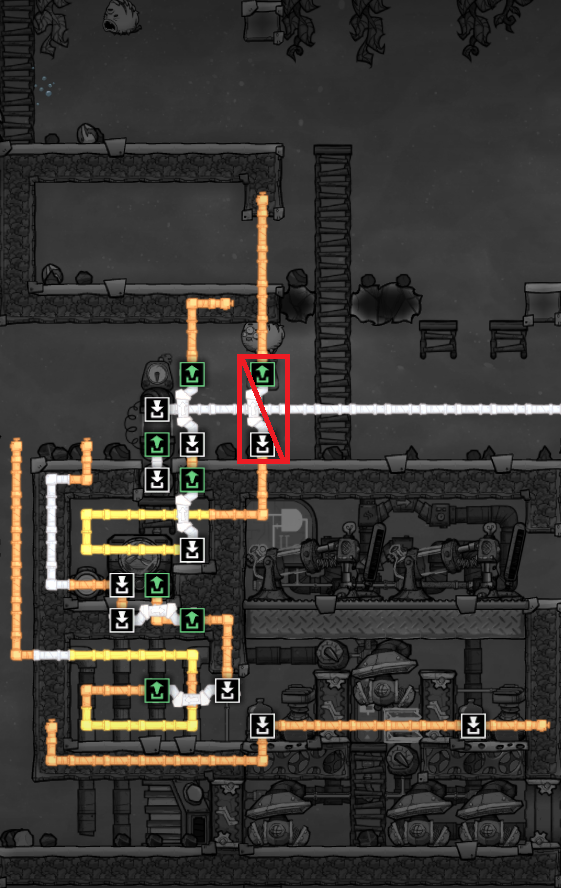






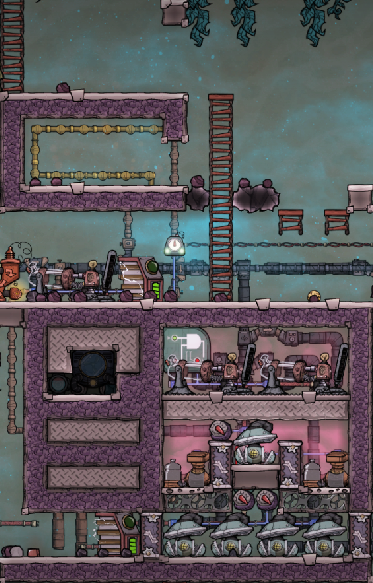
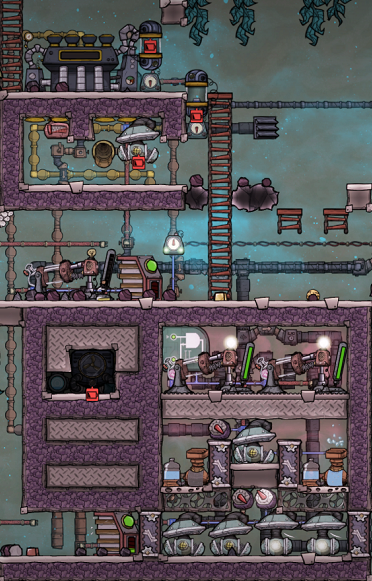
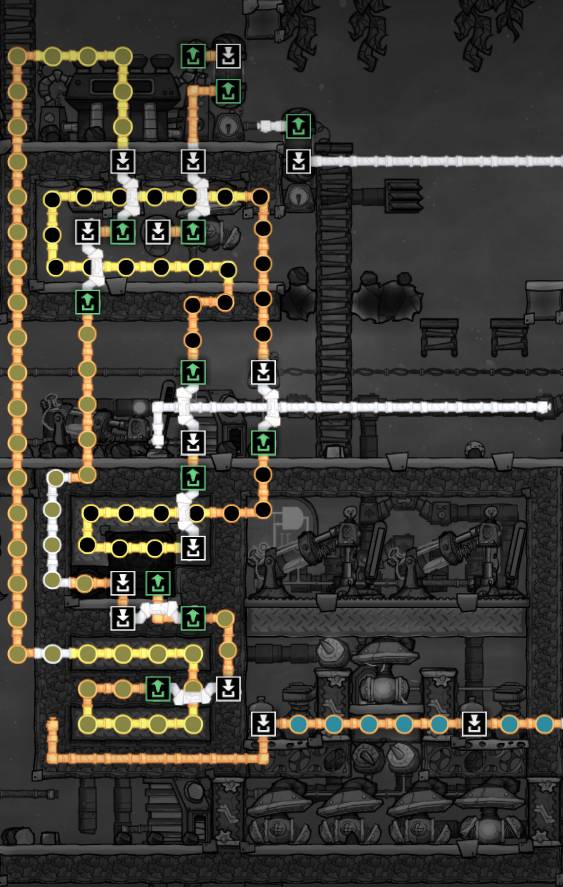
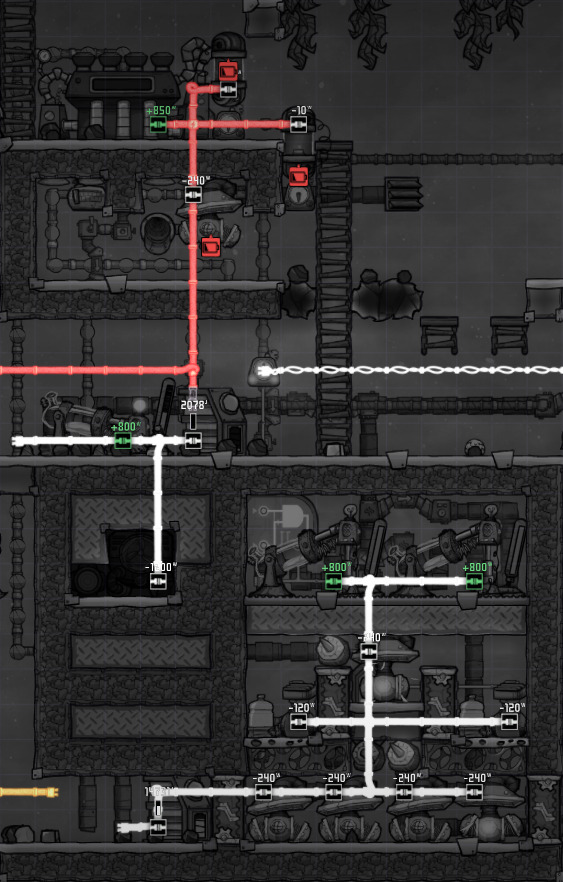
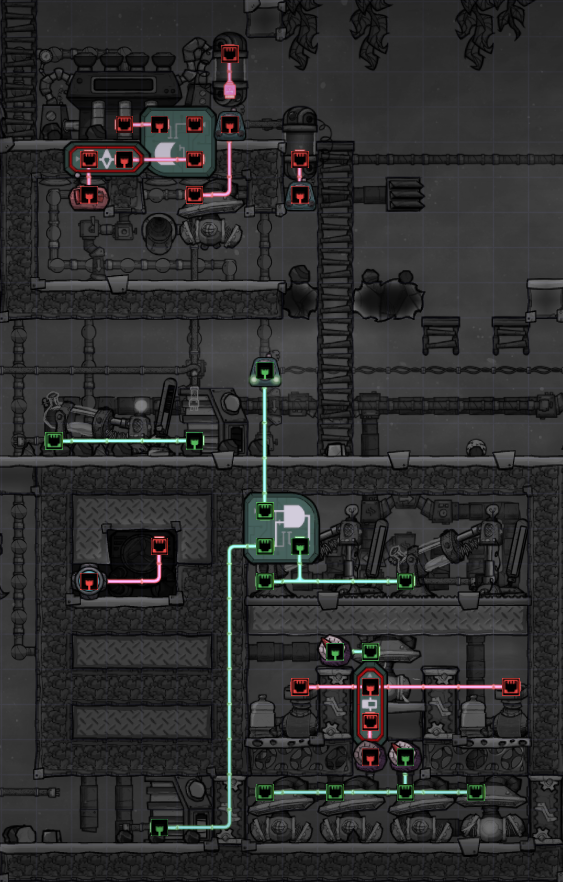

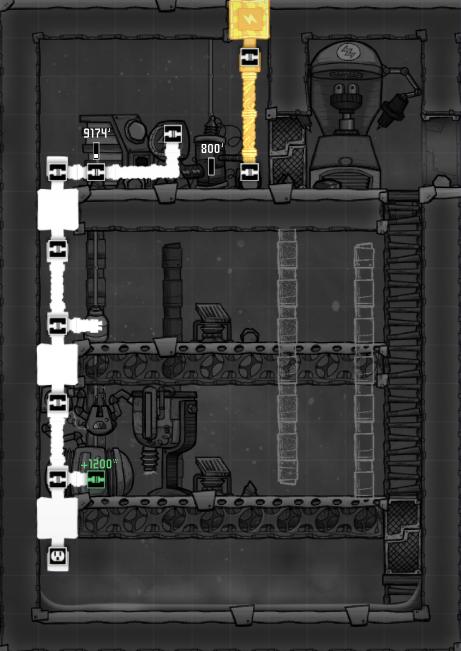
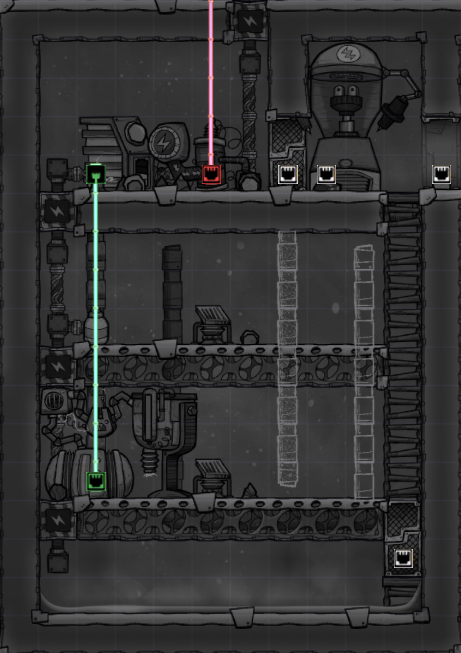
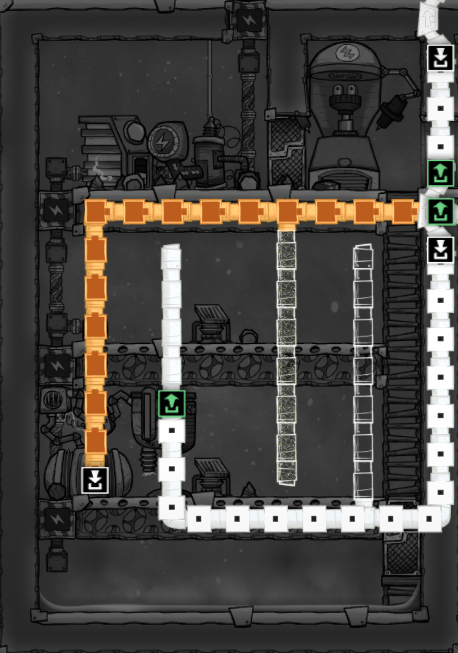
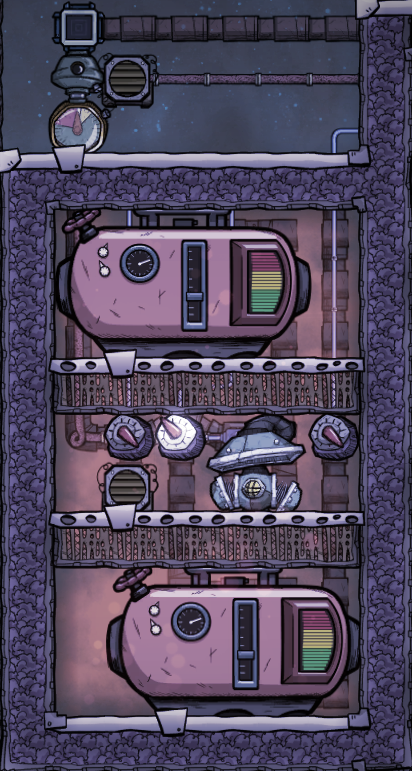








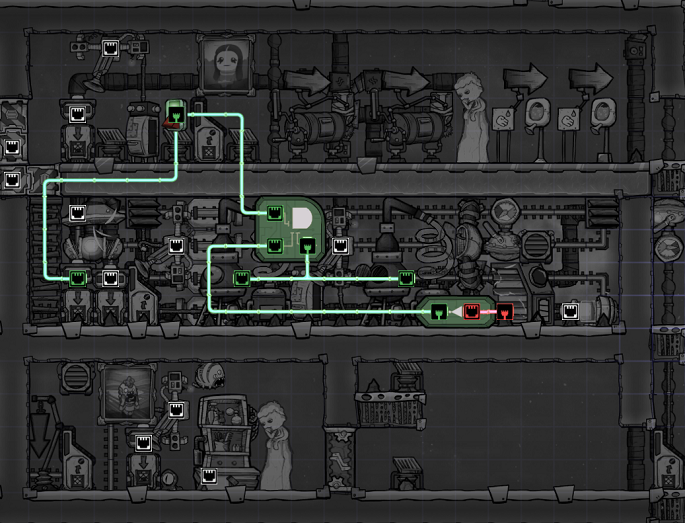
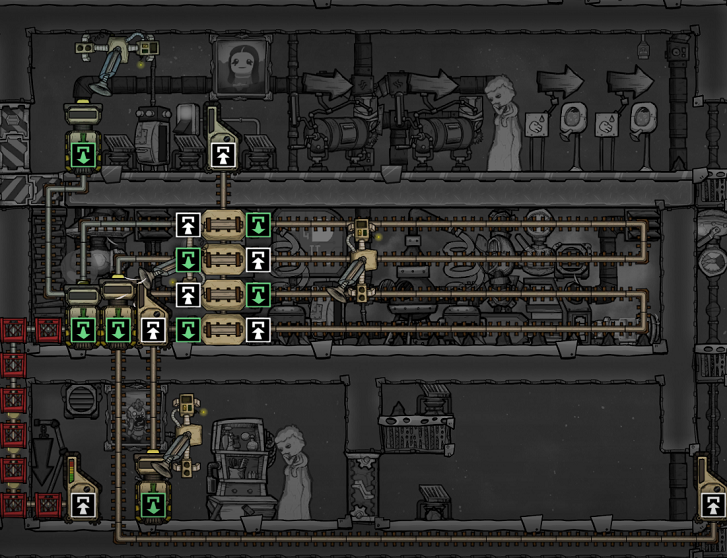




I missed that bit, followed the design exactly and in seconds after firing it up the heat skyrocketed to nearly overload/scalding levels. Shut down 2 of the 4 generators, and it drops to manageable levels again, which can be sped up with ice temp-shift plates. It's possible that it would've equalized just after I shut it down and I just panicked, but there are other comments below indicating their batteries were breaking due to overheat, so I suspect this is the problem.
The stage 3 upgrade is still worth it for the automation and microchips though - it's practically a free third generator for the coal of 2 + 10kg of refined metal every 3 days.
Anyway maybe is somewhat outdated. The SPOM for example last for several cycles but need to be substituted sooner or later.
The termperature of the Aquatuner will go up till reach the point of evaporation of polluted water.
The problem, I think, is that the Electrolyzer doesn't run smoothly due to high pressure and the hiyrogen doesn't flow enough to cool the chamber (the is pipe full of gas at the same temperature of the water for too much time).
That could be the reason of occasional lack of power that need to be provided externally in some way.
Anyway the guide is globally very useful. Thanks again.
Thanks :)
Also I have no idea how much water I'm supposed to use in the steam room based on the description you provided. Why not just list amount instead of having people do math? That's why I looked for a guide lmao