Install Steam
login
|
language
简体中文 (Simplified Chinese)
繁體中文 (Traditional Chinese)
日本語 (Japanese)
한국어 (Korean)
ไทย (Thai)
Български (Bulgarian)
Čeština (Czech)
Dansk (Danish)
Deutsch (German)
Español - España (Spanish - Spain)
Español - Latinoamérica (Spanish - Latin America)
Ελληνικά (Greek)
Français (French)
Italiano (Italian)
Bahasa Indonesia (Indonesian)
Magyar (Hungarian)
Nederlands (Dutch)
Norsk (Norwegian)
Polski (Polish)
Português (Portuguese - Portugal)
Português - Brasil (Portuguese - Brazil)
Română (Romanian)
Русский (Russian)
Suomi (Finnish)
Svenska (Swedish)
Türkçe (Turkish)
Tiếng Việt (Vietnamese)
Українська (Ukrainian)
Report a translation problem













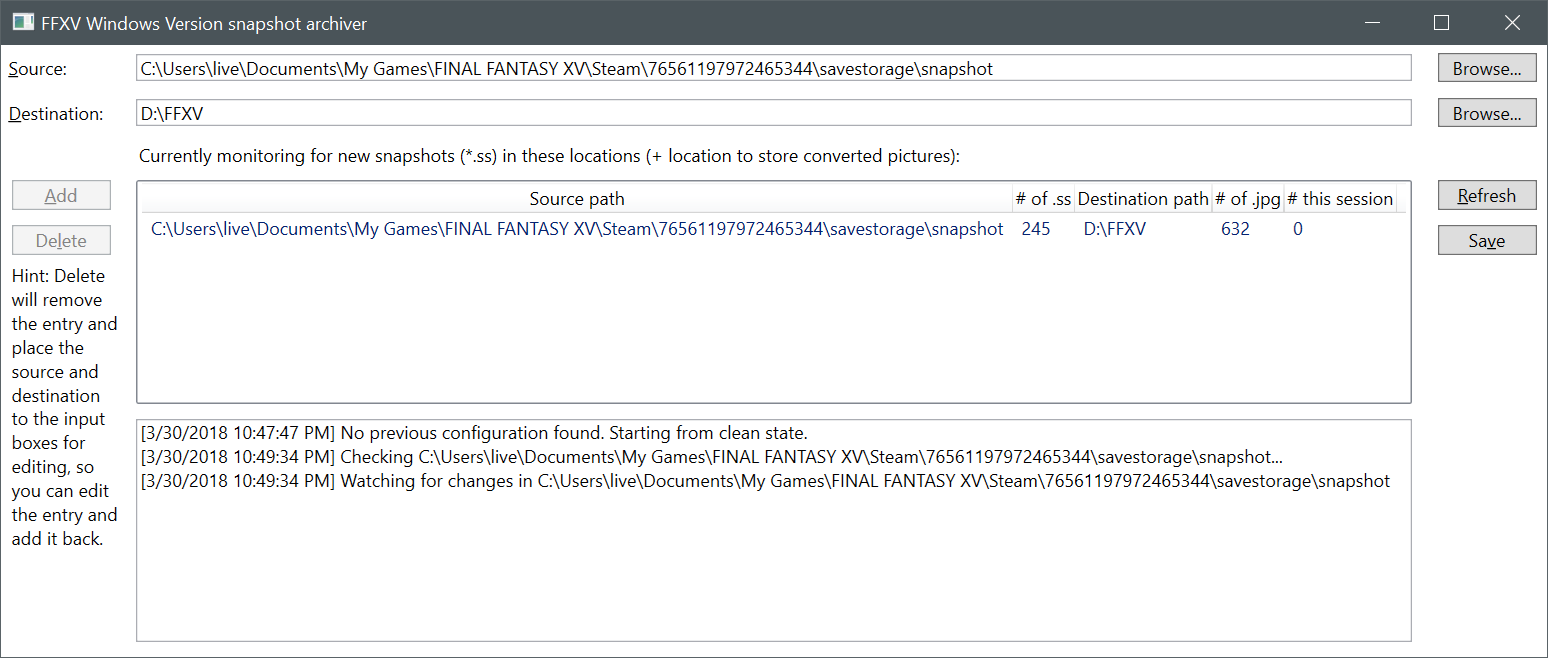
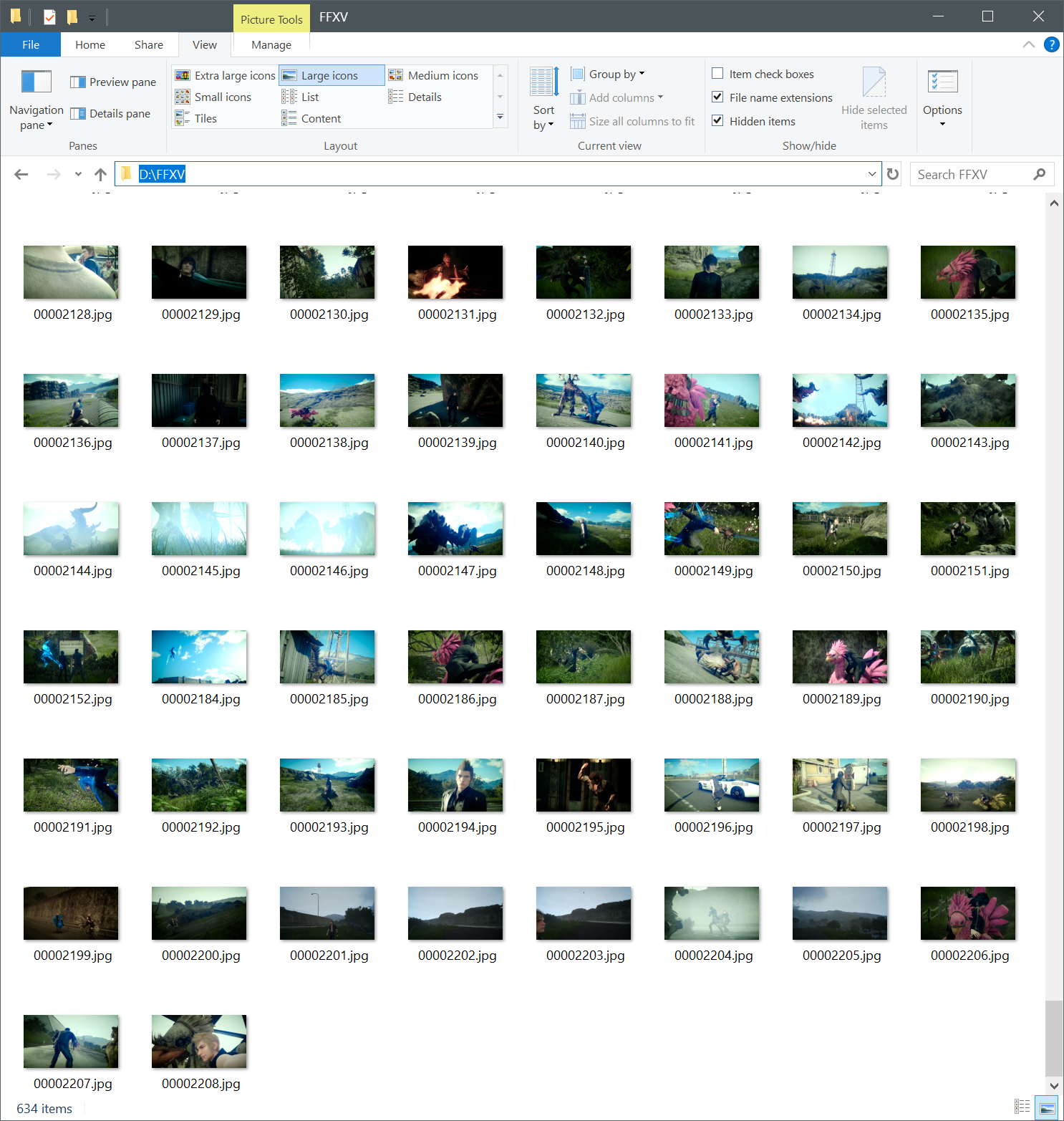




"Me : "if it doesn't work, I'll paypal you $2, if it works, I'll paypal you $5."
it work , so 5$ if you want
if yes you can give me your paypal . me / mail paypal here or in private by adding me."
-> By it work i mean i did this :
1) I closed the tool,
2) looked at which Config File was modified, (it's the one in Appdata that was used )
3) deleted the unused ,
4) relaunched the tool, checked if all was good, it was ,
5) i launched the game to see if new snaphot was handled, it was .
6) deleted the unused pair
p.s : Have a happy new year.
I have black screen / image of snaphot in-game, i'm finded while ago via a message i write on a topic who was not my own and someone answer me, but instead say how to fix the issue, they answered to me to just use a snapshot viewer.
But I forgeted say this :
i don't want to see 200 black screen at the end of the game when they will look at the camera of prompto.
A thing : in game there is prompto auto picture, and ours own shot, a solution will work for both ?
I say/ask this because in Data Drive, snapshots from prompto and ours are in the same folder
You can find my 2022 topic by searching in steam : Hub : Discussion : "how to make old snaphots appears again in-game ?"
-> after having reboot my pc, my antivirus stop analyse it each time i launch it, without i set up an exception.
it work, so 5$ if you want
if yes you can give me your paypal . me / mail paypal here or in private by adding me.
"Could not locate game install information from Windows Registry."
I'm 95% sure that is for the "play FF15" button ><
Maybe in a 1.3 add a "brower" button under to "play FF15" could be nice. (if we can't already set up it, if yes sorry to be dumb another time)
BTW: Avast check your tool each time i launch it, i hope i (will) cause you no trouble because it say/said it send/t to their Lab :/ (i will try to create an execption, but it will not change that they have data about your v1.2, sorry :c )
ie : do i need to do something before left the tool in my situation ?
-> i think lefting the tool will save the modification of pairs (because one line don't exist anymore (cf SC1 and 2)
-SC1:
top log of the tool 1st launch of v1.2:
https://zupimages.net/viewer.php?id=22/52/a7lh.png
-SC2:
content of config file that is both in AppData and in the copy before and during 1st launch:
https://zupimages.net/viewer.php?id=22/52/iy1x.png
-SC3:
bottom log of the tool 1st launch of v1.2:
https://zupimages.net/viewer.php?id=22/52/6ruk.png
p.s : i spend +3Hours to do this (thinking and predominantly writting) ... 95% of normal players would have already close the tool, look at wich CF is modified, del the unused, relaunch the tool check if all good and launch the game to see where new snaps are created and unpair the unussed pair.
The true issue for 1.1 was maybe to have a copy of the config file, not to have moved it, because I'm 90% sure i didn't move i.
i.e I just created a copy. I'm 90% sure that in AppData it's the original one that i created when i clicked at least one time on "save" button in the past.
In version 1.2 i don't know how it handle CF, so i not sure wich config file he use.
Does it look first in the AppData first and if there is, stop his search and use the one it find?
Or
Does he look at the file closest to the launched .exe then as soon as he finds one, stop his search and use the one it find?
Or something else ?
2/3