Install Steam
login
|
language
简体中文 (Simplified Chinese)
繁體中文 (Traditional Chinese)
日本語 (Japanese)
한국어 (Korean)
ไทย (Thai)
Български (Bulgarian)
Čeština (Czech)
Dansk (Danish)
Deutsch (German)
Español - España (Spanish - Spain)
Español - Latinoamérica (Spanish - Latin America)
Ελληνικά (Greek)
Français (French)
Italiano (Italian)
Bahasa Indonesia (Indonesian)
Magyar (Hungarian)
Nederlands (Dutch)
Norsk (Norwegian)
Polski (Polish)
Português (Portuguese - Portugal)
Português - Brasil (Portuguese - Brazil)
Română (Romanian)
Русский (Russian)
Suomi (Finnish)
Svenska (Swedish)
Türkçe (Turkish)
Tiếng Việt (Vietnamese)
Українська (Ukrainian)
Report a translation problem




















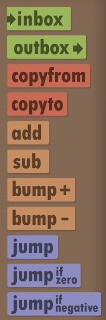



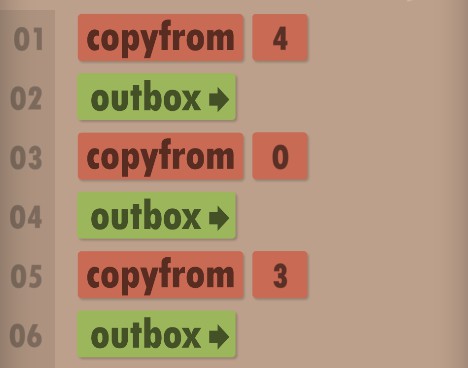

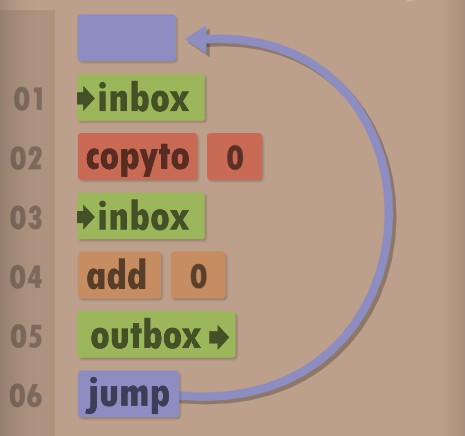
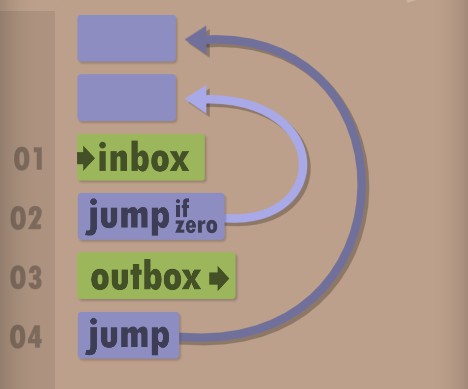
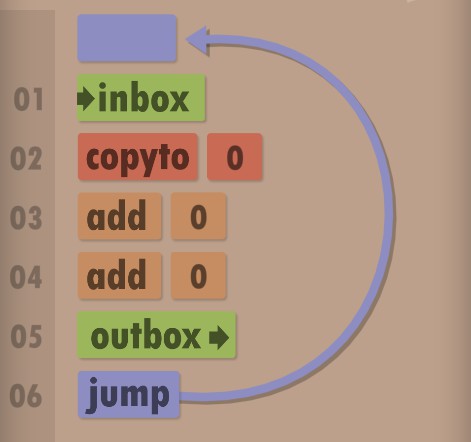
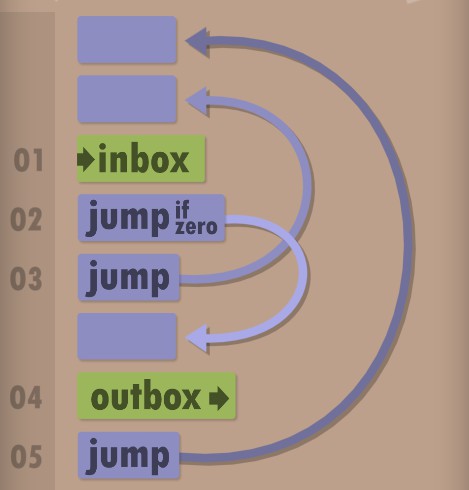
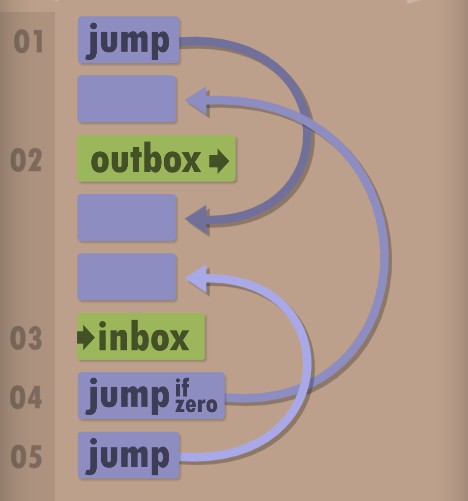
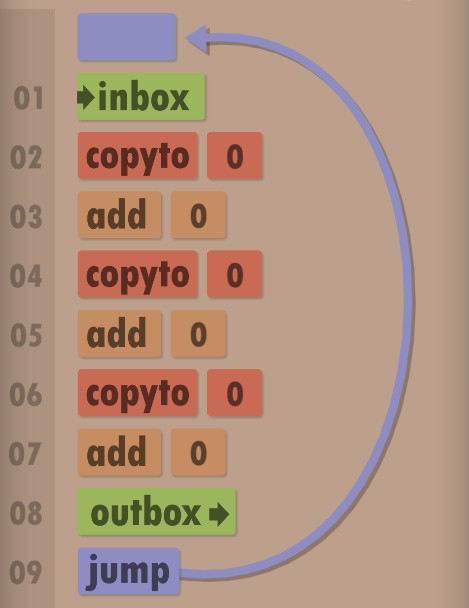
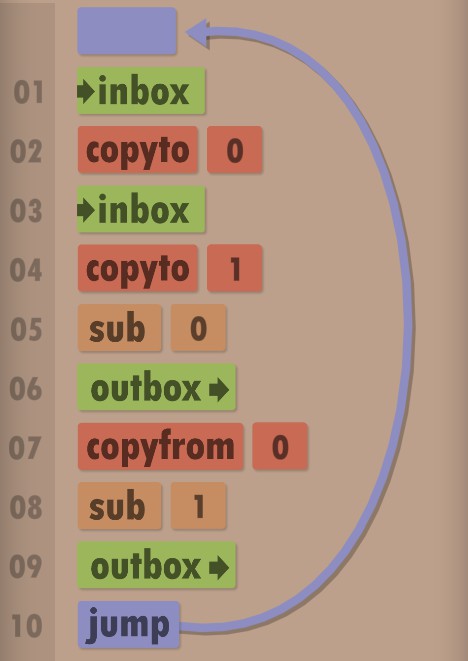
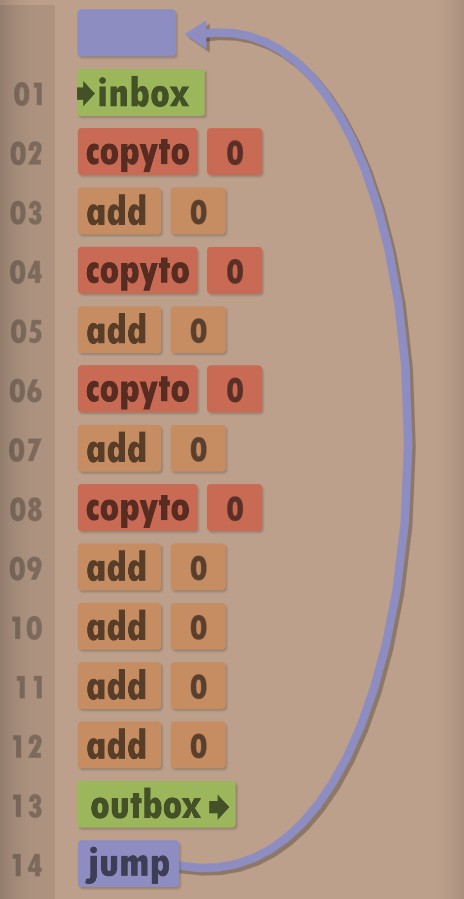

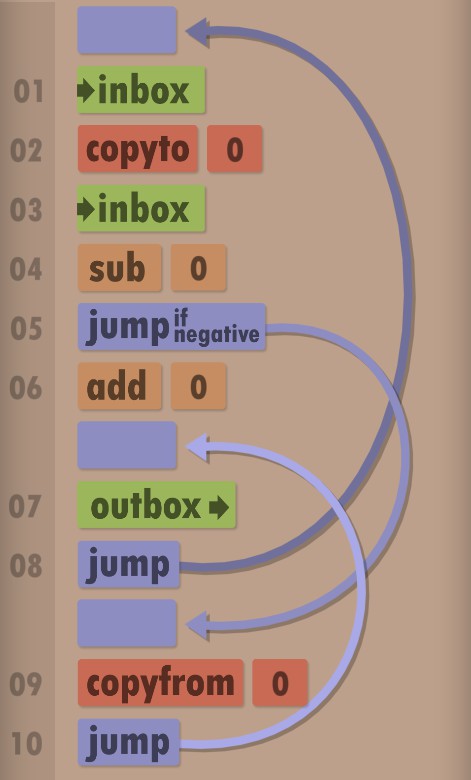

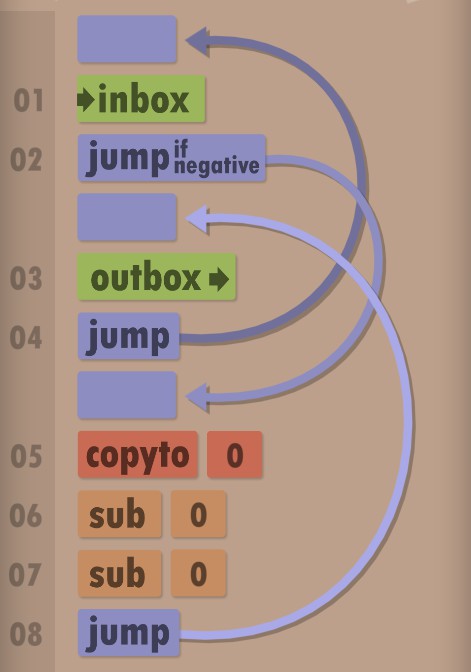
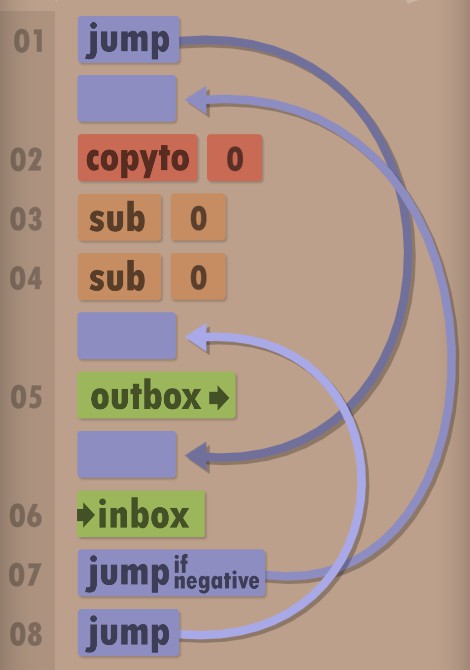
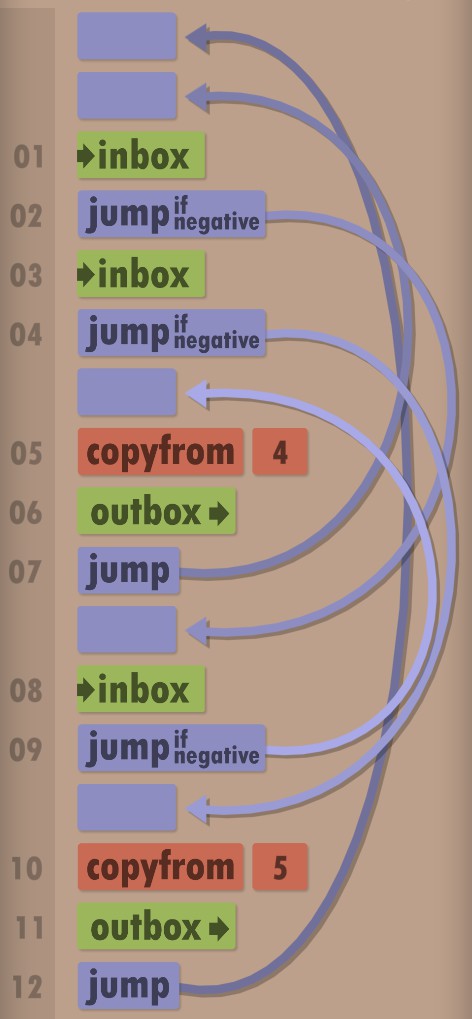
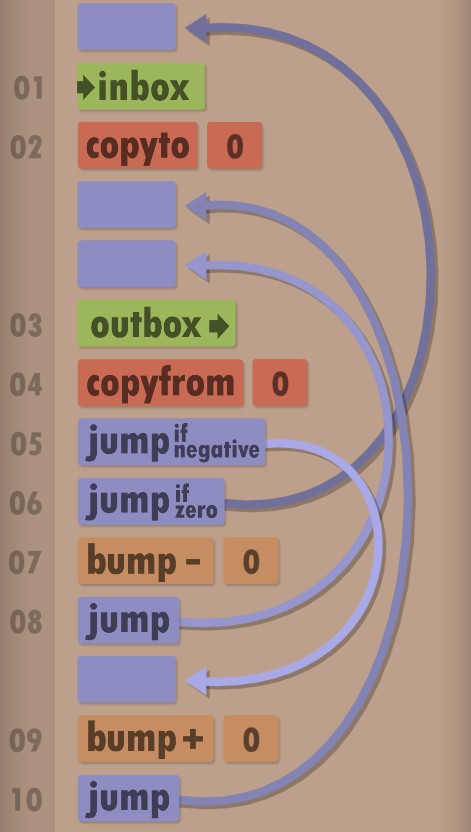
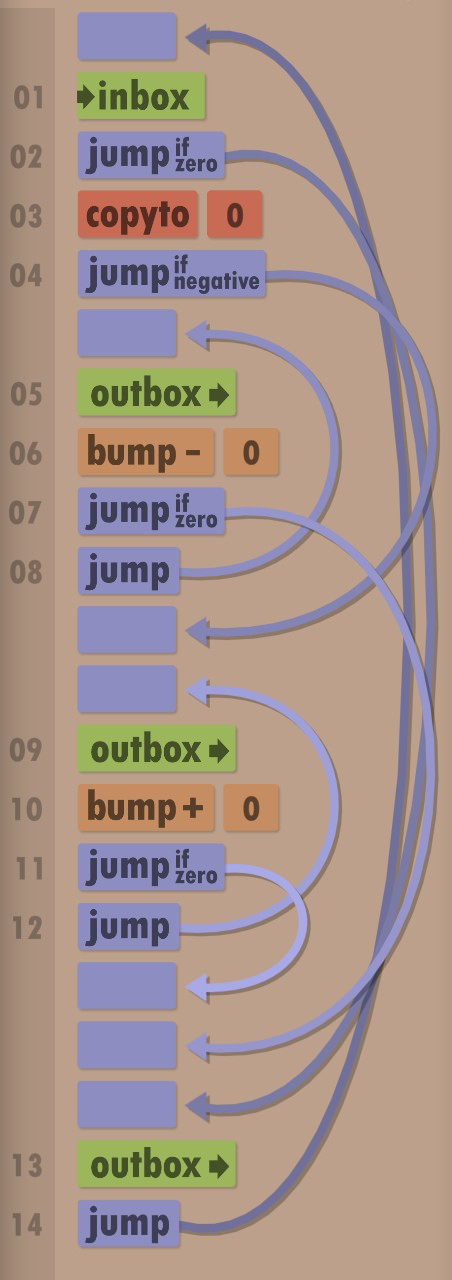
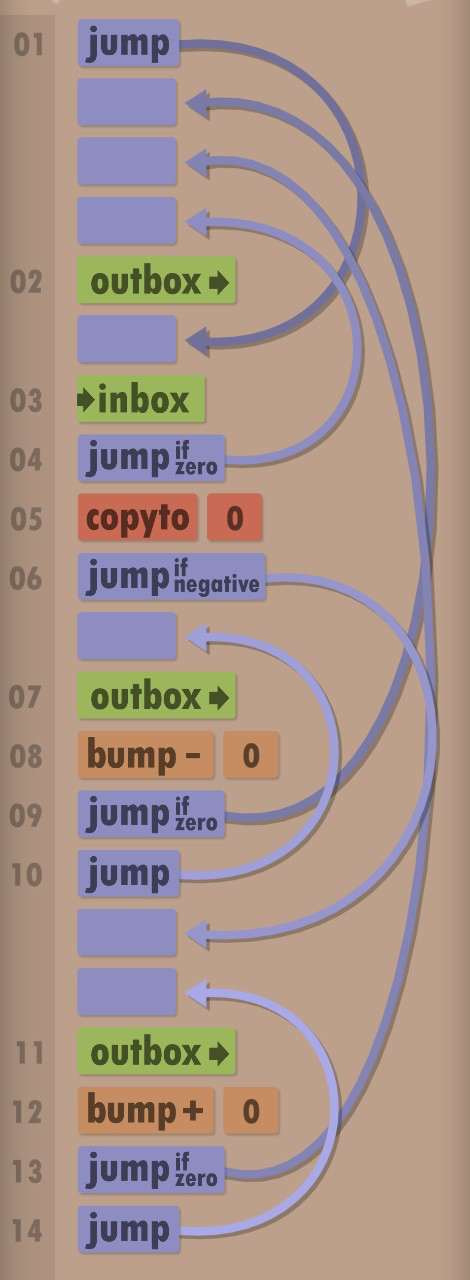
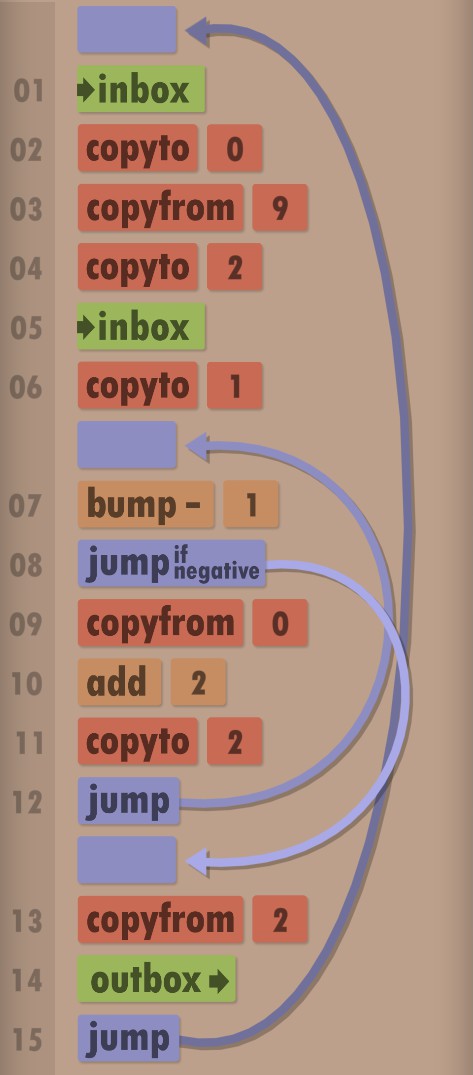
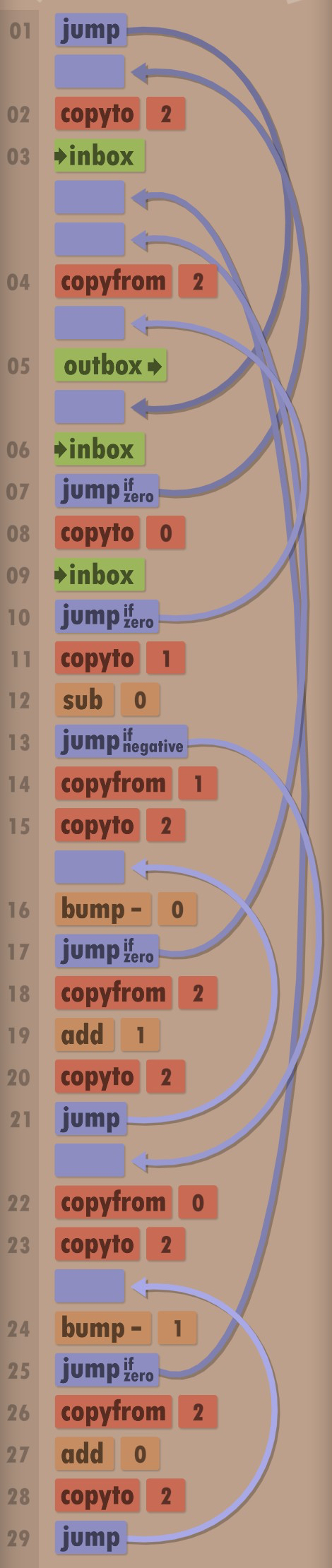
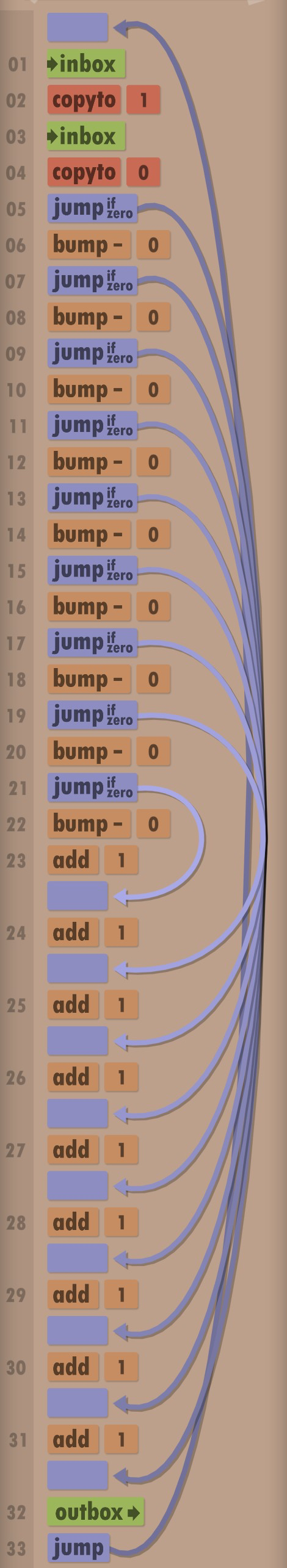
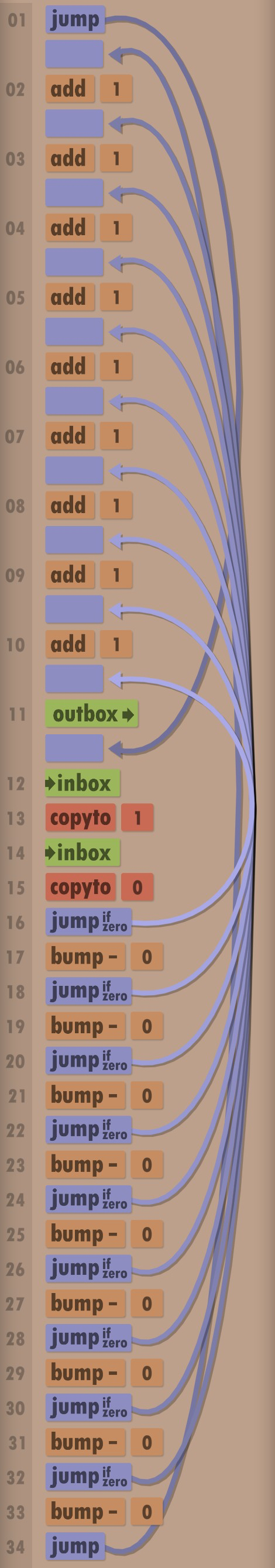
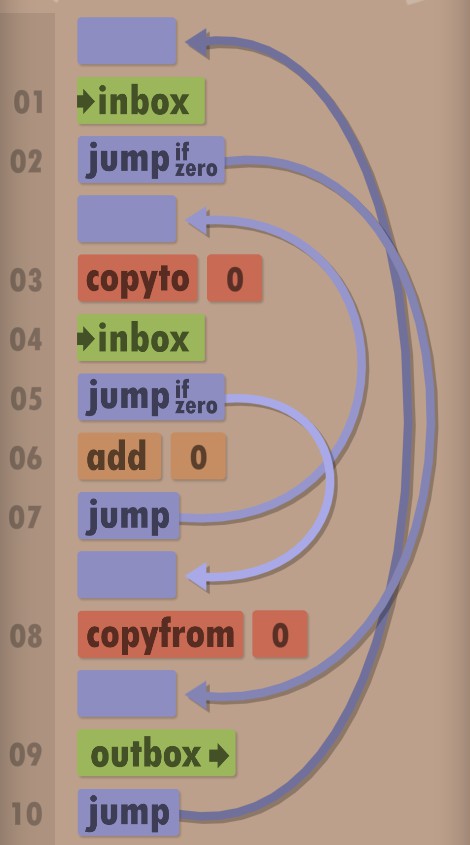
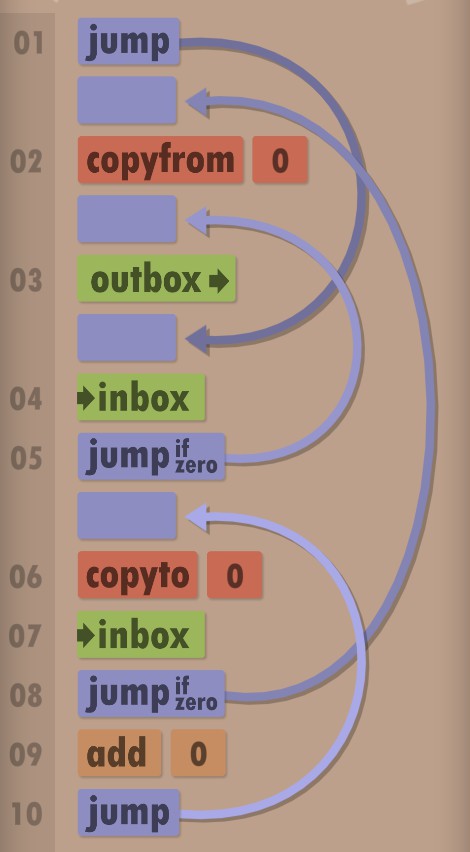
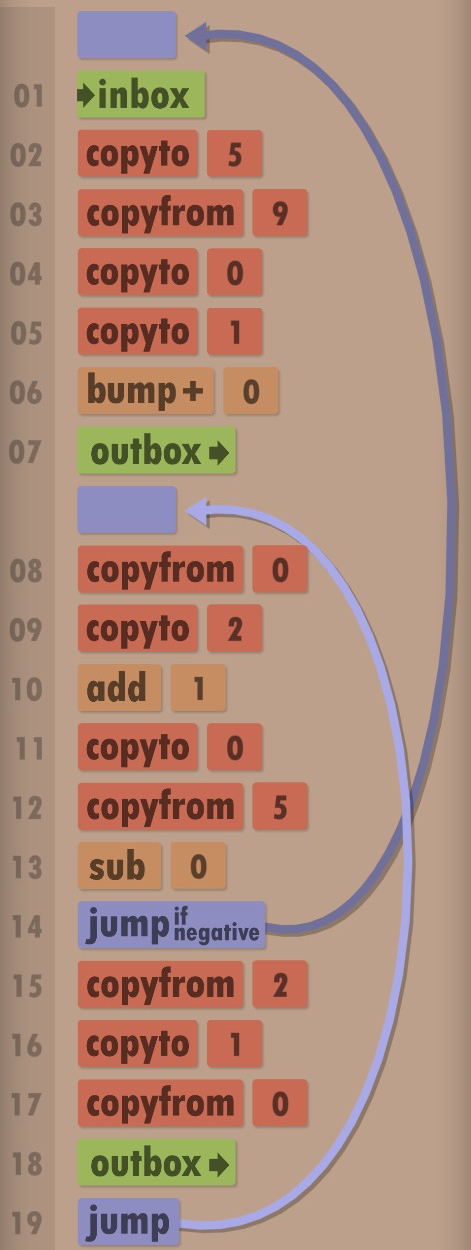
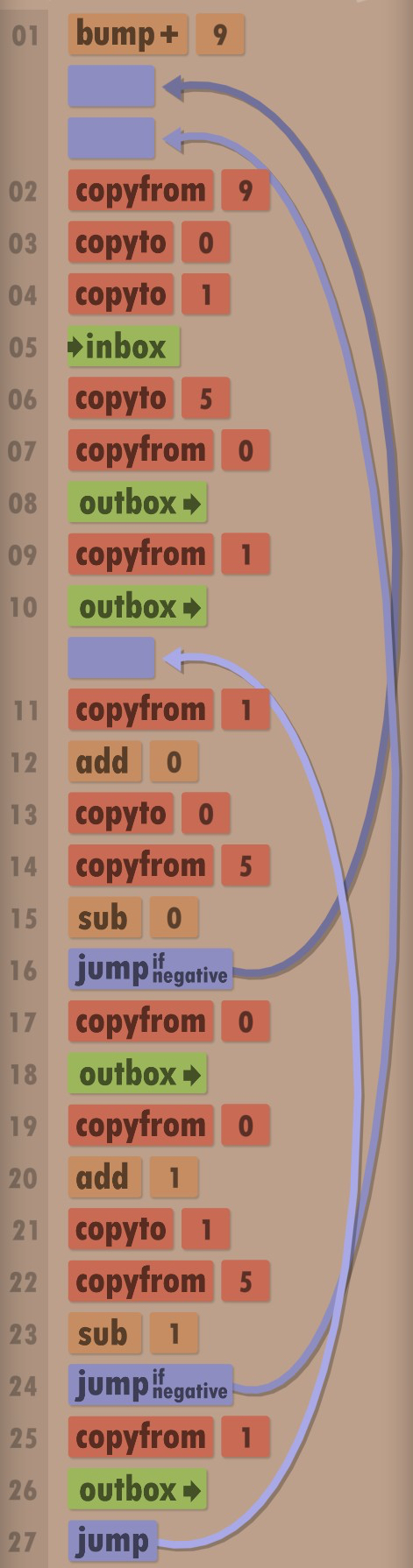
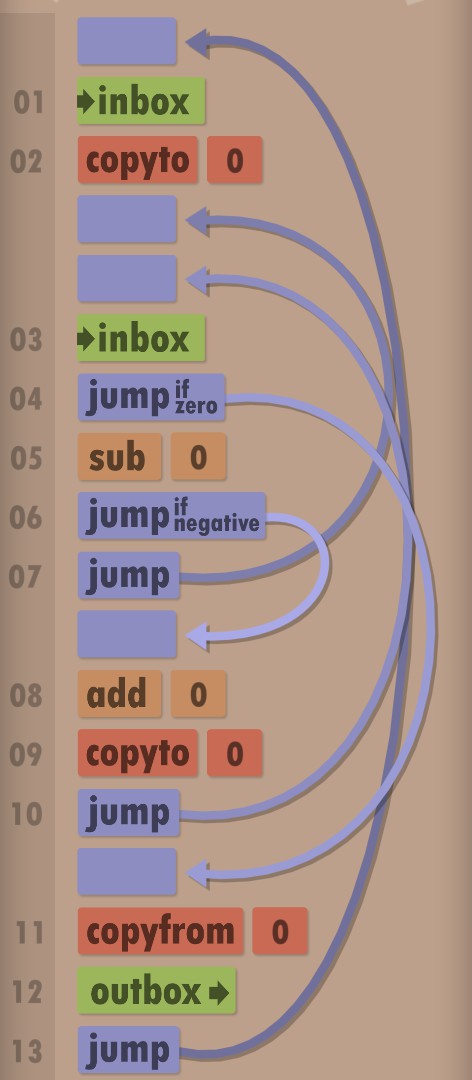
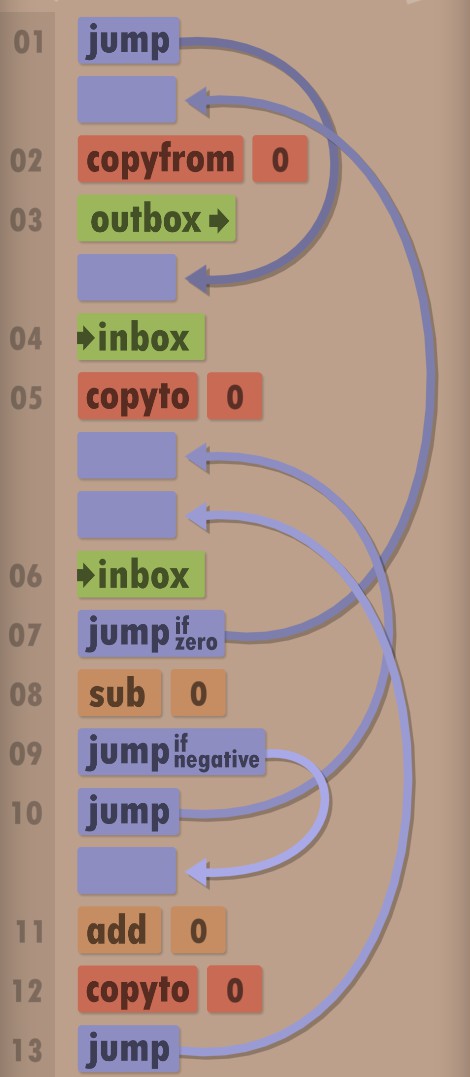
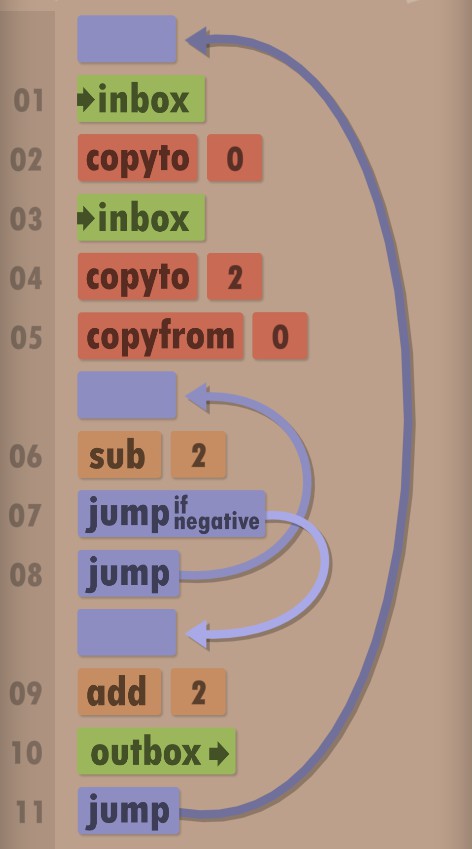
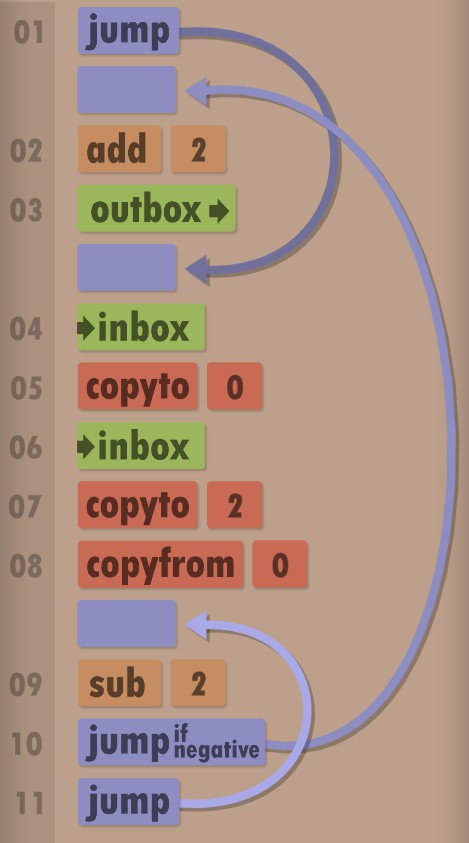
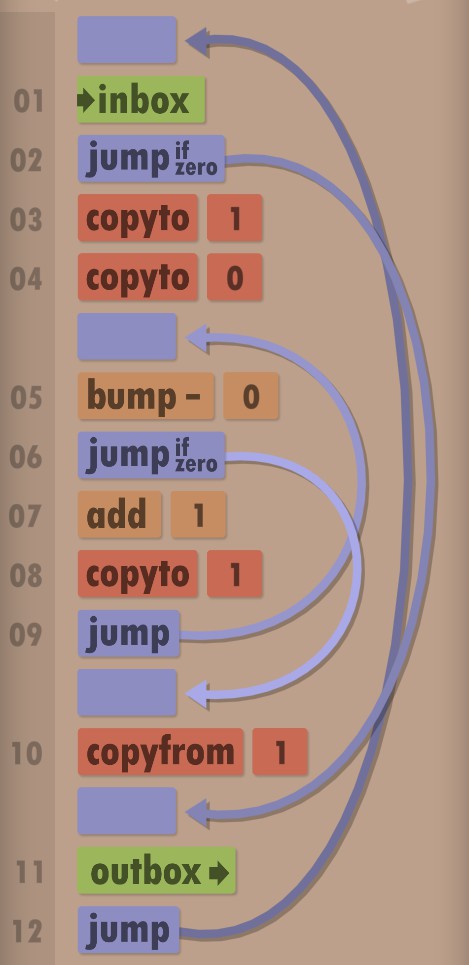
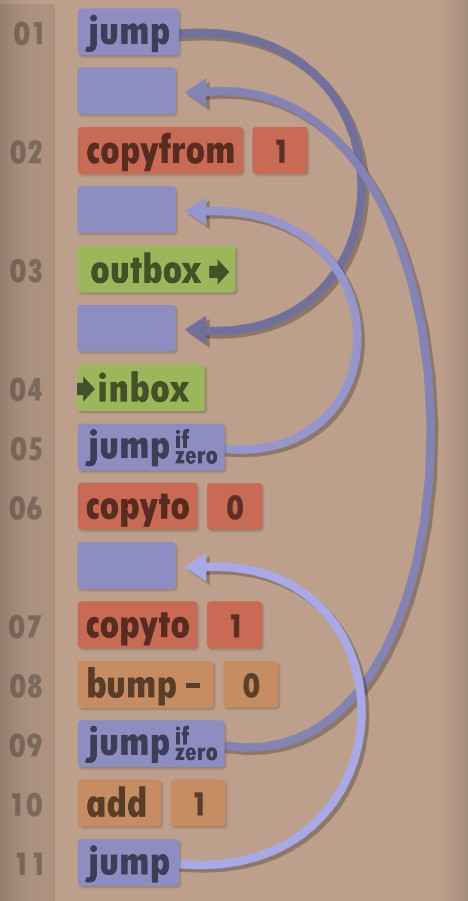

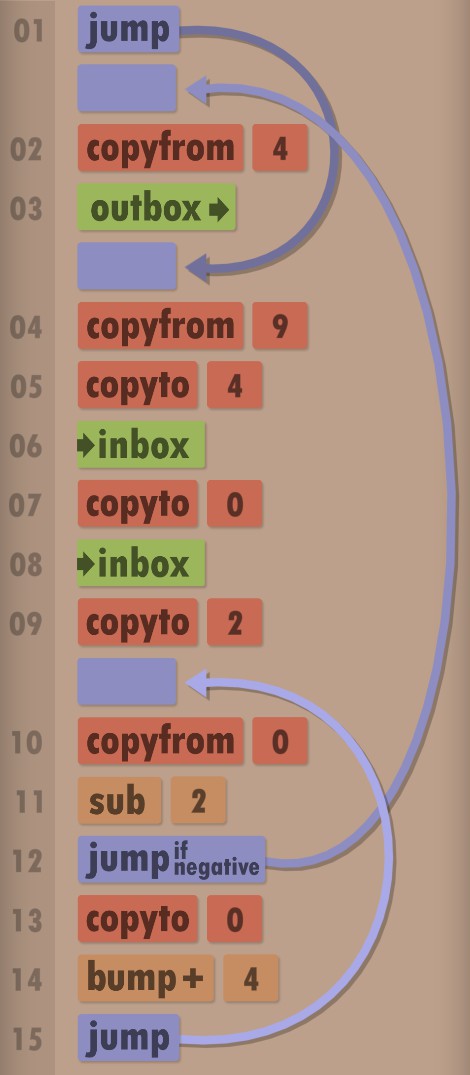
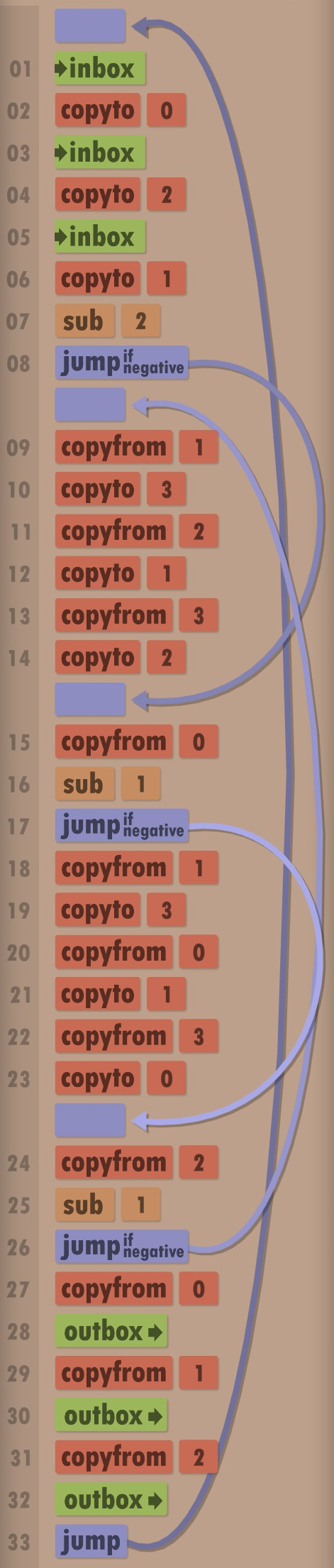
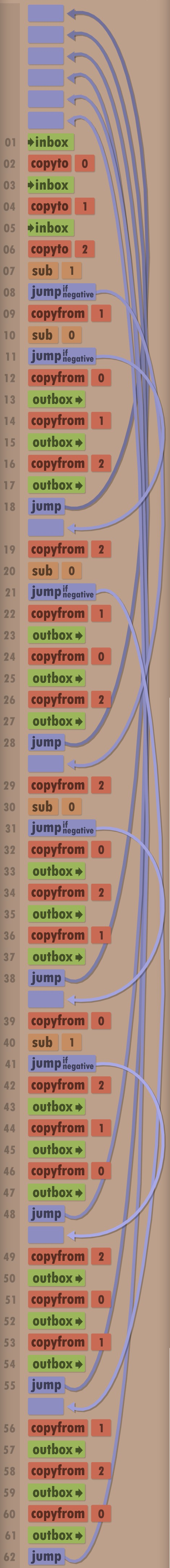
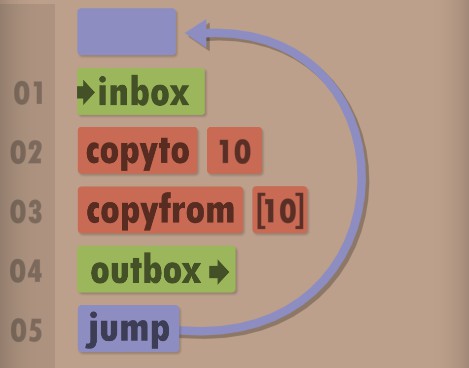

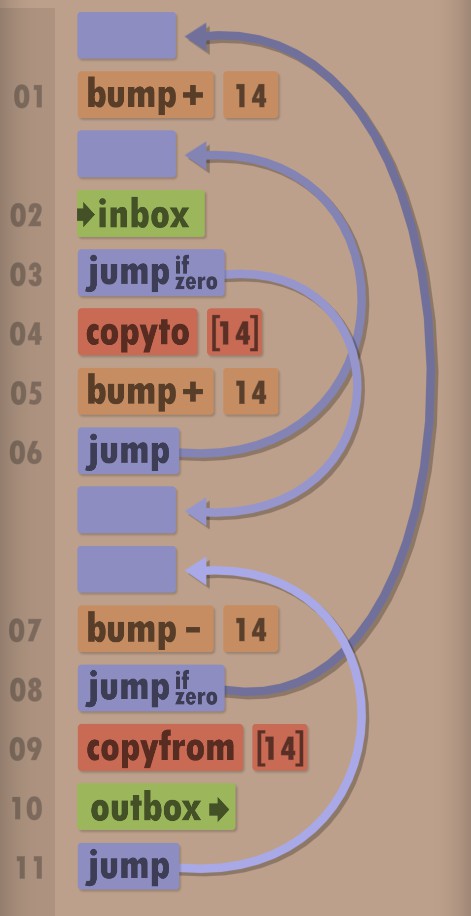
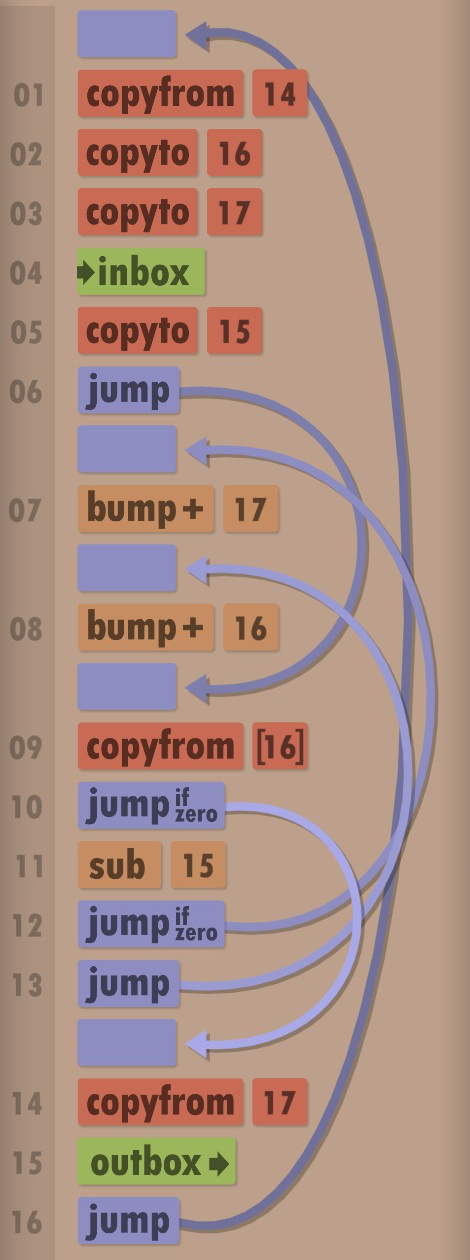
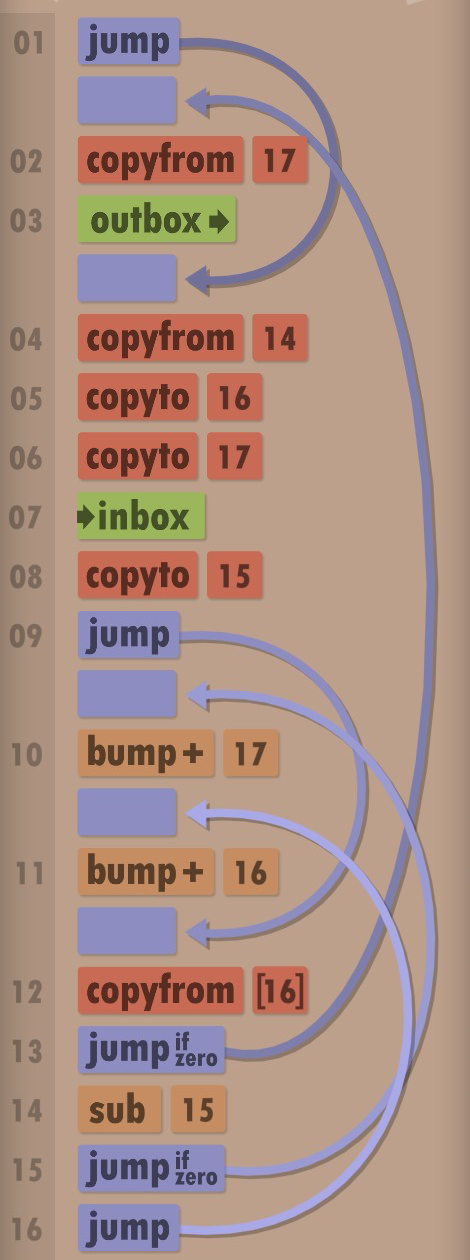
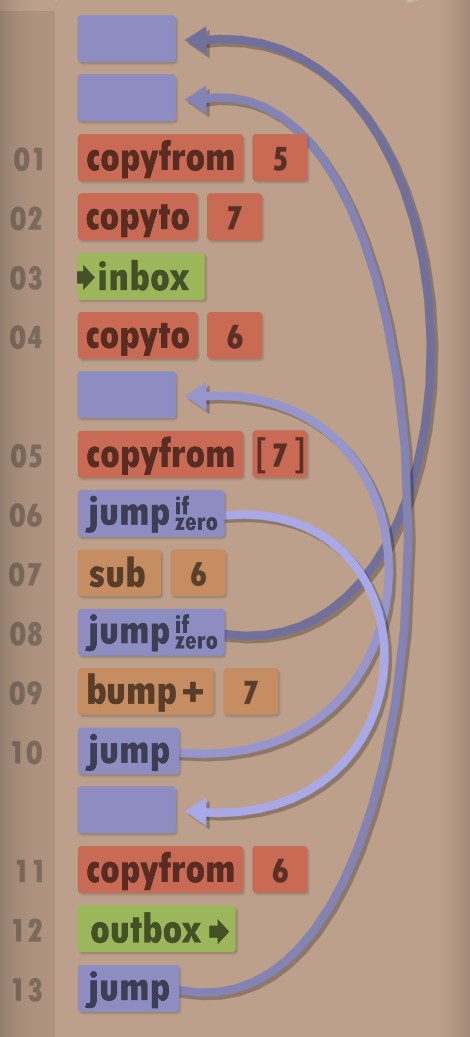

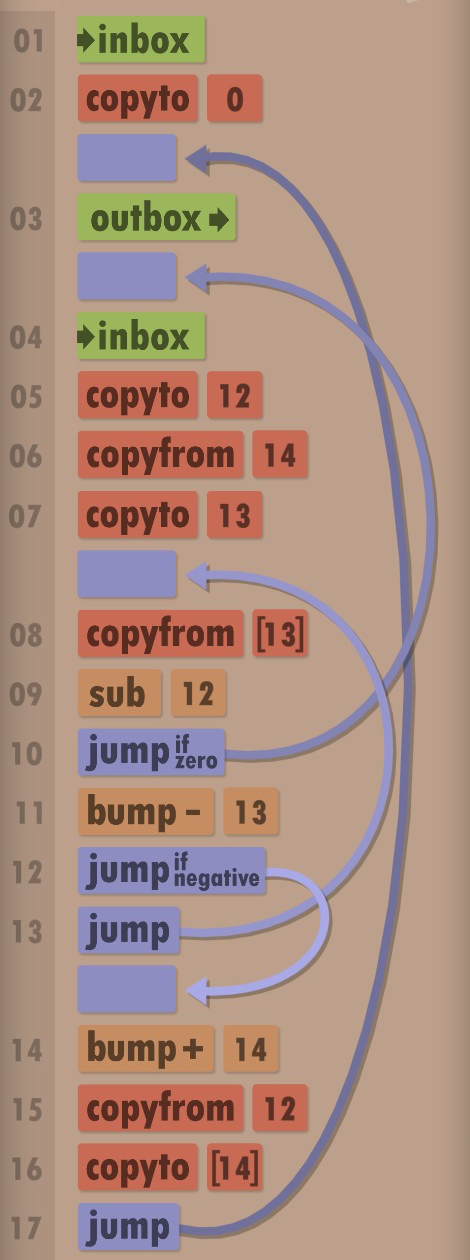
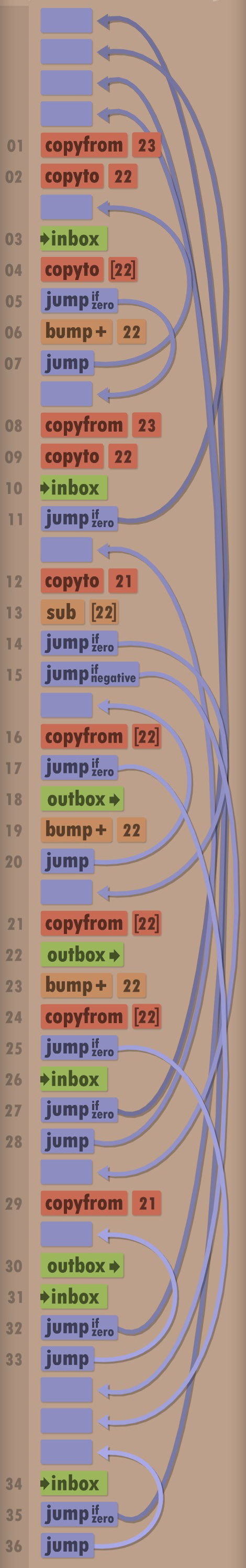

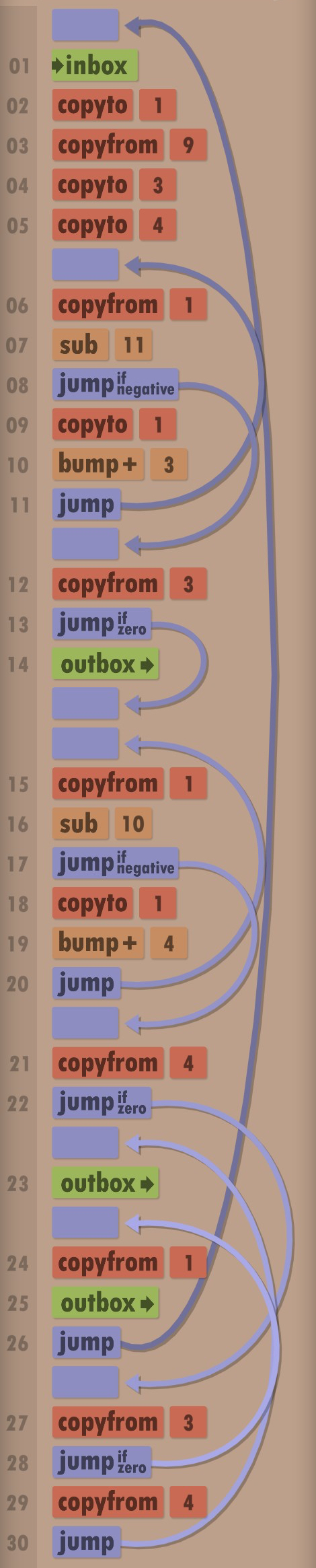
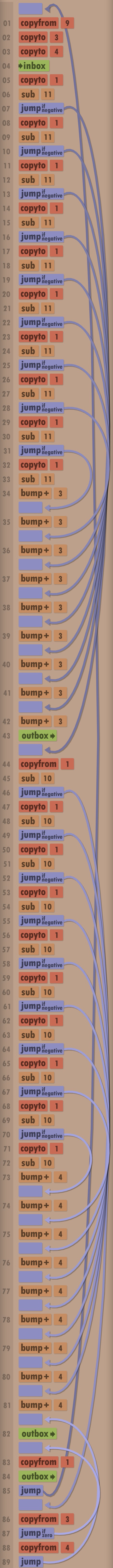

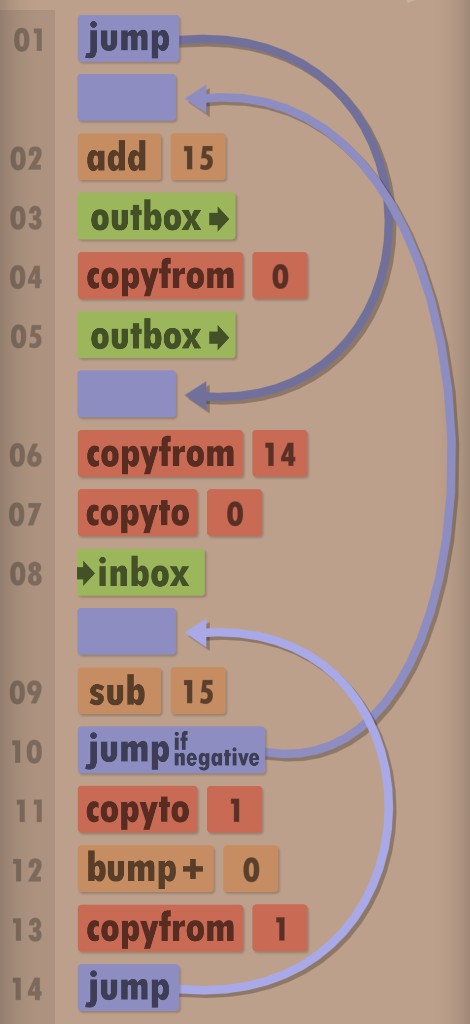


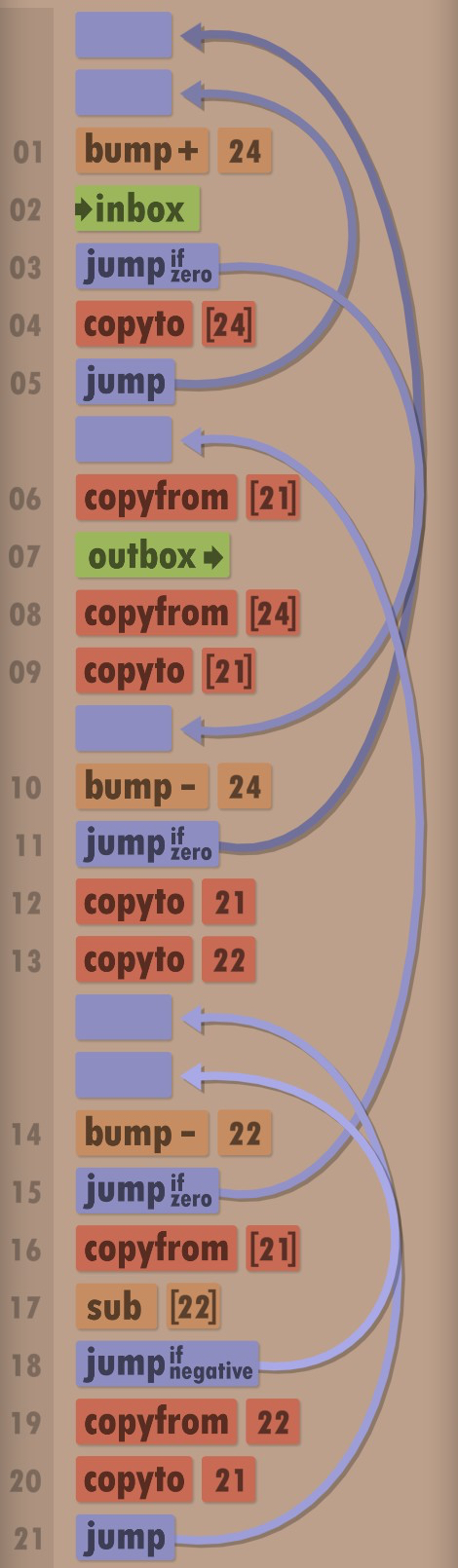




Rest all work fine. Merci Grazie for your Work
On Left Side Solutions Numbers 1. 2. 3. and a: (41.)
But awesome Work
-- HUMAN RESOURCE MACHINE PROGRAM --
COMMENT 0
a:
COPYFROM 24
COPYTO 20
COPYTO 21
BUMPDN 21
INBOX
COPYTO 15
COMMENT 1
b:
BUMPUP 20
c:
BUMPUP 20
d:
COPYFROM 24
COPYTO 18
COPYFROM 15
e:
SUB 20
JUMPZ f
JUMPN g
COPYTO 19
BUMPUP 18
COPYFROM 19
JUMP e
f:
COPYFROM 20
OUTBOX
COPYFROM 18
JUMPZ a
BUMPUP 18
COPYTO 15
JUMP d
g:
BUMPUP 21
JUMPZ c
JUMP b
COMMENT 2
THE TARGET XXX IS AWAKE X TAKE THIS X
Year 31 Output :
ONE BOY GIRL
Year 36 Output :
UNDER
Rempber! You can improve some of the solution, although it is not required ;)
For Example:
Year 41: Sorting Floor - 20 commands instead of 21.
Year 40: Prime Factory - 23 commands instead of 27 & 236 steps instead of 338.
Year 36: Alphabetizer - 30/67 commands/steps instead of 36/75.
Year 35: Duplicate Removal - 156 steps instead of 159
Year 31: String Reverse - 10 commands instead of 11.
If anyone is interested, I can write these solutions.
-- HUMAN RESOURCE MACHINE PROGRAM --
a:
INBOX
COPYTO 7
BUMPUP 7
COPYFROM 9
COPYTO 0
COPYTO 1
BUMPUP 1
b:
OUTBOX
COPYFROM 0
ADD 1
COPYTO 2
SUB 7
JUMPN c
JUMP a
c:
COPYFROM 1
COPYTO 0
COPYFROM 2
COPYTO 1
JUMP b
-- HUMAN RESOURCE MACHINE PROGRAM --
JUMP b
a:
COPYFROM 0
OUTBOX
b:
INBOX
JUMP d
c:
ADD 0
d:
COPYTO 0
e:
INBOX
JUMPZ a
SUB 0
JUMPN c
JUMP e