Steam telepítése
belépés
|
nyelv
简体中文 (egyszerűsített kínai)
繁體中文 (hagyományos kínai)
日本語 (japán)
한국어 (koreai)
ไทย (thai)
Български (bolgár)
Čeština (cseh)
Dansk (dán)
Deutsch (német)
English (angol)
Español - España (spanyolországi spanyol)
Español - Latinoamérica (latin-amerikai spanyol)
Ελληνικά (görög)
Français (francia)
Italiano (olasz)
Bahasa Indonesia (indonéz)
Nederlands (holland)
Norsk (norvég)
Polski (lengyel)
Português (portugáliai portugál)
Português - Brasil (brazíliai portugál)
Română (román)
Русский (orosz)
Suomi (finn)
Svenska (svéd)
Türkçe (török)
Tiếng Việt (vietnámi)
Українська (ukrán)
Fordítási probléma jelentése



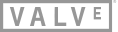


I'm wondering about the added QuickSync hardware encoding feature...
Linux Mint Debian, which was fine with yesterday's March 17 update, seems stuck in limbo, where the updater hangs at 17.49 MB.
My desk is a 3770k, 32gb ram, ATI 7950 etc.
Consider adding an option to cap ur bitrate to 30, 40, 50, 60... mb. So that you could have your image quality more stable.
Image quality is so good that now, if you enable it, ur macbook can get hot. Soon it will be as hot as if it was playing here (but waaay better looking =p) rofl. Bootcamp (windows 7) performance is still much better than mac os x. I can run 1080p - 30mbps, 60fps using only 800mhz of my cpu (limiting with throttlestop) and get abotu 70C only (6k rpm on the fan). If I try this on MacosX, the img gets choppy and much hotter (as u cant control ur cpu power usage).
Please think about all the HD 3000/4000 videocards out there on the decoding end of things - keeping low temps and etc (it seems you are tho, as the performance is great)
Trafic QoS is also great + the refresh rate back to normal.
ps: please try to get GW2 working =p (also sad that oblivions hangs on a black screen :()
Again, great update.
But i have no sound passing in either way, i can't say if it's since the last update because i had not tested sound before.
Edit: My ubuntu LTS 12.04 had no problem updating.
ReEdit: i tested Streaming thru two windows computer and i have sound, the problem is Linux based.
Request : be able to use the streaming client on a secondary monitor, actually it is forced to the primary desktop and it's annoying.
Request : be able to choose the audio device the streaming client is working with, actually it's forced to use default windows audio device and it's annoying.
Having the same problem
SteamOS>>W7 - PixelJunk Shooter. Controller did not pass through (first time this has happened). X360 controller registered fine on the W7 box. The SteamOS 360 controller, after multiple dongle resets,....went to user #4!!! Huh???
[note: need to post to SteamOS]
[2014-03-18 19:52:12] >>> Capture method set to Desktop DWM NV12 + Intel QuickSync D3D9
[2014-03-18 19:52:14] >>> Capture method set to Desktop BitBlt RGB + libyuv + Intel QuickSync D3D9
[2014-03-18 19:52:15] >>> Capture method set to Game D3D9 RGB + libyuv + Intel QuickSync D3D9
[2014-03-18 20:03:07] CDesktopCaptureDWM: desktop duplication enabled
I've tested QuickSync and in Diablo 3 with QS my CPU usage dropped to like 25% (4770K, 4.3GHz) from ~50% with hardware encoding disabled. Performance was the same since I wasn't CPU bottlenecked anyway, but hardware encoding still showed a pretty significant reduction in CPU usage, so it's definitely working. When not streaming at all CPU usage is around 15%, so streaming + QS in my case adds around 10% CPU overhead, while not using QS adds around 35%. I'm impressed with it really, IHS is getting more and more awesome with each update.
Tested 2 Clients. Zotac ZBOX ID83 with an i3 and HD4000 with xUbuntu 13.10 and a Dell Vostro 3750 (i7 and Nvidia GT525m) with Ubuntu GNOME 13.10.
None of them are able to stream anymore, since the latest update.
When i start the stream, the clients changing to fullscreen and nothing happens.
I can hear sound on several games, but on none of them i can see a video.
Tried to change some settings (client and host settings) and on both clients, nothing changed.
So since update on march 18th, i cant use steam in-home streaming no more.
Also set up SteamOS yesterday on the ZBOX ... same behavier. Changing to fullscreen and nothing more happens.
I5 2500k/GTX760 here haven't seen any performance improvements across the beta.
Do you need drivers for this quicksync thing? I can't see any option to enable it.
edit: bunch of messages in the log about it not being able to create an nvblah blah interface - presumably shadowplay - is that the problem? does it need special shadowplay settings? Is there a problem with me having 2 monitors on the host machine?
The interface is crap. Don't hide what you're doing behind terse checboxes like "hardware encoding" that means nothing - do you mean GPU or CPU hardware encoding?. Which one does it use? How do you get it to pick one? How do you know if it's using one or not?
Oh, the error messages and logs need to be on the client, that's obviously the machine I'm using to play, but to see the exact error message -10 for the shadow play stuff I'd have to run back and forth between 2 rooms.
I start Assault Androïd on linux and on the client side i'm still on desktop, to get the game display on the client i have to go the server and click with the mouse somewhere in Assault Androïd, then the client streaming activates.
Looks like a foreground window problem, thouh Assault Androïd is fullscreen on Linux server.
[2014-03-19 07:47:03]
=====================================================================
Game: Portal 2 (620)
[2014-03-19 07:47:03] Recording on device: Speakers (Realtek High Definition Audio)
[2014-03-19 07:47:03] Audio client mix format:
[2014-03-19 07:47:03] format: 65534
[2014-03-19 07:47:03] channels: 2
[2014-03-19 07:47:03] samples/sec: 48000
[2014-03-19 07:47:03] bytes/sec: 384000
[2014-03-19 07:47:03] alignment: 8
[2014-03-19 07:47:03] bits/sample: 32
[2014-03-19 07:47:03] channel mask: 0x3
[2014-03-19 07:47:03] data format: {00000003-0000-0010-8000-00AA00389B71}
[2014-03-19 07:47:03] Initializing audio with 2 channels and 48000 samples/sec
[2014-03-19 07:47:03] CDesktopCaptureNV: Couldn't create NvFBC H264 interface: -10
[2014-03-19 07:47:04] CDesktopCaptureNV: Couldn't create NvFBC YUV interface: -10
[2014-03-19 07:47:04] CDesktopCaptureRF: Couldn't load RapidFireServer.dll
[2014-03-19 07:47:04] Detected 4 logical processors, using 2 threads
[2014-03-19 07:47:04] >>> Capture method set to Desktop DWM NV12 + libx264 main (2 threads)
[2014-03-19 07:47:08] >>> Capture method set to Game D3D9 RGB + libyuv + libx264 main (2 threads)
[2014-03-19 07:48:36] "SessionStats"
{
"TimeSubmitted" "1395215316"
"ResolutionX" "1920"
"ResolutionY" "1080"
"CaptureName" "Game D3D9 RGB + libyuv + libx264 main (2 threads)"
"DecoderName" "DXVA: H.264 variable-length decoder, no film grain technology"
"BandwidthLimit" "100000"
"FramerateLimit" "60"
"SlowSeconds" "5.018341064453125"
"SlowGamePercent" "100"
"SlowCapturePercent" "0"
"SlowConvertPercent" "0"
"SlowEncodePercent" "0"
"SlowNetworkPercent" "0"
"SlowDecodePercent" "0"
"AvgClientBitrate" "53.080772399902344"
"StdDevClientBitrate" "58.535400390625"
"AvgServerBitrate" "29809.181640625"
"StdDevServerBitrate" "265452.5"
"AvgLinkBandwidth" "520867.125"
"AvgPingMS" "0.64381051063537598"
"StdDevPingMS" "0.20235297083854675"
"AvgCaptureMS" "18.103065490722656"
"StdDevCaptureMS" "5.8994264602661133"
"AvgConvertMS" "1.4426674842834473"
"StdDevConvertMS" "0.17825454473495483"
"AvgEncodeMS" "16.766523361206055"
"StdDevEncodeMS" "10.215602874755859"
"AvgNetworkMS" "0.30874481797218323"
"StdDevNetworkMS" "0.086626917123794556"
"AvgDecodeMS" "9.0624446868896484"
"StdDevDecodeMS"
There's my log, why is the performance so bad? i5 2500k/gtx760 (client has e8400/hd6850)