Install Steam
login
|
language
简体中文 (Simplified Chinese)
繁體中文 (Traditional Chinese)
日本語 (Japanese)
한국어 (Korean)
ไทย (Thai)
Български (Bulgarian)
Čeština (Czech)
Dansk (Danish)
Deutsch (German)
Español - España (Spanish - Spain)
Español - Latinoamérica (Spanish - Latin America)
Ελληνικά (Greek)
Français (French)
Italiano (Italian)
Bahasa Indonesia (Indonesian)
Magyar (Hungarian)
Nederlands (Dutch)
Norsk (Norwegian)
Polski (Polish)
Português (Portuguese - Portugal)
Português - Brasil (Portuguese - Brazil)
Română (Romanian)
Русский (Russian)
Suomi (Finnish)
Svenska (Swedish)
Türkçe (Turkish)
Tiếng Việt (Vietnamese)
Українська (Ukrainian)
Report a translation problem


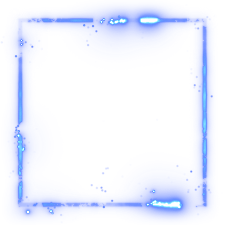


Used the same cable on both devices? Or each device has it's own cable?
there's probably a lightning symbol above the USB port you're pluggin it into. That means it can charge, even when the laptop is in sleep/semi-off mode.
Unless your PC has a USB port with the same lightning symbol, it won't charge during your idle periods or when its off, unless you specify that in a power plan or when it has a lightning symbol.
https://www.google.nl/search?q=usb+charge+lightning+symbol
If your USB connection doesn't charge at all, use direct connects to behind the PC (Dont use extenders or hubs), and try again. Also check if your USB drivers are currently working and what devices currently use USB atm. If they're powered, it doesn't make much sense so that should cover everything, I hope.
If you came to the part that makes no sense, make sure the USB (hub) drivers are properly installed (Via windows update and optional factory drivers)
I actually came to the conclusion that it might be because the desktop pc only has usb 3.0 ports.
It is not in sleep/stand-by mode when I'm attempting to charge it. Tried all ports, same cable on both devices.
Can you list what brand/model motherboard you have? And if you ever updated your BIOS?
Maybe check your BIOS to see if USB settings are correct.
Are there any other devices connected to USB? Like what kind of devices? Keyboard and mouse, external hard disk, USB flash drives etc? Steeringwheels? Controllers? Bluetooth? Or maybe try charging a phone.
tried to switch either of them and see if it was working?
If all fails, may point to motherboard/psu/bad configuration/outdated BIOS or drivers.
AsRock Z97 Extreme 6 mobo. I had updated the bios to the latest version a couple months ago. I use a keyboard, mouse, usb flash drives, webcam, wifi adapter and bluetooth adapter with usb as well. They all work fine, with the exception of the bluetooth adapter, that is also working improperly, but that's another issue.
because all devices you listed are low power devices.
And if you're wondering.. Yes, you can usually charge phones with USB ports on your computer.
All the other devices recieve power and my smartphone does charge. The ps4 controller recieves power as well, but does not charge whether it is on or off.
Should reset your DS4, re-pair and try again.
Didn't work. I've just been charging it via laptop.
That's because the Dualsense charges faster than a normal USB 2/3 socket can supply. Kinda like trying to charge some phones/tablets by them when they'd get/expect more power from their power adapter.
The Dualsense should charge but will take longer than expected because it's getting less power than it should. Sure it uses a fast charge technique......Power delivery??? and a standard USB on a PC/Laptop just doesn't push enough power. So I'd suggest getting a fast charger and charge it from a wall power socket
we have the same problem, but with ps4 controller. been looking for solutions but to no avail
First, it could be that port is not a "full" USB port, or doesn't have that facility of power on it. Unlikely on a PC, but I metnion it nonetheless.
Or more likely, that USB port don't put out enough amps. It's much the same as when you get a USB power plug and try to charge one thing and it works but another thing like an iPod won't.
They put out 5v DC but they don't al put out the same number of amps. So if the power is too low then it ain't triggering the ability to charge.
So all you can do is try another USB port or use something else to charge, which is obviously a pain in the arse.