Install Steam
login
|
language
简体中文 (Simplified Chinese)
繁體中文 (Traditional Chinese)
日本語 (Japanese)
한국어 (Korean)
ไทย (Thai)
Български (Bulgarian)
Čeština (Czech)
Dansk (Danish)
Deutsch (German)
Español - España (Spanish - Spain)
Español - Latinoamérica (Spanish - Latin America)
Ελληνικά (Greek)
Français (French)
Italiano (Italian)
Bahasa Indonesia (Indonesian)
Magyar (Hungarian)
Nederlands (Dutch)
Norsk (Norwegian)
Polski (Polish)
Português (Portuguese - Portugal)
Português - Brasil (Portuguese - Brazil)
Română (Romanian)
Русский (Russian)
Suomi (Finnish)
Svenska (Swedish)
Türkçe (Turkish)
Tiếng Việt (Vietnamese)
Українська (Ukrainian)
Report a translation problem



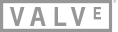
This is on my laptop with Windows 10. I uninstalled and reinstalled previous version to be able to use it
Can you post a link to Steam logs\streaming_log.txt from the remote PC after the Steam Link session? It seems odd that it works with Steam but not with Steam Link.
Can you post a link to Steam logs\streaming_log.txt from the remote PC after the Steam Link session? This usually means it wasn't able to decode any video frames for some reason.
Yes, you can set the launch mode to "Desktop" if you customize the streaming settings in the app.
SteamLink.exe - Entry Point Not Found
The procedure entry point IMG_Load_IO could not be located in the
dynamic link library C:\Program Files (x86)\Steam Link\SteamLink.exe.
The procedure entry point SDL_AtomicGet could not be located in the
dynamic link library C:\Program Files (x86)\Steam Link\SDL3_mixer.dll.
The procedure entry point SDL_RWread could not be located in the
dynamic link library C:\Program Files (x86)\Steam Link\SDL3_ttf.dll.
Try uninstalling it and then reinstalling?
The same thing. After update my screen is black or loads forever.
It's conflict of "hardware encoding". But without this option you will get micro freeze/ lags. Bad update. Need to fix this.
Can you post a link to the Steam logs\streaming_log.txt from your host PC?
On the client computer, when connected to the host computer: a black screen, the client computer does not have a video card, but only a graphics core in the central processor
But if you connect using a phone, everything is ok.
I use SteamLink to connect to my Steam Deck so that I can use the desktop mode on the deck to do various updates.
Being able to also see my normal windows is often extremely helpful.
Does anybody know if there is a way to do this anymore? I also don't have any way to close the app once it is open, as ALT+F4 is even redirected to the SteamDeck desktop instead of closing the window like it normally would on the Windows desktop!
Same. Any solution?