Install Steam
login
|
language
简体中文 (Simplified Chinese)
繁體中文 (Traditional Chinese)
日本語 (Japanese)
한국어 (Korean)
ไทย (Thai)
Български (Bulgarian)
Čeština (Czech)
Dansk (Danish)
Deutsch (German)
Español - España (Spanish - Spain)
Español - Latinoamérica (Spanish - Latin America)
Ελληνικά (Greek)
Français (French)
Italiano (Italian)
Bahasa Indonesia (Indonesian)
Magyar (Hungarian)
Nederlands (Dutch)
Norsk (Norwegian)
Polski (Polish)
Português (Portuguese - Portugal)
Português - Brasil (Portuguese - Brazil)
Română (Romanian)
Русский (Russian)
Suomi (Finnish)
Svenska (Swedish)
Türkçe (Turkish)
Tiếng Việt (Vietnamese)
Українська (Ukrainian)
Report a translation problem



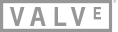
Are you still seeing this? I just tested with a DualSense controller connected to an Apple TV, and not only did the controller work, but I got a little rumble feedback as I quit the game.
1. When I click the control settings button in the top left corner, snowflake-like distortion appears in the upper and lower areas of the screen.
2. On a PC, the full screen display is shown correctly, but on iPhone and iPad, only 3/4 of the screen is visible.
3. After configuring custom controls and disconnecting from Remote Play, the controls reset to their default state upon reconnecting.
Yup! This was added in the latest release.
Were you ever able to get this working? Running into the same issue trying to play BG3 via steam link on my Apple tv
I will also ask if you’ve found a solution, having the exact issue as wel