Install Steam
login
|
language
简体中文 (Simplified Chinese)
繁體中文 (Traditional Chinese)
日本語 (Japanese)
한국어 (Korean)
ไทย (Thai)
Български (Bulgarian)
Čeština (Czech)
Dansk (Danish)
Deutsch (German)
Español - España (Spanish - Spain)
Español - Latinoamérica (Spanish - Latin America)
Ελληνικά (Greek)
Français (French)
Italiano (Italian)
Bahasa Indonesia (Indonesian)
Magyar (Hungarian)
Nederlands (Dutch)
Norsk (Norwegian)
Polski (Polish)
Português (Portuguese - Portugal)
Português - Brasil (Portuguese - Brazil)
Română (Romanian)
Русский (Russian)
Suomi (Finnish)
Svenska (Swedish)
Türkçe (Turkish)
Tiếng Việt (Vietnamese)
Українська (Ukrainian)
Report a translation problem



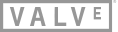
Can you post the contents of /tmp/streaming_log.txt?
[2021-02-16 17:05:07] Setting target bitrate to 15000 Kbit/s, burst bitrate is 75000 Kbit/s
The rest is from yesterday - is that relevant?
I did try to reinstall retropie from the pi imager as well as on top of raspbian a couple of more times out of frustration before giving up and searching for these forums (lol)
https://steamcommunity.com/app/353380/discussions/6/3108017414022746773/
Yesterday everything works fine.
Any suggestions?
/tmp/streaming_client.log shows:
Wed Feb 17 11:39:04 2021 UTC - SDL: Couldn't open /home/pi/.local/share/Valve Corporation/SteamLink/streamplayer.bin for reading
Wed Feb 17 11:39:04 2021 UTC - SDL: Initializing player
Wed Feb 17 11:39:04 2021 UTC - SDL: Couldn't open /home/pi/.local/share/Valve Corporation/SteamLink/streaminput.bin for reading
Wed Feb 17 11:39:05 2021 UTC - SDL: Refresh rate: 60.00
Wed Feb 17 11:39:05 2021 UTC - SDL: Effective rate: 59.75
Wed Feb 17 11:39:05 2021 UTC - SDL: Video rect: 0x0 at 0,0
Wed Feb 17 11:39:05 2021 UTC - SDL: Texture rect: 1920x1080 at 0,0
Wed Feb 17 11:39:05 2021 UTC - SDL: Video size: 1920x1080, output size: 1920x1080, overlay size: 1280x256
Wed Feb 17 11:39:05 2021 UTC - SDL: Video rect: 1920x1080 at 0,0
Wed Feb 17 11:39:05 2021 UTC - SDL: Texture rect: 1920x1080 at 0,0
Wed Feb 17 11:39:05 2021 UTC - SDL: Video rect: 1920x1080 at 0,0
Wed Feb 17 11:39:05 2021 UTC - SDL: Texture rect: 1920x1080 at 0,0
Wed Feb 17 11:39:06 2021 UTC - SDL: Hardware: ARMv7 Processor rev 4 (v7l)
Wed Feb 17 11:39:06 2021 UTC - SDL: Initialized player
Wed Feb 17 17:23:01 2021 UTC - SDL: Initializing player
Wed Feb 17 17:23:02 2021 UTC - SDL: Refresh rate: 60.00
Wed Feb 17 17:23:02 2021 UTC - SDL: Effective rate: 59.75
Wed Feb 17 17:23:02 2021 UTC - SDL: Video rect: 0x0 at 0,0
Wed Feb 17 17:23:02 2021 UTC - SDL: Texture rect: 1920x1080 at 0,0
Wed Feb 17 17:23:02 2021 UTC - SDL: Video size: 1920x1080, output size: 1920x1080, overlay size: 1280x256
Wed Feb 17 17:23:02 2021 UTC - SDL: Video rect: 1920x1080 at 0,0
Wed Feb 17 17:23:02 2021 UTC - SDL: Texture rect: 1920x1080 at 0,0
Wed Feb 17 17:23:02 2021 UTC - SDL: Video rect: 1920x1080 at 0,0
Wed Feb 17 17:23:02 2021 UTC - SDL: Texture rect: 1920x1080 at 0,0
Wed Feb 17 17:23:02 2021 UTC - SDL: Hardware: ARMv7 Processor rev 3 (v7l)
Wed Feb 17 17:23:02 2021 UTC - SDL: Initialized player
If I connect a keyboard to my Pi and press Esc, I return to the screen to choose what PC to connect to.
I just tried a fresh install of raspbian on the Pi4 and it works here. Where are you getting your OS image, so I can try to reproduce your setup?
On my system the problem is still there with 1.1.72.
Starting up steam link works fine.
When I try to start streaming the display blanks out.
I found a process called "screenblank" in my pids and when I kill it there is an errormessage behind the "blank" that calls "couldn't find a streaming game for your account on the local network". but perhaps... this is an error in the retropi scripts. I'm using retropi on a rpi3b+.
My /tmp/streamingclient.log looks better with the 1.1.72 patch:
Wed Feb 17 18:32:34 2021 UTC - SDL: Initializing player
Wed Feb 17 18:32:35 2021 UTC - SDL: Refresh rate: 60.00
Wed Feb 17 18:32:35 2021 UTC - SDL: Effective rate: 59.75
Wed Feb 17 18:32:35 2021 UTC - SDL: Video rect: 0x0 at 0,0
Wed Feb 17 18:32:35 2021 UTC - SDL: Texture rect: 1920x1080 at 0,0
Wed Feb 17 18:32:35 2021 UTC - SDL: Video size: 1920x1080, output size: 1920x1080, overlay size: 1280x256
Wed Feb 17 18:32:35 2021 UTC - SDL: Video rect: 1920x1080 at 0,0
Wed Feb 17 18:32:35 2021 UTC - SDL: Texture rect: 1920x1080 at 0,0
Wed Feb 17 18:32:35 2021 UTC - SDL: Video rect: 1920x1080 at 0,0
Wed Feb 17 18:32:35 2021 UTC - SDL: Texture rect: 1920x1080 at 0,0
Wed Feb 17 18:32:35 2021 UTC - SDL: Hardware: ARMv7 Processor rev 4 (v7l)
Wed Feb 17 18:32:35 2021 UTC - SDL: Initialized player
Will try out with an fresh installed raspbian now to test against my retropi.
I downloaded/installed Raspbian through the Raspberry Pi Imager (v1.5). It's listed as the Raspberry Pi OS (32-bit) released on 2021-01-11. Once installed, I followed the guide to install RetroPie from https://retropie.org.uk/docs/Manual-Installation/ .
[EDIT: for clarity, I have an 8GB RPi4]
After that, I went into the retropie setup application and installed Steam Link (found under experimental packages).
When I run Steam Link, it does now let me scan for the computer and go through the security PIN process, but goes to blanking out the screen after trying to connect. On my PC, Steam has launched in Big Picture mode, but no input from the controller is being accepted. If I quit big picture mode on my PC, the pi stays at the blank screen until I press Esc to get out of it.
I'm open to trying anything at this point! I've been using Steam Link on my Pi more than anything else up to this point.
What happens if you try running it from the desktop instead of retropie?
Oh, yes, that sounds like the retropie scripts are passing a command line parameter that isn't recognized by Steam Link. Can you check how it's actually launching it?
Same results, unfortunately.
It starts an xorg server and then runs the file /opt/retropie/ports/steamlink/steamlink_xinit.sh:
#!/bin/bash
xset -dpms s off s noblank
matchbox-window-manager &
/usr/bin/steamlink
There is more log output in the files
/dev/shm/runcommand.log
/home/pi/.local/share/xorg/Xorg.0.log
But they are long and will fill some pages here
Many many thanks for your fast respond and investigation Slouken!
I hope the retropi people will fix this fast.