安裝 Steam
登入
|
語言
簡體中文
日本語(日文)
한국어(韓文)
ไทย(泰文)
Български(保加利亞文)
Čeština(捷克文)
Dansk(丹麥文)
Deutsch(德文)
English(英文)
Español - España(西班牙文 - 西班牙)
Español - Latinoamérica(西班牙文 - 拉丁美洲)
Ελληνικά(希臘文)
Français(法文)
Italiano(義大利文)
Bahasa Indonesia(印尼語)
Magyar(匈牙利文)
Nederlands(荷蘭文)
Norsk(挪威文)
Polski(波蘭文)
Português(葡萄牙文 - 葡萄牙)
Português - Brasil(葡萄牙文 - 巴西)
Română(羅馬尼亞文)
Русский(俄文)
Suomi(芬蘭文)
Svenska(瑞典文)
Türkçe(土耳其文)
tiếng Việt(越南文)
Українська(烏克蘭文)
回報翻譯問題



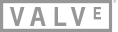


For me too! Thank you very much!
You were correct in that it had been set to "public" and I made a new acquaintance in "power shell" and got it set back to "private". But it still didn't work. Tried the other ethernet connection on my PC, then tried setting it to static IP but nothing changed. Would it help to set the raspberry pi to static IP to perhaps? That seems like a bit a hassle though.
I guess it'll be fine when we get new equipment from our ISP so I can lay cables between router and accessories... But the fact that it HAS worked is what really bothers me.. :)
Hey Mike, did you ever solve the problem with your PS4 controller?
I am facing the exactly same behaviour. My PS4 controller connects fine and works in Steam UI, but it doesnt seem to work during any game....
I'm using a Raspberry Pi 3 Model B+ with a current raspbian installation.
Any help also by other members is appreciated :)
When BP starts the controllers are unresponsive but after a minute or so they seem to work. I launch a game and no controllers work. All three controllers are listed in the steam link controller setup page, all have been assigned and tested working fine.
Any ideas? Seems some others are having similar issues. The fact that there is some functionality would suggest it may be something straightforward.
Just set up OSMC and my old (wired) xbox 360 controller and I have the same issue.
the only way to exit the application is either using killall steamlink (or shell) or if using the active terminal ctrl+c.
Do I need to pass any parameters to the application to stop this behaviour?
You can hit escape or press the B button on your controller to quit the application.
Any suggestions?
You are right, I didn't noticed that.
After deleting ~/.local/share/SteamLink and reinstalling steamlink, the stable version is working again.
My background was, that I tried to switch to the beta-build within steamlink. Then after update, it didn't work any more. Cause my steamlink is working within retropie, I tried to test it after exiting retropie to see possible errors in the console.
The beta-build isn't working for me till now. I will test the beta-build within the raspbian desktop to exclude that the problem only exists with retropie.
Trying to run steamlink on raspberry pi 4, the screen goes blank when pressing Start. There is a blue box at the bottom that says to long press "back" on the controller to see overlay with a small green checkmark at the bottom right.
Host is on raspbian buster. I see big picture mode running on host, but not responding to client's controller input. when stopping remote play on host, the client continues to show
On Client I can find the host, controller test is successful, connection is wired, all firewalls disabled.
Tested steamlink on my phone with the same host and everything works fine, which tells me the host is fine.
In streaming_log.txt I see a lot of "CLIENT: ERROR OMX_ErrorInsufficientResources". At the end, I see this:
EDIT SOLVED: All I had to do was to increase gpu_mem to 320 in /boot/config.txt.
The moment i terminate the remote session the screen comes back.
(Raspberry Pi 3B+)
Update: Traced the issue back to update 36, earlier builds work fine.
Update 2: Full system update took care of it, i assume its kernel or mesa related.
I'm happy today because I was able to start my steamlink app using systemd on my rasbperry 4 Debian Buster version with GUI.
Indeed, an important option to add is : Environment="DISPLAY=:0"
Otherwise you will get a GUI error.
Then I enabled auto restart so when the application is killed or crashed, it is always respawned after 5 seconds.
Here is my steamlink.service file :
I hope this will help someone.
So, my problem is that while playing via Steam Link App on Pi there is periodic (every ~15-20 seconds) stuttering going on. And I cannot for the life of me figure out where it's coming from, because detailed statistics graph is smooth through the process.
Wha't I've found so far about this stuttering:
1. Resolution does not matter
2. What's happening on screen does not matter
3. Video quality (fast, balanced, beautiful) does not matter
4. Legacy of FMKS driver does not matter
5. Connection does not matter
6. Wired or Bluetooth controller connection does not matter
7. Amount of VRAM does not matter
8. Whether rumble is enabled or not does not matter
9. I forgot what else I've tested, I've been all over the place
It just seems like this stuttering is coming from some underlying process in Raspbian or elsewhere. I guess, at this point I just want to know - is that expected or not?
My best finding so far is that, with exactly the same setting on the server side, on Pi 4 I have around
While on my SteamLink device I have
Other than that, Pi 4's metrics are similar or better than SteamLink's. So I'm really lost what else can I try