Install Steam
login
|
language
简体中文 (Simplified Chinese)
繁體中文 (Traditional Chinese)
日本語 (Japanese)
한국어 (Korean)
ไทย (Thai)
Български (Bulgarian)
Čeština (Czech)
Dansk (Danish)
Deutsch (German)
Español - España (Spanish - Spain)
Español - Latinoamérica (Spanish - Latin America)
Ελληνικά (Greek)
Français (French)
Italiano (Italian)
Bahasa Indonesia (Indonesian)
Magyar (Hungarian)
Nederlands (Dutch)
Norsk (Norwegian)
Polski (Polish)
Português (Portuguese - Portugal)
Português - Brasil (Portuguese - Brazil)
Română (Romanian)
Русский (Russian)
Suomi (Finnish)
Svenska (Swedish)
Türkçe (Turkish)
Tiếng Việt (Vietnamese)
Українська (Ukrainian)
Report a translation problem



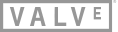


edit: 5.1 LPCM is working now on raspbian kernel version 4.19, without needing a manual patch and rebuild. the following link has the info on how to get it working.
https://steamcommunity.com/app/353380/discussions/6/1743353164095764346/
1. Tried the steamlink app with a Raspbian Stretch Lite (Headless). > Everythin works perfectly, but after a couple of minutes the picture freezes, and the audio disappears. In the meantime I was able to SSH to the Pi, but it needed a restart because I was unable to kill the unresponsive steamlink app. This happened all the time, so I decided to move on.
2. I saw in a post here that the EGLFS implementation is quite buggy, so I decided to install xorg and try running from there. So I installed the raspberrypi-ui-mods group (lots of packages: xorg, lightdm, window manager, etc).
After running the steamlink app from the menu (PIXEL menu?), everything was OK, except from some random lagging, so this method was also bad for me.
3. Then I decided to run steamlink on X11, but without any window manager, which can steal precius resources from the steamlink. So I stopped the lightdm, entered 'exec steamlink' in the .xinitrc and executed the 'startx' command.
This way the only app started on the X11 was the steamlink app. Performance was OK, SteamController working, mouse/keyboard working in the app, but not working after the streaming starts (so no keyboard/mouse in games or steam overlay, only in the steamlink app, before connecting).
I have tried to replace the 'exec steamlink' to 'exec xterm', to see if the keyboard works with the startx method, but it works. The keyboard worked with the first 2 methods, so I don't really understand what happened.
Can someone please help me? I don't even know, how to find the logs, or something to google:)
Thanks!
I started using the steam link app on my Raspberry Pi 3 B+, with an Ethernet hookup. Regardless if I'm using Raspbian Lite or OSMC, after I install the steam link app, there is a bug. When the encoder switches to "Desktop DWM", which it does when you minimize Steam Big Picture mode and certain games, there is a delay with the mouse movement on the controller. I'm using a PS4 controller connected via Bluetooth; however, this error also occurs with the controller connected via USB. For example, if I wish to scroll across the screen, using the right analogue stick, the mouse moves across the screen, not accepting any input, until the mouse is at the end of the screen. I notice that the performance statistics window also freezes at this time, and there is a high frame drop percentage. Otherwise the app works great. If anyone could confirm this same issue that would be great. It has to do with mouse movement, via a controller, when the encoder is set to "Desktop DWM".
Also as a suggestion, do you think you'd be able to have audio control in the future? For example I have my wireless PS3 Headset connected to the Raspberry Pi and I wish to play audio out of the headset instead of the TV. It has a USB wireless DAC so it is a separate audio device from the TV's native HDMI.
Thank you!
Try adding this line to /boot/config.txt and reboot:
You'll have to disable audio streaming in the Steam Link streaming settings, due to a kernel panic in Mac OS X Mojave.
I'm on the Steam Link App 1.07
EDIT: I updated the the Steamlink app and i can now use it with forced scale *thumbs up*
But there is another issue i noticed. I have on my Pi just the Xboix360 Gamepad connected. if i press the xbox button i see a mouse cursor on the streaming maschine that is moving slow to the left. in this moment i cant do anything anymore. Just go to the streaming Maschine and exit the game myself (the mouse is still moving so its not always easy). after i end the streaming the mouse stops moving.
I did test this on the Steam link Hardware and i notice a similar behavior while pressing the xbox button. if i pres it just fast i get the overlay.
Its running the latest version of OSMC with the script from Toast that unloads kodi completely when it starts the steam link.
The error message shown in the console is :
ALSA: lib pcm.c:8306:(snd_pcm_recover) underrun occured.
I am using the following kernel: 4.14.78-4-osmc
Any suggestions as to why the underrun occurs?
Full topic: https://steamcommunity.com/app/353380/discussions/6/1743356517531059287/
Mike, is the audio also pausing simultaniously to the video signal? If so this may be related to the audio topic i have been posting as i can emulate your issue on my own Pi when i use HDMI Safe Mode. If you have this enabled disabling it can make things a little better, but its also likely its because of your specific display device.
With a bit of luck both our issues are indeed related and will be resolved by a future update in the app.
Using an external Bluetooth dongle and deactivating the internal Bluetooth fixed the problem for me.
Insert the BT dongle and add to your /boot/config.txt
Credits: https://www.raspberrypi.org/forums/viewtopic.php?t=140471#p970982
I have encounter some problem with my raspberry pi /steamlink because when i start the streaming, after a couple of minutes all freeze and i can't do anything to kill the steamlink app. I had already the same problem with the version raspbian full et now i tried with a lite to see if it change anything, but nothing better. I don't think that is due too lagging or unsync connection because i have 25ms of ping max and i'm wire to the router. Maybe it happened because i have two screens on my desktop ? I don't know, but something is sure, i need help !
Thank you !