Install Steam
login
|
language
简体中文 (Simplified Chinese)
繁體中文 (Traditional Chinese)
日本語 (Japanese)
한국어 (Korean)
ไทย (Thai)
Български (Bulgarian)
Čeština (Czech)
Dansk (Danish)
Deutsch (German)
Español - España (Spanish - Spain)
Español - Latinoamérica (Spanish - Latin America)
Ελληνικά (Greek)
Français (French)
Italiano (Italian)
Bahasa Indonesia (Indonesian)
Magyar (Hungarian)
Nederlands (Dutch)
Norsk (Norwegian)
Polski (Polish)
Português (Portuguese - Portugal)
Português - Brasil (Portuguese - Brazil)
Română (Romanian)
Русский (Russian)
Suomi (Finnish)
Svenska (Swedish)
Türkçe (Turkish)
Tiếng Việt (Vietnamese)
Українська (Ukrainian)
Report a translation problem



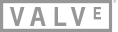
Same here. For android it's completely unplayable, crashing and controllers don't work. I wasn't able to use steam link this whole weekend. Hopefully they have some sort of fix tomorrow when the work week starts.
How do you use a older version ? I tried to look it up before it looked way to complex. 1.3.1 for android is currently unplayable.
I've done that and still had issues. I'm thinking it maybe my steam on PC as well. Might have to roll that one back or something.
Yes, I left the beta, then uninstalled, then reinstalled. The crashing has stopped but the issue with Xbox and razor kishi controllers still exist. The D-pad and the buttons are really buggy and unplayable. That's why I'm thinking the issue is with PC steam big picture and not the mobile app.
I too. I use backbone controller and the input is buggy, the app crashed on start Up 2 or 3 times and after work but the D-PAD and some buttons are bugged. The buttons and D-PAD are stucked, the joysticks are stucked un Game and my camera move so much.
I left the beta which fixed the crashing issues but the controller is still buggy and unusable. I'm thinking it has to do with big picture on the desktop.
See the following youtube video:
https://youtu.be/ONY4fgnvgfE
Invoking Keyboard Stops Analog Inputs:
Main issue is that analog inputs (Right Analog, Left Analog, Right Trigger and Left Trigger) do not operate after using the keyboard for Android Steam Link. Unable to use keyboard to text chat and resume game normally due to this issue.
Direct touch input is default input instead of trackpad:
Secondary issue is that the default for the mouse is direct input. Workaround is possible to quickly enable touch controls and disable touch controls but would be perfect to be able to set the default action or have the selected action persist.
New issue Using Backbone One Android or Gamevice Flex when pressing back button once, not holding it opens the in streaming menu. Using Google Pixel 6.
It looks like Android disables the analog inputs when the keyboard is up and instead translates them into D-Pad actions. On my phone running Android 8.0, they come back when the keyboard is away. In your video it looks like you're dismissing the keyboard in a way that leaves it partially active (note they keyboard icon is still lit up on the upper right)
Do you have the same problem if you tap the keyboard button in the upper right to dismiss the keyboard?
What version of Android are you using, and how are you currently dismissing the keyboard?
This is happening because the touch input mode is saved with the touch controller configuration, per-game. I can make the last selected mode the default though.
Yep, this is fixed for the 1.3.2 update.