Install Steam
login
|
language
简体中文 (Simplified Chinese)
繁體中文 (Traditional Chinese)
日本語 (Japanese)
한국어 (Korean)
ไทย (Thai)
Български (Bulgarian)
Čeština (Czech)
Dansk (Danish)
Deutsch (German)
Español - España (Spanish - Spain)
Español - Latinoamérica (Spanish - Latin America)
Ελληνικά (Greek)
Français (French)
Italiano (Italian)
Bahasa Indonesia (Indonesian)
Magyar (Hungarian)
Nederlands (Dutch)
Norsk (Norwegian)
Polski (Polish)
Português (Portuguese - Portugal)
Português - Brasil (Portuguese - Brazil)
Română (Romanian)
Русский (Russian)
Suomi (Finnish)
Svenska (Swedish)
Türkçe (Turkish)
Tiếng Việt (Vietnamese)
Українська (Ukrainian)
Report a translation problem



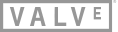
I don't know how to fix this, any help?
I am having the same issue. I'm almost thinking that our routers need certain ports open. I just don't know which ones.
1) over the LAN
- since build 617 it is possible to establish streaming connection over L3 network or from the beginning it was possible to stream (over the internet) using L2 bridges (TAP or i.e. EoIP which is GRE), it is still possible, but ...
- in case of VPN I recommend to deny this connection (on firewall) because of overhead and latency
2) over the WAN
- if UDP 27031 is forwarded (dnat) to Steam Client, streaming is direct and the results are the best
- regarding to the KB, you need to open tcp 27036, 27037 and udp 27031, 27036 (I never saw those tcp packets, just udp ... 27031 the own stream and 27036 while stream is terminated)
- I recommend to apply additional steps, i.e. ACL for the source addresses (if you don't why or what, don't go with this option and use cloud)
3) over the cloud
- if everything fais, connection is estabilished trhu Valve servers as a intermediator service
- results are ok and it is a easy and safe solution for non-experienced users
The test/negotiation is done everytime when Steam Link app starts and checks the machine. So if in case of option 2 and you will move from whitelisted network, connection will be done with option 3 without further reconfiguration.
---
Overall I'm very happy for this because in many cases I wasn't able to stream (in good quality) thru VPNs so I was using Nvidia Game Stream with Moonlight but this solution is often broken, Parsec has some issues too, Rainway sucks because of dependencies, etc.
At this moment I'm missing the remote WOL functionality in the Steam Link app.
I can only imagine what this means for next gen XR devices like Oculus Quest, Leap Magic and Vive Focus.
SteamVR content without owning a more than VR ready PC and without owning any PC class VR hardware.
Valve developers rock!
Steam Universe is expanding way beyond most folks's wildest dreams.
This is an understatement, to say the least. I am in complete awe.
Link:
https://www.gearbest.com/tv-box-mini-pc/pp_607542.html
One of them is, how good steam link does work on such a chinese tv box. First I had a gamepad issue, that the gamepad buttons open random apps, but I solved it to run a custom rom. The streaming experience is smooth at all, but the display latency is a litte bit too high. I get always 30-35ms and it doesn't matter what I'm streaming. I'm pretty sure, that the decoding speed is the issue.
For comparison: I get 15-20ms at the big picture menu and 20-25ms at games with my hardware steam link and my smartphone (Sony xperia xz premium) with software encoding. All tests was at 1080p.
Are there any plans to optimize the decoder speed for amlogic tv boxes? I hope it isn't a hardware problem, because most tv boxes are with amlogic...
Whem speaking about firewalls, I understand inbound/outbound rulez as a input/output chain which is useless in this case (allowing input means service which is running directly on the router, output is allowed almost in every case ... it is router's own outbound communication). The rest of the communication is forward chain, when router is forwarding packets from/to LAN-side hosts.
But here I'm talking about dnat chain (or dst-nat, abrv. for destination network address translation) which is something else. Sometimes it is called virtual server or NAPT and it means forwarding port(s) to the LAN-side host.
Anyway go with the option 3) ... if this one is not working, make sure you have right version of the Steam client and Steam Link app.
Using WIFI to test with local network and used VPN to simulate a non local connection.
tested with 1080p and 4K resolution, phone's screen is 4k.
the results are amazing, everything worked perfectly as expected, i just ran into some difficulties:
- in big picture mode, when you go to a group's page, you can't access discussion tab, there is nowhere to click on (or i couldn't find) anything to access discussion tab.
- in big picture mode and while streaming to mobile devices using Steam link app, there is no way to exit the chat screen once you open it, you would need to press ESC button on keyboard which you can't on mobile.
- in both situations i was still behind the computer and had physical access to my PC, even when using VPN to simulate non local connection (to test the "anywhere" feature). Steam link app should remember my PC and don't ask me to enter the pin code on my Steam client on desktop every time, when i'm outside i wouldn't have access to PC, so the app should register itself on the desktop client.
- the on screen keyboard that Steam big picture uses when Streaming to a mobile screen, is so small i can't type any words, better use the device's own keyboard.
now things i love about it
- it was awesome to use Xbox controller buttons on my mobile screen to play games, i finished a whole mission in devil may cry 5 just with those controllers, everything i needed were there, the two joysticks for movement and camera, the alphabetic buttons etc, and you can relocate them anywhere on the screen.
- the performance was more than great. specially when streaming 4K