Instal Steam
login
|
bahasa
简体中文 (Tionghoa Sederhana)
繁體中文 (Tionghoa Tradisional)
日本語 (Bahasa Jepang)
한국어 (Bahasa Korea)
ไทย (Bahasa Thai)
Български (Bahasa Bulgaria)
Čeština (Bahasa Ceko)
Dansk (Bahasa Denmark)
Deutsch (Bahasa Jerman)
English (Bahasa Inggris)
Español - España (Bahasa Spanyol - Spanyol)
Español - Latinoamérica (Bahasa Spanyol - Amerika Latin)
Ελληνικά (Bahasa Yunani)
Français (Bahasa Prancis)
Italiano (Bahasa Italia)
Magyar (Bahasa Hungaria)
Nederlands (Bahasa Belanda)
Norsk (Bahasa Norwegia)
Polski (Bahasa Polandia)
Português (Portugis - Portugal)
Português-Brasil (Bahasa Portugis-Brasil)
Română (Bahasa Rumania)
Русский (Bahasa Rusia)
Suomi (Bahasa Finlandia)
Svenska (Bahasa Swedia)
Türkçe (Bahasa Turki)
Tiếng Việt (Bahasa Vietnam)
Українська (Bahasa Ukraina)
Laporkan kesalahan penerjemahan



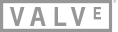
A couple weeks ago I managed to get the app running and was able to successfully stream from a desktop through a wired connection with relatively good quality. Since then I upgraded my router to the one mentioned below and now the app will *not* find any computers with Steam installed at all!
It is also worth noting that the first time I opened the app after my router upgrade I was able to see and select the desktop computer that had previously worked, but I was just greeted with a black screen, Steam's big picture opening sound and then it went back to the computer selection screen again. I thought it was just a config issue from my previous connection and decided to remove the computer from the list and now the Steam Link app just cannot find it (or any other computer) at all!
To troubleshoot I attempted to:
- Reboot Steam on the host
- Reboot the host
- Turn on and off my TV
- Uninstall and reinstall the Steam Link app from my TV
- Update my TV firmware, but it was already the latest available
- Make sure no sync PIN was setup in the host steam app
- Run Wireshark on my host computer to oberve the packet exchange during discovery
Additional info:
- I have no problems using Steam's Home Streaming with my notebook (client - wireless) and the desktop (host - wired) on this same network (router).
- Before, the Steam Link app could flawlessly discover the notebook as well and now it just can't.
- Wireshark logs show that the TV and the host computer *do* see to each other, but for some reason the TV just seems to ignore the host replies until it attempts to send an ICMP (???) packet and it fails. See the logs below for details, 192.168.1.5 is the TV local IP and 192.168.1.7 is the host desktop local IP.
I can provide the full logs in private if needed.
Setup details:
TV Model: Samsung 49KS7000
Firmware Version: 1180 (latest available to me)
Steam Link App Version: 1.0.1
Library Version: 17.0711.0002
Release date: 2017.08.04
Country: Brazil
Router: Netgear Nighthawk R7000v2 (AC1750)
TV connection type: Wired
Host connection type: Wired and Wireless (attempted with both)
Steam Host Version (package version?): 1502839813
Host OS: Windows 10 Pro
Hi,
Sorry for the inconvenience. And thank you very much for the detailed analysis.
We found rare case scenario where the application is unable to display the host PC even though it is discovered. We already fixed, and preparing for updating the application soon.
Ah that sucks a lot...
Any news on this? I just tested it again today and it still doesn't work on the release version which is incredibly frustrating. I also attempted to launch a game from the computer then connect to it and the keyboard and mouse would not respond.
They work for everything else including selecting the computer on the steam link but just cut out the second the stream starts. I did manage to control big picture mode using a Xbox controller but no keyboard and mouse joy :(
Hi,
Thanks a lot for the reply! Automagically my TV was able to detect the computers again. :D
Also, I'd like to point out a small issue that causes the output resolution to get stuck at 720p.
If the host computer is connected to a 4k display and Windows' "Disable display scaling on high DPI settings" is not checked for the Steam client, any resolution settings configured by the user in the Steam Link app gets ignored. I believe this might an issue of Big Picture itself than the actual Steam Link since when my computer is normally connected through HDMI to the 4k display I still need to check this setting if I want Big Picture to display in anything above 720p (see this topic) .
Dongle mouse _does_ work when connected to the TV.
Is there any news of a keyboard fix? Thanks :)
This would be great! Let us know if it'is a real plan (e.g. for end of 2017) or it's only an hopeless surmise
If an OS update or a significative firmware update is needed I fear is really unlikely to have Steam Link App on a 2015 TV
Thanks!
PS: my 2015 model UE55JS8000TXZT
Kind of makes you think that for samsung, in the year 2017, a 2015 model is obsolete... after less than two years.
Well... for me this means forever goodbye samsung TVs, welcome any other TV brand.
They even said 2015 TVs are planned in the future. But I suppose if you get a different brand then you don't have to worry about that.