Инсталирайте Steam
вход
|
език
Опростен китайски (简体中文)
Традиционен китайски (繁體中文)
Японски (日本語)
Корейски (한국어)
Тайландски (ไทย)
Чешки (Čeština)
Датски (Dansk)
Немски (Deutsch)
Английски (English)
Испански — Испания (Español — España)
Испански — Латинска Америка (Español — Latinoamérica)
Гръцки (Ελληνικά)
Френски (Français)
Италиански (Italiano)
Индонезийски (Bahasa Indonesia)
Унгарски (Magyar)
Холандски (Nederlands)
Норвежки (Norsk)
Полски (Polski)
Португалски (Português)
Бразилски португалски (Português — Brasil)
Румънски (Română)
Руски (Русский)
Финландски (Suomi)
Шведски (Svenska)
Турски (Türkçe)
Виетнамски (Tiếng Việt)
Украински (Українська)
Докладване на проблем с превода



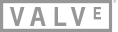
One quick question though, does this build support the advancedsettings.xml options? I currently run kodi on a few different machines all linked back to a central NAS and tracked via mysql database, would be great to link the steamlink up to all that also (i tried slipping my advancedsettings.xml into the kodi/share/kodi/userdata folder in the tgz used to install it onto the steamlink to no affect)
Thanks again!
I've added "Occasional crash on startup when UPnP server is enabled" to the release notes on GitHub. Unless we can reproduce this on desktop, I'm not sure if I can figure out what's going wrong
You can upload your advancedsettings.xml to:
You can also probably include an advancedsettings.xml in the .tgz archive before installing it on the SL
The SL SDK repo is recommended. It contains a patch equivalent to the top commit in my kodi-steamlink branch, so they both build the same code.
The only difference is in my builds, I hardcode the userdata path to /home/steam/.kodi. This is because the default userdata path (/home/apps/kodi/.home or something) is clobbered upon reinstallation (though this has been fixed in the latest SL beta build). If you're using the SL beta build then this shouldn't be an issue.
How can i install addons or play videos from USB? I tried https://steamcommunity.com/app/353380/discussions/1/343787920122841325/ but it doesn't work, when i go to the /media/disk folder from Kodi, it looks empty...
Do you mean the Link will remove it (without user input) and install the new one?
One thing though, whenever I use Quasar or Pulsar they both keep crashing on startup until they disable themselves. Is this a known issue? I'm on 17.3.
Any workaround?
Let me know what I can do to help get this resolved.
Yes, the Steam Link will remove the entire app directory and install the new one.
This was a problem in the past, when the userdata directory was stored with the app. The SL beta firmware will preserve the userdata, but the Public firmware still clobbers it. Kodi uses a special patch to store the userdata elsewhere.
I haven't tested any Python code on the SL. Python is very resource and memory intensive, so the crashes could be due to the SL's low resources.
Didn't work for me. After Link rebooted I tried starting Kodi but got a black screen for a couple seconds and then it went back to Link's main menu.
So I removed Kodi (X), installed 17.3 from scratch and it's running fine now; lost all my settings though.