Install Steam
login
|
language
简体中文 (Simplified Chinese)
繁體中文 (Traditional Chinese)
日本語 (Japanese)
한국어 (Korean)
ไทย (Thai)
Български (Bulgarian)
Čeština (Czech)
Dansk (Danish)
Deutsch (German)
Español - España (Spanish - Spain)
Español - Latinoamérica (Spanish - Latin America)
Ελληνικά (Greek)
Français (French)
Italiano (Italian)
Bahasa Indonesia (Indonesian)
Magyar (Hungarian)
Nederlands (Dutch)
Norsk (Norwegian)
Polski (Polish)
Português (Portuguese - Portugal)
Português - Brasil (Portuguese - Brazil)
Română (Romanian)
Русский (Russian)
Suomi (Finnish)
Svenska (Swedish)
Türkçe (Turkish)
Tiếng Việt (Vietnamese)
Українська (Ukrainian)
Report a translation problem



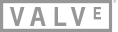
Which specific PowerA controller do you have?
Not a bug, you should have gotten a dialog letting you know the Steam Link will restart. Did that happen?
iirc on the beta, it cleared the list and put it in pairing mode again
UPDATE: Apparently the xbox accessories app did not update the firmware properly the first time as I tried again and it wanted me to update. After doing so it works fine with the steamlink. I guess what I experienced is a controller with older firmware. Hope this helps others.
When there is a new firmware upgrade and it's time to reboot to install it, if you have a USB Key plugged in, it tells you to remove it before continuing.. A pop-up button comes up and there's the "A" letter to press to dismiss it, but controller isn't working at that point (no inputs are registered, or so it seems) and I always have to turn my KB on and hit "Enter" to proceed.
link menu -> settings -> streaming -> advanced
I'm having this same issue with two Power-A Xbox one wired controllers, is there any way to resolve it?
will help support diagnose/fix/patch the problem