Install Steam
login
|
language
简体中文 (Simplified Chinese)
繁體中文 (Traditional Chinese)
日本語 (Japanese)
한국어 (Korean)
ไทย (Thai)
Български (Bulgarian)
Čeština (Czech)
Dansk (Danish)
Deutsch (German)
Español - España (Spanish - Spain)
Español - Latinoamérica (Spanish - Latin America)
Ελληνικά (Greek)
Français (French)
Italiano (Italian)
Bahasa Indonesia (Indonesian)
Magyar (Hungarian)
Nederlands (Dutch)
Norsk (Norwegian)
Polski (Polish)
Português (Portuguese - Portugal)
Português - Brasil (Portuguese - Brazil)
Română (Romanian)
Русский (Russian)
Suomi (Finnish)
Svenska (Swedish)
Türkçe (Turkish)
Tiếng Việt (Vietnamese)
Українська (Ukrainian)
Report a translation problem



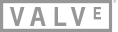
Edit: No improvement whatsoever: http://pastebin.com/Fe88VPex
They are still there, but much better.
You are getting SlowNetworkPercent and very high ping times. What network setup are you using?
log - http://pastebin.com/VHCSaC1W
I had a lot packet loss (1 or 2%) when streaming at beatiful. After research I found that if I configured flow control "on" in my gigabit switch then the packet loss was zero.
When I saw build 406 and gigabit fix in the changelog I disabled flow control and I kept having zero packet loss.
This new build have again packet loss with flow control disabled. I have to enable it or configure my nic on 100mb mode.
I reverted to non beta. It's fine again.
Edit: I'm curious what would happen if you could plug your link directly into your PC and with flow control off in the adapter settings.
It was fine before (384/488), only the recent updates brought those troubles with them. :(
I have tested with my old non managed switch and I have not packets loss. It's a also a tp-link but a cheap model. :)
Anyway, I need my managed switch. But it's funny that the cheap model works fine.
And will be this scheme works?
As you know, powerline adapters are very sensitive to interference. What ping times do you get from your PC to the Link when you are not streaming. While streaming you are getting between 40ms and 60ms and this hints to a problem with the powerline adapter.