Instalar Steam
iniciar sesión
|
idioma
简体中文 (chino simplificado)
繁體中文 (chino tradicional)
日本語 (japonés)
한국어 (coreano)
ไทย (tailandés)
Български (búlgaro)
Čeština (checo)
Dansk (danés)
Deutsch (alemán)
English (inglés)
Español de Hispanoamérica
Ελληνικά (griego)
Français (francés)
Italiano
Bahasa Indonesia (indonesio)
Magyar (húngaro)
Nederlands (holandés)
Norsk (noruego)
Polski (polaco)
Português (Portugués de Portugal)
Português-Brasil (portugués de Brasil)
Română (rumano)
Русский (ruso)
Suomi (finés)
Svenska (sueco)
Türkçe (turco)
Tiếng Việt (vietnamita)
Українська (ucraniano)
Comunicar un error de traducción



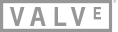
This is something I have recently noticed. If I have my PC (5ghz/ N) and steam link (5ghz/ AC) connected via wireless, I get an average ping of 20 ms from the steam link, but if I try to send a request ping from a laptop to the PC (both wireless) the average ping is about 1 ms.
I dont unserstand why the wireless performance of the Steam link is so poor. Maybe is a bottleneck problem for using Wireless N to the PC and wireless AC to the Steam Link?
If I use wired connection to the steam link the average ping is ok (1 ms)...
I use a Asus DSL-A68U AC 1900 Router.
thanks and sorry for my english.
PC wifi N, Steam Link wifi N (unplayable)
PC wifi AC, Steam Link wifi AC (unplayable)
PC wifi N, Steam Link wifi AC (unplayable)
PC wifi AC, Steam Link wifi N (unplayable)
PC wifi N, Steam Link Ethernet (OK)
PC wifi AC, Steam Link Ethernet (OK)
PC wifi N, Laptop wifi N (OK)
PC wifi AC, Laptop wifi N (OK)
PC wifi AC, Laptop wifi AC (OK)
PC wifi N, Laptop wifi N (OK)
All of the above however are fine at reduced quality settings, so it's definitely a bandwidth issue. And you are right about the ping times, they are unusually high using wifi from the Steam Link. The PC is most definitely not the bottleneck - the laptop proves this. Also, using my N network (600mbit max, connected at a mere 144mbit most of the time) was also more than adequate. I tried 4 channels on the AC, no difference.
I'm having the same issues, but only since build 546 - at least it feels like this. When the bandwidth goes above 30mbps, the link starts to choke. But recently I had lag spikes even at lower settings than beautiful.
Thus my question how long your problems persist? Was it always a perceivable bottleneck?
Would this be a chipset/antenna limitation not fixable with Firmware? I have bad experiences with small unified antenna designs for bt/wifi (the pesky CuBox-i) and hope that Valve has better engineers on their team.
Also it's worth noting that this is not a signal strength issue, as it was 5 feet from my router with full signal in all cases (only a partition wall separates them). As such, im knocking a hole through and running some cat6 to it instead.
Have you figured out yet how to go completely wireless and have smooth gameplay? I'm experiencing the same issues you are it seems. I have very smooth gameplay going PC>wifi AC>router/ Steam Link>wired>router but once I try and go PC>wifi AC>router and Steam Link>wifi AC>router, its unplayable. I know it's not a signal issue either as my router sits right next to my Steam Link. I'm thinking the router just can't handle sending my video stream wirelessly from my computer to the router and then the router trying to send that video stream wirelessly to the Steam Link at the same time? I know the new Wave 2 AC routers supports Multi-User MIMO and has the ability to send streams to multiple devices at once without data degradation. Im curious if upgrading to a router with Wave 2 technology or a simple update to the Steam Link will fix the problem?
MU-MIMO requires the routers and the clients to support the spec and there are only a couple of devices available in the market atm. It also only works from router to clients, so it would not help in a situation like this.
i've tested Steam Link with my wireless connection. First of all I'll show you my configuration and then I'll tell you something about the games I've tested:
Setup:
Intel i5-4670K @3,40 Ghz
8 GB DDR3 RAM
Nvidia GTX 770 Phantom
Netgear A6210 (1300 AC)
Network: 5,4 GHz with 100mbit/s (it's all on one floor)
Controller: Speedlink SL-6556-BK XEOX Analog, wired
Steam Link:
Hardware encoding on
balanced
My config went PC ->wifi ->Router ->wifi- >Steam Link
Now the games:
- Rocket League: It worked pretty well on 1080p , I had stable 59 - 61 FPS
- Fallout 4: It worked ok on 1080p , 40 - 55 FPS
- Witcher 3 (GoG): For my suprise it worked pretty well on 1080p with 45 - 60 FPS (The frames dropped for a second when suddenly a wild forrest appeared ^^)
- Middleearth: Shadow of Mordor: stable 47 ~ 60 FPS
- Borderlands 2: 35 ~ 55 FPS (Well it's playable - but in this case I prefer mouse and keyboard on my PC)
- Dragon Age Inquistion (Origin): Stable 45 - 60 FPS
- Batman Arkham City: 50 ~ 60 FPS
- GTA 5 (non steam): unplayable
In my opinon it's doable with a wireless connection but I really recommend a 5GHz and a strong bandwith 50Mbit and above. Last year I tried Steam inhome streaming with 16 Mbit and 2 GHz it worked poorly.If you have trouble playing witcher 3 with LINK I really can recommend this article:
https://steamcommunity.com/app/353380/discussions/0/485622866435674794/?l=german
So thanks for reading and I hope I could help someone with my tests :)
Cheers
When mine goes wrong, it manifests in huge lag spikes and total freezes - then results 60fps full quality streaming. It's not a low framerate per se, rather a stop-start kind of affair.
I've since decided to punch a hole through the wall and run cat6 ethernet to the router from the Steam Link!
Curiously, can I ask what hardware encoding method everyone is using? I've tried software, Intel iGPU (didn't activate on my i7 4790k), NVENC and NVFBC / NVIFR. NV hardware encoding gave me the best results (GTX970).
The Steam Beta supports NVFBC - any thoughts on this?
So I did some more testing tonight and determined hardware encoding and decoding does nothing really to affect my performance of my computer, at least on the "Fast" setting. I guaged how it did, whether it was on or off, based on the Performance Information overlay that is enabled in settings under In-Home Streaming while in Big Picture mode when using the Steam Link. The Performance Overlay shows things such as Ping, latency, FPS, resolution, and transfer rate. I realized messing with the encoding settings did nothing because my video card is not capable of it (I'm using an ATI HD6870). By elimating that encoding could be an issue, I knew my issues had to do with the network. Here are my results from testing (using Fast, 1920 resolution, and Network Prioritization, and tested in LEGO: Jurassic World):
Steam Link wired/PC 5GHz AC : playable with <1ms input, 21ms display, <1 ping
Steam Link wired/PC 2.4GHz: playable with <1ms input, 21ms display, <1 ping
Steam Link 2.4GHz/PC 5GHz: playable with <1ms input, 21ms display, 2-3ms ping
Steam Link 2.4GHz/PC 2.4GHz: fairly playable with 3ms input, 25ms display, 9ms ping
Steam Link 5GHz/PC 2.4GHz: playable with <1ms input, 21ms display, 3-6ms ping
Steam Link 5GHz/PC 5GHz: absolutely unplayable. 300+ms input. It lags super bad in Big Picture and I can barely do anything once I start up a game. I noticed that I have to hit a button twice or three times in a row in Big Picture for it to register.
I did not test any settings with my PC wired to the Steam Link as that is not feasible with my setup.
So with my testing what I'm taking away is that a) my router is messed up on the 5GHz band and I need to get a new one or b) the Steam Link has issues being connected to with 5GHz and connecting to my router with 5GHz simultaneously. What I find odd is that my game is absolutely playable with doing 2.4GHz from PC to router and 2.4GHz Steam Link to router but if I try 5GHz, which is a much better speed, it is freakishly unplayable. Before I return my router for another though, I'm going to wait for another update or hopefully a resolution from tech support posting in this thread.
This gives me a lot of hope for my set-up. My PC is connected via wifi, but the Steam Link can connect to my router - which is right next to the television I am going to play on. Is the consensus that the Steam Link radio/chipset is the wireless bottleneck?
I think it is the bottleneck, yes. It is however hard to figure out if it's a driver/software fault or if the hardware just isn't capable. However I can say that I don't have the issue with my laptop using wifi, just the Steam Link - which I think says it all!
I just made a post about configuring especially the FRITZ!Box 7490 Router (which propably affects a lot of german users). My points of assigning unique SSID's to the 2,4 GHz wifi and the 5,0 GHz wifi, as well as making sure the LAN port used for the PC is configured in some kind of "performance mode" (gigabit) not in some kind of "green mode" (megabit) make a huge difference for the Steam Link's wireless performance and could help with the reviews...
Please add them to your sticky. :)
Great, can you add them here for future reference?
Hey Krullemuck, I'm not sure if you noticed, but the Steam Link's LAN is 100Mbit, not gigabit which your motherboard supports. So even if you turned on "performance mode" you wouldnt see an increase in throughput back to the Steam Link. Unless you have built-in wireless AC on your motherboard, then that would definitely improve performance over B/G/N.
For quite some time I was experiencing some PAINFUL 5+ seconds freezes (not to good when playing Mordor and orks about...).
I ran Wifi analyser on my phone to ensure I wasn't clashing with neighbours...
There was a couple of routers that would occasionally pop in and out around my channel
so
I changed to channel 13 but apparently SteamLink will not work on Channel 13 so I changed to Channel 6, the next freeish channel with a good separation (thank god Virgin and BT drop their routers on channel1 by default).
I then noticed my Chromecast kept popping up right on my channel (makes sense as it talks to my router on #6) and about 10db down from my router...
Why was my chromecast broadcasting... turns out its guestmode had bugged out and I had to turn it on and off and now no more chromecast hubs appearing swamping my wifi channel
I still get the odd pause and stutter but nowhere near as much