Install Steam
login
|
language
简体中文 (Simplified Chinese)
繁體中文 (Traditional Chinese)
日本語 (Japanese)
한국어 (Korean)
ไทย (Thai)
Български (Bulgarian)
Čeština (Czech)
Dansk (Danish)
Deutsch (German)
Español - España (Spanish - Spain)
Español - Latinoamérica (Spanish - Latin America)
Ελληνικά (Greek)
Français (French)
Italiano (Italian)
Bahasa Indonesia (Indonesian)
Magyar (Hungarian)
Nederlands (Dutch)
Norsk (Norwegian)
Polski (Polish)
Português (Portuguese - Portugal)
Português - Brasil (Portuguese - Brazil)
Română (Romanian)
Русский (Russian)
Suomi (Finnish)
Svenska (Swedish)
Türkçe (Turkish)
Tiếng Việt (Vietnamese)
Українська (Ukrainian)
Report a translation problem



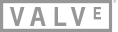


You're welcome!
Does it work if you go to the controller settings and reset the controller mapping?
Hello, I have the same issue, dpad is not working even after resetting the mapping. Please fix or how can I roll back the update?
Edit: The issue is with a Xbox 360 controller, I tested Xbox One controller and it's working good.
Here's the manual to loading specific steam link build: https://help.steampowered.com/en/faqs/view/3F04-3833-414D-454C
And I've also tried resetting the mapping but it didn't help.
Tested with another Xbox360 controller, same issue, so not thé controller fault
Works fine with XboxOne controller
Hope it gets fix soon
Interestingly enough, when I go onto the steamlink controller settings to test the buttons, I am not seeing anything show up on the dpad there either, all other stick/button inputs work. This is before you even connect to a PC from the steamlink - so I think this all points to an issue with the latest firmware.
If there is any diagnostic info that the devs need, please reach out happy to provide and thankyou for continuing to maintain Steam Link - I still think its one of the best bits of equipment out there to allow us couch gamers to enjoy games!
Windows 11, using the official Xbox controller dongle
Confirmed for me too, downgrading to 882 and everything works :)
I tried this whilst on 890 and unfortunately not. I also tried re-mapping which did not work, its almost as if the steamlink cannot see any button inputs at all from the dpad (But the rest of the controller works dine)