Installa Steam
Accedi
|
Lingua
简体中文 (cinese semplificato)
繁體中文 (cinese tradizionale)
日本語 (giapponese)
한국어 (coreano)
ไทย (tailandese)
Български (bulgaro)
Čeština (ceco)
Dansk (danese)
Deutsch (tedesco)
English (inglese)
Español - España (spagnolo - Spagna)
Español - Latinoamérica (spagnolo dell'America Latina)
Ελληνικά (greco)
Français (francese)
Indonesiano
Magyar (ungherese)
Nederlands (olandese)
Norsk (norvegese)
Polski (polacco)
Português (portoghese - Portogallo)
Português - Brasil (portoghese brasiliano)
Română (rumeno)
Русский (russo)
Suomi (finlandese)
Svenska (svedese)
Türkçe (turco)
Tiếng Việt (vietnamita)
Українська (ucraino)
Segnala un problema nella traduzione



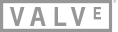
Slice, what problems are you having with AMD encode?
Desktop capture isn't hardware accelerated on Windows 7 and is very slow (10-20 FPS). The hardware accelerated capture APIs are only available on Windows 8 and newer.
What other issues do you have?
thats strange i have windows 10 pro and steam link only streams desktop at 10 fps with mouse point laggy and stuttery?
but if mouse is over the steam window mouse is smooth and not stuttery like on windows 10 pro desktop ..
spec are
i7 4770
HD7870
16gig ram
tried CPU, Intel and AMD hardware but makes not difference.
I have win 10 with 7950 crossfire and fx8350. My problems with steam link are 10 fps desktop streaming, some games locks to 30 fps and some multi monitor issues.
If Big Picture has focus then we do internal hardware accelerated capture. I wonder if it's a GPU scheduling problem where the hardware accelerated encoding doesn't run fast if Steam doesn't have focus? Does it improve if you turn off hardware accelerated encoding?
Can you post a link to the Steam logs/streaming_logs.txt?
does not seem to make any difference off or on ..
it's done this since the first day i bought steam link so i thought thats just how it was.
i will post the steaming log to the link.
"GameNameID" "UNKNOWN"
"TimeSubmitted" "1454026330"
"ResolutionX" "1920"
"ResolutionY" "1080"
"CaptureDescriptionID" "Desktop DWM NV12 + libx264 main (8 threads)"
"DecoderDescriptionID" "Marvell hardware decoding"
"BandwidthLimit" "30000"
"FramerateLimit" "0"
"SlowGamePercent" "0"
"SlowCapturePercent" "0"
"SlowConvertPercent" "0"
"SlowEncodePercent" "0"
"SlowNetworkPercent" "0"
"SlowDecodePercent" "0"
"SlowDisplayPercent" "0"
"AvgClientBitrate" "10.389369964599609"
"StdDevClientBitrate" "15.001858711242676"
"AvgServerBitrate" "859.66363525390625"
"StdDevServerBitrate" "0"
"AvgLinkBandwidth" "100000.0078125"
"AvgPingMS" "0.011345358565449715"
"StdDevPingMS" "0.072753496468067169"
"AvgCaptureMS" "0.38332921266555786"
"StdDevCaptureMS" "0.15863613784313202"
"AvgConvertMS" "0.0027288689743727446"
"StdDevConvertMS" "0.0058477506972849369"
"AvgEncodeMS" "4.9687423706054687"
"StdDevEncodeMS" "0.76760357618331909"
"AvgNetworkMS" "2.9898109436035156"
"StdDevNetworkMS" "2.6701641082763672"
"AvgDecodeMS" "1.2185018062591553"
"StdDevDecodeMS" "0.21048377454280853"
"AvgDisplayMS" "0.012033167295157909"
"StdDevDisplayMS" "0.028229124844074249"
"AvgFrameMS" "13.007702827453613"
"StdDevFrameMS" "3.0674300193786621"
"AvgFPS" "26.855804443359375"
"StdDevFPS" "11.565486907958984"
"BigPicture" "1"
"KeyboardMouseInput" "0"
"GameControllerInput" "0"
"SteamControllerInput" "1"
}
[2016-01-29 00:12:10] >>> Capture method set to Steam D3D10 NV12 + libx264 main (8 threads)
[2016-01-29 00:12:10] CLIENT: Got control packet k_EStreamControlHideCursor
[2016-01-29 00:12:10] CLIENT: Got control packet k_EStreamControlSetCursor
[2016-01-29 00:12:10] CLIENT: Got control packet k_EStreamControlVideoEncoderInfo
[2016-01-29 00:12:10] CLIENT: Got control packet k_EStreamControlSetControllerSettings
[2016-01-29 00:12:10] CLIENT: Got control packet k_EStreamControlSetControllerSettings
[2016-01-29 00:12:10] CLIENT: Got control packet k_EStreamControlSetActivity
[2016-01-29 00:12:10] CLIENT: Got control packet k_EStreamControlSetControllerPairingEnabled
[2016-01-29 00:12:12] X264: VBV underflow (frame 11199, -2328 bits)
[2016-01-29 00:12:12] X264: VBV underflow (frame 11201, -7464 bits)
[2016-01-29 00:12:12] X264: VBV underflow (frame 11204, -16392 bits)
[2016-01-29 00:12:12] X264: VBV underflow (frame 11206, -22560 bits)
[2016-01-29 00:12:12] X264: VBV underflow (frame 11211, -3352 bits)
[2016-01-29 00:12:12] X264: VBV underflow (frame 11219, -28448 bits)
[2016-01-29 00:12:12] X264: VBV underflow (frame 11221, -21296 bits)
[2016-01-29 00:12:12] X264: VBV underflow (frame 11224, -15600 bits)
[2016-01-29 00:12:12] X264: VBV underflow (frame 11226, -29424 bits)
[2016-01-29 00:12:12] X264: VBV underflow (frame 11229, -18672 bits)
[2016-01-29 00:12:12] X264: VBV underflow (frame 11231, -9864 bits)
[2016-01-29 00:12:12] X264: VBV underflow (frame 11234, -14544 bits)
[2016-01-29 00:12:12] X264: VBV underflow (frame 11236, -22688 bits)
[2016-01-29 00:12:12] X264: VBV underflow (frame 11239, -18096 bits)
[2016-01-29 00:12:12] X264: VBV underflow (frame 11241, -16536 bits)
[2016-01-29 00:12:13] X264: VBV underflow (frame 11249, -29704 bits)
[2016-01-29 00:12:13] X264: VBV underflow (frame 11251, -18992 bits)
[2016-01-29 00:12:13] X264: VBV underflow (frame 11254, -23776 bits)
[2016-01-29 00:12:13] X264: VBV underflow (frame 11256, -22376 bits)
[2016-01-29 00:12:13] X264: VBV underflow (frame 11259, -12664 bits)
[2016-01-29 00:12:13] X264: VBV underflow (frame 11261, -16416 bits)
[2016-01-29 00:12:13] X264: VBV underflow (frame 11264, -26032 bits)
[2016-01-29 00:12:13] X264: VBV underflow (frame 11266, -11728 bits)
[2016-01-29 00:12:13] X264: VBV underflow (frame 11271, -12336 bits)
[2016-01-29 00:12:13] X264: VBV underflow (frame 11274, -16904 bits)
[2016-01-29 00:12:13] X264: VBV underflow (frame 11276, -20280 bits)
[2016-01-29 00:12:13] X264: VBV underflow (frame 11279, -9016 bits)
[2016-01-29 00:12:13] X264: VBV underflow (frame 11281, -17440 bits)
[2016-01-29 00:12:13] X264: VBV underflow (frame 11284, -30120 bits)
[2016-01-29 00:12:13] X264: VBV underflow (frame 11286, -19712 bits)
[2016-01-29 00:12:13] X264: VBV underflow (frame 11289, -19344 bits)
[2016-01-29 00:12:13] X264: VBV underflow (frame 11291, -21832 bits)
[2016-01-29 00:12:13] X264: VBV underflow (frame 11294, -27112 bits)
[2016-01-29 00:12:13] X264: VBV underflow (frame 11296, -8912 bits)
[2016-01-29 00:12:13] X264: VBV underflow (frame 11299, -28456 bits)
[2016-01-29 00:12:13] X264: VBV underflow (frame 11301, -21912 bits)
[2016-01-29 00:12:14] X264: VBV underflow (frame 11309, -23832 bits)
[2016-01-29 00:12:14] X264: VBV underflow (frame 11316, -23208 bits)
[2016-01-29 00:12:14] X264: VBV underflow (frame 11319, -20264 bits)
[2016-01-29 00:12:14] X264: VBV underflow (frame 11321, -17704 bits)
[2016-01-29 00:12:14] X264: VBV underflow (frame 11329, -16184 bits)
[2016-01-29 00:12:14] X264: VBV underflow (frame 11331, -12176 bits)
[2016-01-29 00:12:14] X264: VBV underflow (frame 11333, -12008 bits)
[2016-01-29 00:12:14] X264: VBV underflow (frame 11339, -18160 bits)
[2016-01-29 00:12:14] X264: VBV underflow (frame 11341, -15432 bits)
[2016-01-29 00:12:14] X264: VBV underflow (frame 11344, -10544 bits)
[2016-01-29 00:12:14] X264: VBV underflow (frame 11346, -29384 bits)
[2016-01-29 00:12:14] X264: VBV underflow (frame 11349, -33832 bits)
[2016-01-29 00:12:14] X264: VBV underflow (frame 11351, -7488 bits)
[2016-01-29 00:12:14] X264: VBV underflow (frame 11354, -27568 bits)
[2016-01-29 00:12:14] X264: VBV underflow (frame 11356, -10936 bits)
[2016-01-29 00:12:14] X264: VBV underflow (frame 11359, -5864 bits)
[2016-01-29 00:12:15] X264: VBV underflow (frame 11376, -21744 bits)
[2016-01-29 00:12:15] X264: VBV underflow (frame 11382, -184 bits)
[2016-01-29 00:12:15] X264: VBV underflow (frame 11387, -11408 bits)
[2016-01-29 00:12:33] X264: VBV underflow (frame 12485, -12168 bits)
[2016-01-29 00:12:33] X264: VBV underflow (frame 12491, -10024 bits)
[2016-01-29 00:12:34] X264: VBV underflow (frame 12519, -4072 bits)
[2016-01-29 00:12:34] X264: VBV underflow (frame 12537, -4824 bits)
[2016-01-29 00:12:37] X264: VBV underflow (frame 12725, -5448 bits)
[2016-01-29 00:12:38] X264: VBV underflow (frame 12742, -8480 bits)
[2016-01-29 00:12:38] X264: VBV underflow (frame 12747, -9552 bits)
[2016-01-29 00:12:38] X264: VBV underflow (frame 12786, -4992 bits)
[2016-01-29 00:12:44] X264: VBV underflow (frame 13110, -4824 bits)
[2016-01-29 00:12:45] X264: VBV underflow (frame 13195, -1480 bits)
[2016-01-29 00:12:56] Audio mix: start=194440521, returned=25922400
[2016-01-29 00:12:56] Audio source [System Windows]: init=194482831, through=25922991, last_start=25922511, mixed=2880000, drop_before=0, drop_after=0
[2016-01-29 00:12:58] X264: VBV underflow (frame 13968, -19600 bits)
[2016-01-29 00:13:02] X264: VBV underflow (frame 14204, -440 bits)
[2016-01-29 00:13:20] X264: VBV underflow (frame 15261, -9680 bits)
[2016-01-29 00:13:20] X264: VBV underflow (frame 15267, -8256 bits)
[2016-01-29 00:13:22] X264: VBV underflow (frame 15394, -5936 bits)
[2016-01-29 00:13:24] Changing record window: 00020188
[2016-01-29 00:13:24] "SessionStats"
{
So this log is basically saying that everything is totally fine, your desktop just isn't generating frames very fast. Windows has an optimization where it won't capture anything if there's nothing changed on the monitor. In that case Steam will still send frames, but only at 10 FPS, which is probably what people are seeing.
What happens if you open a web browser playing a video or something?
Do you have specific games that have this problem? What operating system is your host PC running?
Host: Mac OS 10.11.3
Affected Games: CS:GO, Portal 2, Talos Principle, Never Alone,Nidhogg, Castle Crashers, Papo and Yo, Amnesia, Psychonauts
System Specs:
Windows 10
i7-3842 @ 3.60 GHz
16 GB DDR3
GTX 980 TI
- Desktop, Browser, any other programs and Windows store Apps have always 10 fps.
- The fps only increase to 30 fps, if i open a video or a game like solitaire. Windowed or fullscreen doesn't matter.
Yup, I think that's just the optimization of Windows not drawing data that hasn't changed. You're still going to get 30 FPS for content rendering at 30 FPS and 60 FPS for content rendering at 60 FPS. I don't think it's an issue. I know we're trained to think about more FPS better, but if nothing is actually changing it's better to lower the framerate to reduce the bandwidth being used by streaming.
Please let me know if I'm misunderstanding!
I just don't understand, why i got 60 fps at older builds.
Probably it is just a illusion, but if you see that you fall down from 60 fps to 10 fps after a update...
I have another question. Is it planned to add controller mapping for games without controller support via steam for standard xinput controllers?