Install Steam
login
|
language
简体中文 (Simplified Chinese)
繁體中文 (Traditional Chinese)
日本語 (Japanese)
한국어 (Korean)
ไทย (Thai)
Български (Bulgarian)
Čeština (Czech)
Dansk (Danish)
Deutsch (German)
Español - España (Spanish - Spain)
Español - Latinoamérica (Spanish - Latin America)
Ελληνικά (Greek)
Français (French)
Italiano (Italian)
Bahasa Indonesia (Indonesian)
Magyar (Hungarian)
Nederlands (Dutch)
Norsk (Norwegian)
Polski (Polish)
Português (Portuguese - Portugal)
Português - Brasil (Portuguese - Brazil)
Română (Romanian)
Русский (Russian)
Suomi (Finnish)
Svenska (Swedish)
Türkçe (Turkish)
Tiếng Việt (Vietnamese)
Українська (Ukrainian)
Report a translation problem



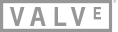
just after this update my generic usb controller stopped working.
deviceName="Microntek USB Joystick" deviceGUID="03000000790000000600000010010000"
It is not recognized by the HW anymore, it does not even blink.
How can i go to previous build ????
Thanks
https://drive.google.com/file/d/1HjgJ0cAAloxzNF17EDFZBfg5mR3NFMOt/view?usp=sharing
You will find out that the other controller works just fine, but the idVendor=0079, idProduct=0006 suddently doesnt.
Checked with and without virtualhere too.
At Christmas everything worked perfectly.
What controller do you have? This update didn’t change network connectivity. Do you have lights on the Ethernet port on the back? Can you ping the Steam Link from your PC?
No, this didn't affect Raspberry Pi. Please report this bug in the Raspberry Pi subforum for continued troubleshooting.
Thanks!
It looks like the xpad driver is resetting the USB bus for the Logitech F310. Does the Microntek controller work if you unplug the Logitech controller?
Also, it looks like this device is supported by hid_dr, which is loaded as a module in this build. Can you ssh in and make sure that hid_dr is listed in lsmod? Can you reload it and see if it picks up your device?
yes, device vendor product match the hid_dr.ko module, and calling insmod /lib/modules/3.8.13-mrvl/kernel/drivers/hid/hid-dr.ko manually indeend helped, and it picked it up:
https://drive.google.com/file/d/15PNvLjP1qUd5vmtrRogTPNEBMikPIgKd/view?usp=sharing
So my first guess for the failure would be that loading method in rc.local...
What i have to do?
So yes, my error was that i got my own version of rc.local file there, cause i previously messed with autoruns. Deleting my override and forcing the distro version of the file helped. Many thanks for your help slouken, youre the best.
Switching to the old firmware version (in my case, 710) didn't help.
This works like a charm! Perfect! Thank you so much!