Install Steam
login
|
language
简体中文 (Simplified Chinese)
繁體中文 (Traditional Chinese)
日本語 (Japanese)
한국어 (Korean)
ไทย (Thai)
Български (Bulgarian)
Čeština (Czech)
Dansk (Danish)
Deutsch (German)
Español - España (Spanish - Spain)
Español - Latinoamérica (Spanish - Latin America)
Ελληνικά (Greek)
Français (French)
Italiano (Italian)
Bahasa Indonesia (Indonesian)
Magyar (Hungarian)
Nederlands (Dutch)
Norsk (Norwegian)
Polski (Polish)
Português (Portuguese - Portugal)
Português - Brasil (Portuguese - Brazil)
Română (Romanian)
Русский (Russian)
Suomi (Finnish)
Svenska (Swedish)
Türkçe (Turkish)
Tiếng Việt (Vietnamese)
Українська (Ukrainian)
Report a translation problem



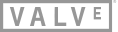

- Cannot switch between windows
- Cannot change controller layouts while using remote play
- Steam + X binding does not display keyboard during remote play
I hope these issues will be addressed on the next update...
The keyboard now automatically pops up anywhere in browser or applications on desktop mode where an address bar or search bar are present, and will reopen over and over again when you close it out.
Is there a way to disable the auto feature and put it back to how it was?
If I have a couple of games (Leo's Fortune, Arietta of Spirits) that only work at 60 FPS, will this new setting allow me to:
- Set my deck to be at 30 FPS by default to save battery
- Automatically switch to 60 FPS in games that only work in that mode
- Switch back to 30 FPS when I exit the game?
Same here...
I hope it's a bug, desktop mode is useless at this point.
naah, the issue is still there
However, I feel that the curves are too reactive and you can quite literally hear what's the current load on the system. It should be smoothed out a bit to make it less jarring.
I second that. It's a bit too reactive but such a great change overall already!
Thanks for tackling this!
Adjusting the TDP down in the QAM does reduce the excessive power consumption that you get from opening the keyboard but it's definitely not ideal. I also noticed that the fan and wattage ramps to full if using touchpad typing with the keyboard in game mode. I really hope you disable the auto-keyboard in desktop and fix whatever is causing the keyboard to use full resources in game mode and this will be a solid beta build.
We can only subscribe to receive post notifications for the whole of General Discussions sub forum. This means we get bombarded with everyone’s posts.
If you create a sub forum for Betas, we can subscribe to it and get every single one of your Beta posts.