Steam telepítése
belépés
|
nyelv
简体中文 (egyszerűsített kínai)
繁體中文 (hagyományos kínai)
日本語 (japán)
한국어 (koreai)
ไทย (thai)
Български (bolgár)
Čeština (cseh)
Dansk (dán)
Deutsch (német)
English (angol)
Español - España (spanyolországi spanyol)
Español - Latinoamérica (latin-amerikai spanyol)
Ελληνικά (görög)
Français (francia)
Italiano (olasz)
Bahasa Indonesia (indonéz)
Nederlands (holland)
Norsk (norvég)
Polski (lengyel)
Português (portugáliai portugál)
Português - Brasil (brazíliai portugál)
Română (román)
Русский (orosz)
Suomi (finn)
Svenska (svéd)
Türkçe (török)
Tiếng Việt (vietnámi)
Українська (ukrán)
Fordítási probléma jelentése



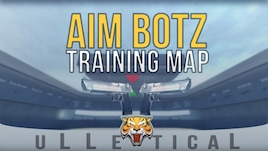






Also just restarting CS:GO should revert the changes, as they are not being saved.
For me it work.
Delete all the files in cs go folder and reboot ur pc then install again cs go.
if work for u too, say anything?
The FPSBoost button can't be the cause of the lag, it might have been there all along.
This is all what the 'FPSBoost' does, nothing fancy just some known cvars that may help boosting the FPS.
Try reverse the commands like this:
cl_forcepreload 0
cl_freezecameffects_showholiday 1
sv_replaybots 1
muzzleflash_light 1
mat_disable_bloom 0
mat_postprocess_enable 1
mat_force_bloom 1
mat_powersavingsmode 1
mat_drawwater 1
mat_colorcorrection 1
r_eyemove 1
r_eyegloss 1
func_break_max_pieces 1
budget_show_history 1
http://steamcommunity.com/workshop/filedetails/discussion/243702660/530646080845617098/
Can i just put those commands in my autoexec, will it boost my fps in general?