Install Steam
login
|
language
简体中文 (Simplified Chinese)
繁體中文 (Traditional Chinese)
日本語 (Japanese)
한국어 (Korean)
ไทย (Thai)
Български (Bulgarian)
Čeština (Czech)
Dansk (Danish)
Deutsch (German)
Español - España (Spanish - Spain)
Español - Latinoamérica (Spanish - Latin America)
Ελληνικά (Greek)
Français (French)
Italiano (Italian)
Bahasa Indonesia (Indonesian)
Magyar (Hungarian)
Nederlands (Dutch)
Norsk (Norwegian)
Polski (Polish)
Português (Portuguese - Portugal)
Português - Brasil (Portuguese - Brazil)
Română (Romanian)
Русский (Russian)
Suomi (Finnish)
Svenska (Swedish)
Türkçe (Turkish)
Tiếng Việt (Vietnamese)
Українська (Ukrainian)
Report a translation problem








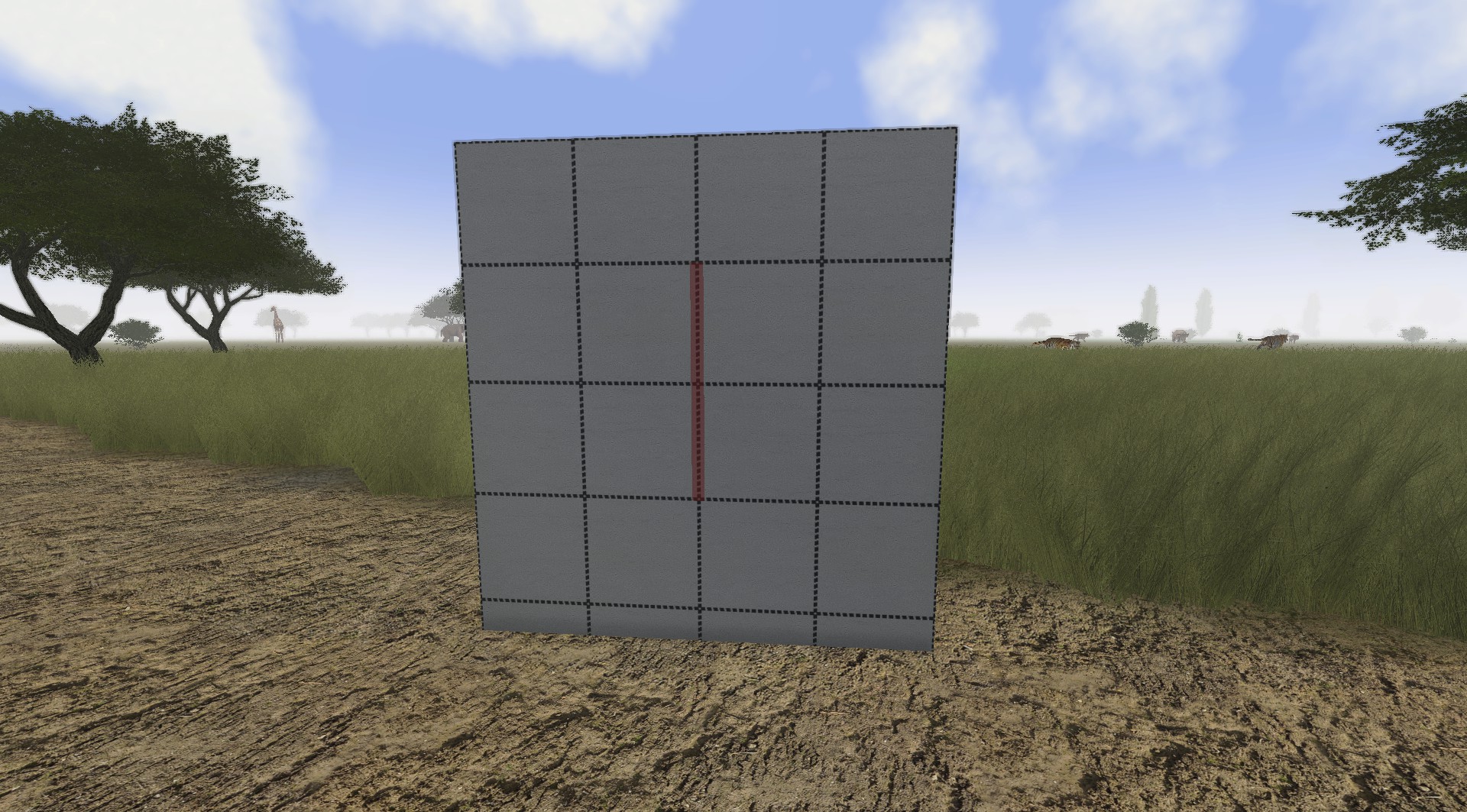

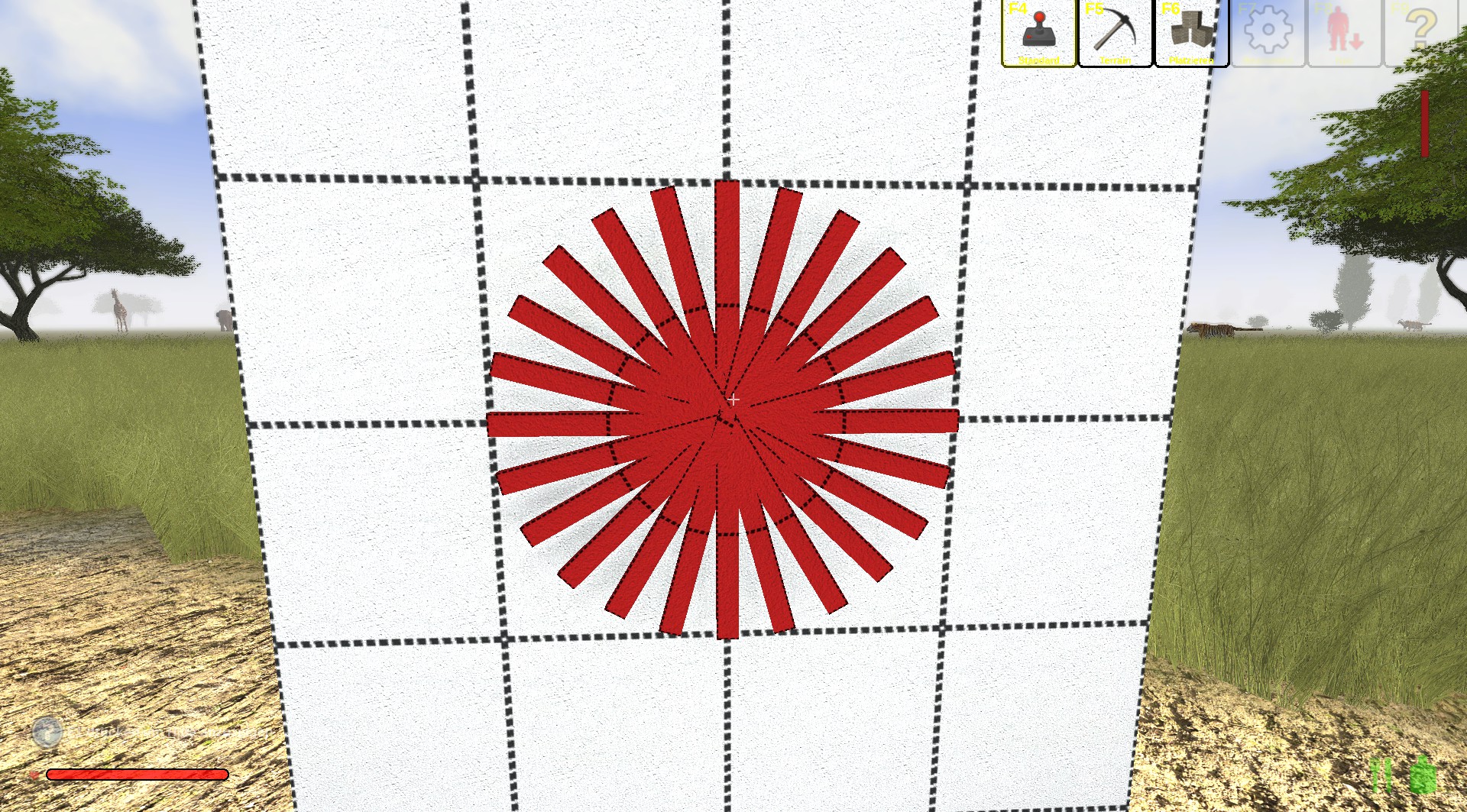

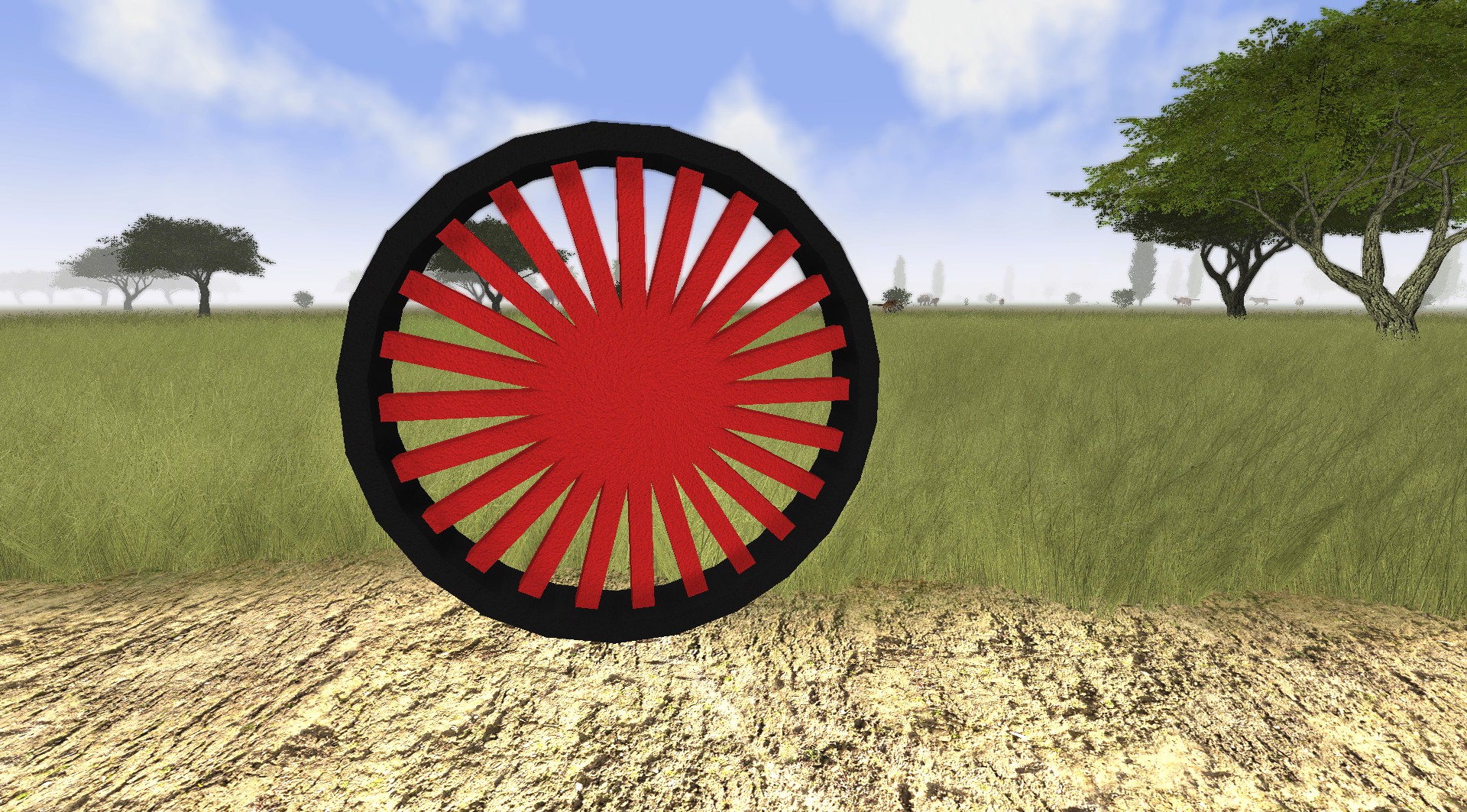











That's most likely not the issue given the additional memory will be negligible. The issue is that, more than likely, each object will require an additional draw call rather than all of it being batched into a single call. If it's the latter than the performance will be relative to just having some 'spoke' wheel item in game.
Maybe this short video could help :)
Unfortunately I don't know how to proceed with terrain processing.
im working in autocad, 30 diferent lines as objects use more memory then if you make a block from 30 single lines into one object. question is, does blueprint makes all objects in it one object when you paste it, or not?
heres an idea, once you make a circle and using a bp on it, then pasting it - making it able to resize, make an elipse etc change width ---it would make things way easier, so people dont have to remake things over and over from the scratch. is that even possible?
also can you add some tools that change terrain on greater scope without using the console, like constructing a tracktor or doser that can plow the land, flatten it.