Steam installieren
Anmelden
|
Sprache
简体中文 (Vereinfachtes Chinesisch)
繁體中文 (Traditionelles Chinesisch)
日本語 (Japanisch)
한국어 (Koreanisch)
ไทย (Thai)
Български (Bulgarisch)
Čeština (Tschechisch)
Dansk (Dänisch)
English (Englisch)
Español – España (Spanisch – Spanien)
Español – Latinoamérica (Lateinamerikanisches Spanisch)
Ελληνικά (Griechisch)
Français (Französisch)
Italiano (Italienisch)
Bahasa Indonesia (Indonesisch)
Magyar (Ungarisch)
Nederlands (Niederländisch)
Norsk (Norwegisch)
Polski (Polnisch)
Português – Portugal (Portugiesisch – Portugal)
Português – Brasil (Portugiesisch – Brasilien)
Română (Rumänisch)
Русский (Russisch)
Suomi (Finnisch)
Svenska (Schwedisch)
Türkçe (Türkisch)
Tiếng Việt (Vietnamesisch)
Українська (Ukrainisch)
Ein Übersetzungsproblem melden








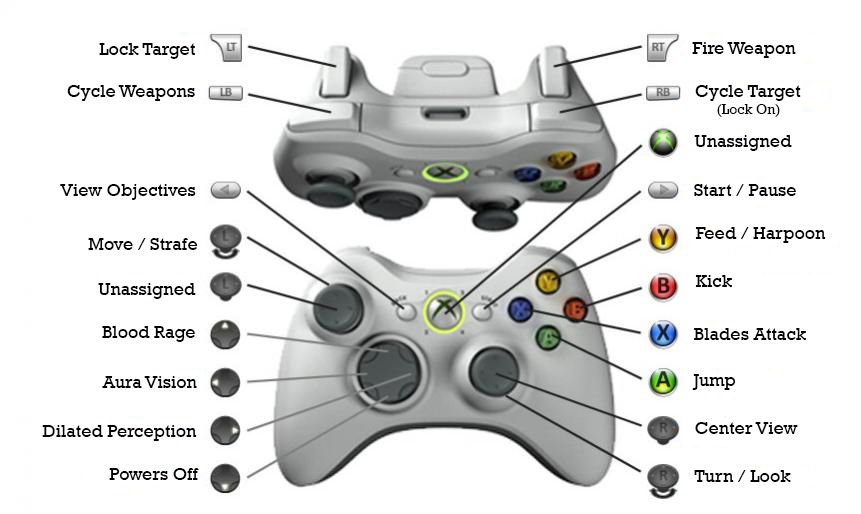




I tried on 1 PC with my xbox 360 wireless controller and it worked right away. I tried on a different PC and this method kinda works. The wireless controller will not be picked up by the game. I can get an off brand (afterglow) wired xbox 360 controller to work with this game. Where it gets weird, if after the game is running (and the wired controller is working), I can unplug the wired controller and turn on the wireless controller, the wireless controller now works for the game.
I’m mentioning this hoping someone with more tech know how than me might have a clue as to why.
Another workaround is trying to use the new Steam Interface option and create a mapping for the keyboard keys.