Installer Steam
connexion
|
langue
简体中文 (chinois simplifié)
繁體中文 (chinois traditionnel)
日本語 (japonais)
한국어 (coréen)
ไทย (thaï)
Български (bulgare)
Čeština (tchèque)
Dansk (danois)
Deutsch (allemand)
English (anglais)
Español - España (espagnol castillan)
Español - Latinoamérica (espagnol d'Amérique latine)
Ελληνικά (grec)
Italiano (italien)
Bahasa Indonesia (indonésien)
Magyar (hongrois)
Nederlands (néerlandais)
Norsk (norvégien)
Polski (polonais)
Português (portugais du Portugal)
Português - Brasil (portugais du Brésil)
Română (roumain)
Русский (russe)
Suomi (finnois)
Svenska (suédois)
Türkçe (turc)
Tiếng Việt (vietnamien)
Українська (ukrainien)
Signaler un problème de traduction




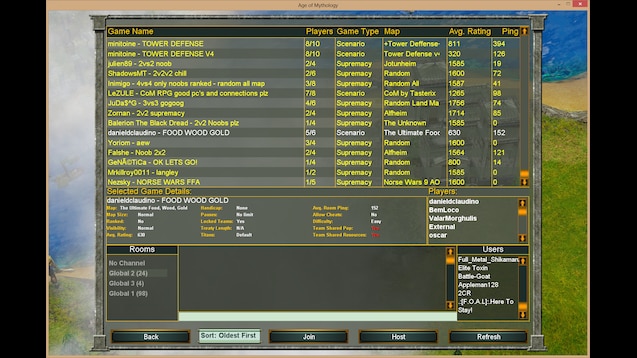






Now I see what you meant - I didn't look closely enough. I'll look into it and see if there's a workaround.
http://i.imgur.com/uez5ZIJ.jpg
Go to
..\Steam\SteamApps\common\Age of Mythology\mods\Titans Game List\data
Open file called uigamelist.xml - you can use regular text editor, however I'd recommend using Notepad++ since it makes reading the file easier (syntax highlighting).
On the very beginning of the file starting with line 7 you'll find a section titled <!-- STEAM LIST FILTER: --> .
Right underneath you'll find a list of items enclosed with <listitem> tags.
Simply cut the line: <listitem>$$23984$$Sort: Game Type</listitem>
and paste it in front of the first item in the list.
That will make the game sort by game type by default.
I think GoldenAxe already asked this in a way, but would it be possible to change the default sorting from Oldest First to Game Type? Currently trying to modify the UI myself, but without any luck...
..\Steam\SteamApps\common\Age of Mythology\mods\
Each mod has its own folder bearing that mod's name.
This is not a mod problem. There is a game/workshop issue that affects certain installations, causing them to disable mods. There have been several reports of this in the forums. I'm sorry, but I do not have a definitive solution for you at this time. You can try unsubscribing, deleting the mod, and subscribing again.
The mod works correctly. Problem is on your end. Make sure that the mod is active and that u dont have any other UI mods that conflict. Try disabling & enabling the mod again and clicking "reload assets".
If that doesnt help, investigate if the mod is indeed in your /mods directory. Some people used to have all kinds of weird issues related to the workshop.