Zainstaluj Steam
zaloguj się
|
język
简体中文 (chiński uproszczony)
繁體中文 (chiński tradycyjny)
日本語 (japoński)
한국어 (koreański)
ไทย (tajski)
български (bułgarski)
Čeština (czeski)
Dansk (duński)
Deutsch (niemiecki)
English (angielski)
Español – España (hiszpański)
Español – Latinoamérica (hiszpański latynoamerykański)
Ελληνικά (grecki)
Français (francuski)
Italiano (włoski)
Bahasa Indonesia (indonezyjski)
Magyar (węgierski)
Nederlands (niderlandzki)
Norsk (norweski)
Português (portugalski – Portugalia)
Português – Brasil (portugalski brazylijski)
Română (rumuński)
Русский (rosyjski)
Suomi (fiński)
Svenska (szwedzki)
Türkçe (turecki)
Tiếng Việt (wietnamski)
Українська (ukraiński)
Zgłoś problem z tłumaczeniem










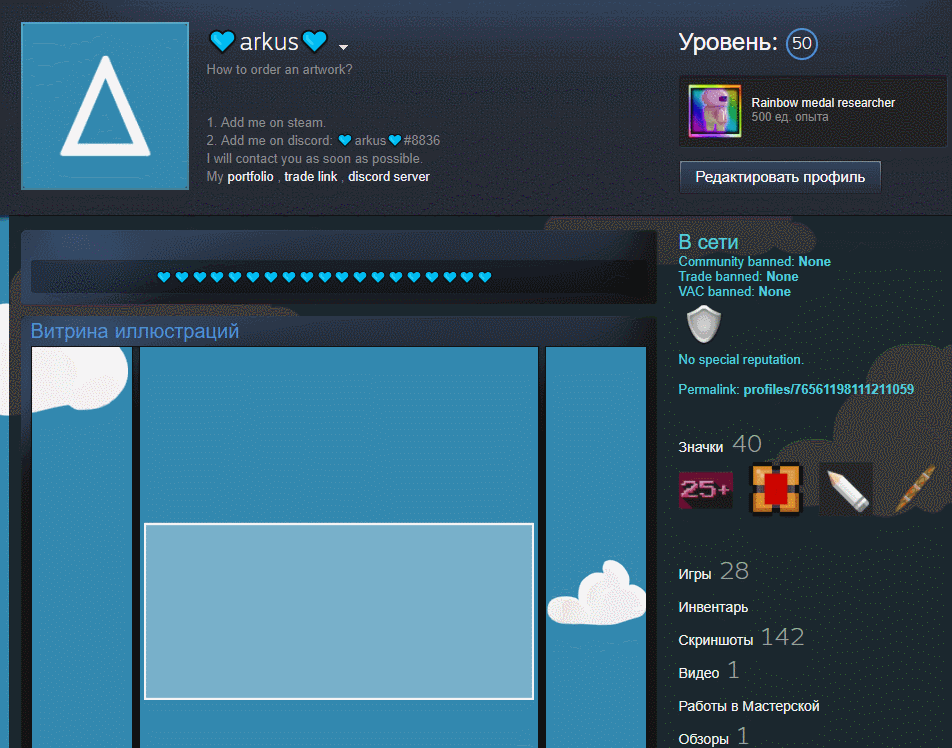




But you can prank your friend or preview a level you need.
everyone who says fake or fuck you is dumb peoplle XDD
This doesn't ----ing change it dummies it just edits the html until your refresh the page again
and the another people are mad so the The_Gaming_Loyalist 9 said
Does not work, I went into Steam again and I was level 18 (I chose 23) then, refreshing on chrome resets it... What the fuck? so okay this is not working cuz something its not real one its just fake google console and what if i am support to do of this my level not working with me out so okay well i guess i am getting pissed out to you cuz you are a scammer or something else so okay its just reflesh to level 0 well okay so i guess this is a worst one