Install Steam
login
|
language
简体中文 (Simplified Chinese)
繁體中文 (Traditional Chinese)
日本語 (Japanese)
한국어 (Korean)
ไทย (Thai)
Български (Bulgarian)
Čeština (Czech)
Dansk (Danish)
Deutsch (German)
Español - España (Spanish - Spain)
Español - Latinoamérica (Spanish - Latin America)
Ελληνικά (Greek)
Français (French)
Italiano (Italian)
Bahasa Indonesia (Indonesian)
Magyar (Hungarian)
Nederlands (Dutch)
Norsk (Norwegian)
Polski (Polish)
Português (Portuguese - Portugal)
Português - Brasil (Portuguese - Brazil)
Română (Romanian)
Русский (Russian)
Suomi (Finnish)
Svenska (Swedish)
Türkçe (Turkish)
Tiếng Việt (Vietnamese)
Українська (Ukrainian)
Report a translation problem












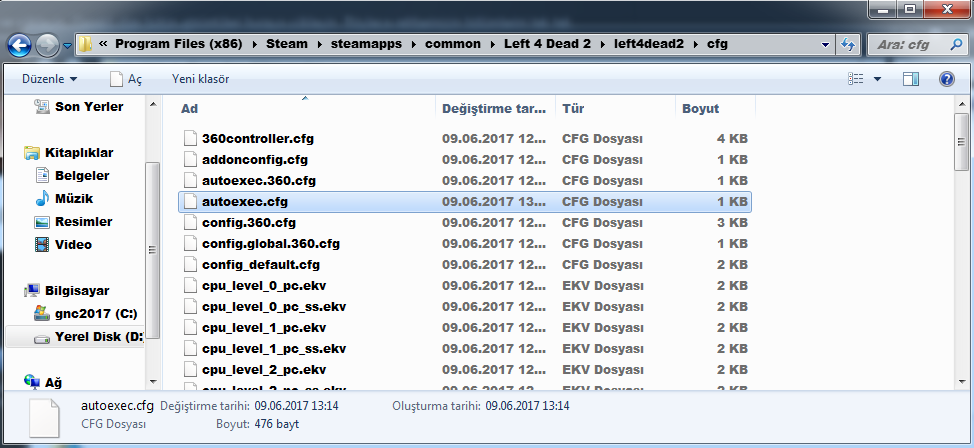


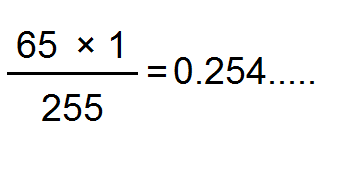

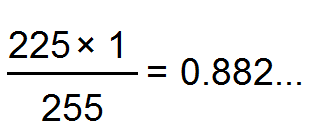




















Valve only bans for Third Party software.
Although it's scummy, if you somehow manage to cheat via those commands, it is not possible to be banned. If you manage to do so, report it so it gets patched.
Cheating via second party commands ( without modifying the game client ) is known as glitches. For example shooting your friend with RPG to make him fly is a glitch.
Cheat flagged commands are commands given for both the developer, the costumer developers ( me ) and the costumer gamers ( you and me ) so we can alter games that belong to us via the command sv_cheats 1, which disables the barrier of cheat commands.
AshesBeneath!
I am trying to add more brightness to the glows in general, and I found these parameters that I show you here:
cl_glow_blur_scale
cl_glow_brightness
cl_glow_los_delay
cl_glow_los_fade_in_time
cl_glow_los_fade_out_time
I would like to know if you can recommend a numerical range for these parameters, since I use a script in conjunction with an autoexec.
I only hope that you can recommend me some guide to adjust them myself or if instead you know how to adjust them, it would be very helpful...
thanks and very good guide XD!...