Install Steam
login
|
language
简体中文 (Simplified Chinese)
繁體中文 (Traditional Chinese)
日本語 (Japanese)
한국어 (Korean)
ไทย (Thai)
Български (Bulgarian)
Čeština (Czech)
Dansk (Danish)
Deutsch (German)
Español - España (Spanish - Spain)
Español - Latinoamérica (Spanish - Latin America)
Ελληνικά (Greek)
Français (French)
Italiano (Italian)
Bahasa Indonesia (Indonesian)
Magyar (Hungarian)
Nederlands (Dutch)
Norsk (Norwegian)
Polski (Polish)
Português (Portuguese - Portugal)
Português - Brasil (Portuguese - Brazil)
Română (Romanian)
Русский (Russian)
Suomi (Finnish)
Svenska (Swedish)
Türkçe (Turkish)
Tiếng Việt (Vietnamese)
Українська (Ukrainian)
Report a translation problem












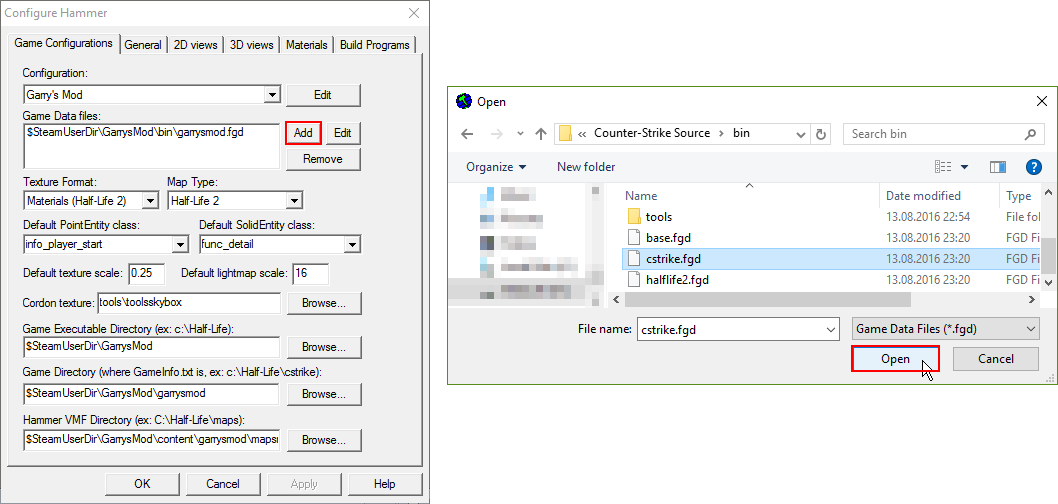
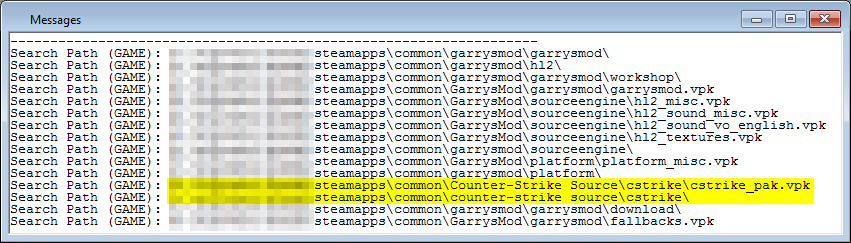




"cstrike" "C:\Program Files (x86)\Steam\steamapps\common\Counter-Strike Source\cstrike\cstrike_pak.vpk"
"portal" "C:\Program Files (x86)\Steam\steamapps\common\Portal\bin\portal"
"halflifesource" "C:\Program Files (x86)\Steam\steamapps\common\Half-Life 2\hl1\halflifesource"
Go for:
"cstrike" "C:\Program Files (x86)\Steam\steamapps\common\Counter-Strike Source"
"portal" "C:\Program Files (x86)\Steam\steamapps\common\Portal"
"halflife2" "C:\Program Files (x86)\Steam\steamapps\common\Half-Life 2"
Simply navigate to the directory in the common folder per game of interest. That should normally do it.
I will get an answer.
I won't get an answer
"mountcfg"
{
"cstrike" "C:\Program Files (x86)\Steam\steamapps\common\Counter-Strike Source\cstrike\cstrike_pak.vpk"
"portal" "C:\Program Files (x86)\Steam\steamapps\common\Portal\bin\portal"
"halflifesource" "C:\Program Files (x86)\Steam\steamapps\common\Half-Life 2\hl1\halflifesource"
}
and ive fiddled w/ the cstrike file for awhile now. it still doesn't work. there also is no file "cstrike_pak.vpk"
//
// Use this file to mount additional paths to the filesystem
// The folder you provide must contain either one or more *_dir.vpk files or the usual models/materials/etc folders
// Lines starting with // are comments and are ignored by the game
// This file will also affect Hammer Editor (hammer.exe)
//
// DO NOT add a slash to the end of the filename
// DO NOT start lines with // in between { and }, the 2 lines there are commented out examples and will be ignored by the game
"mountcfg"
{
"hl2" "c:\program files(x86)\steam\steamapps\common\half-life 2\hl2"
}