Install Steam
login
|
language
简体中文 (Simplified Chinese)
繁體中文 (Traditional Chinese)
日本語 (Japanese)
한국어 (Korean)
ไทย (Thai)
Български (Bulgarian)
Čeština (Czech)
Dansk (Danish)
Deutsch (German)
Español - España (Spanish - Spain)
Español - Latinoamérica (Spanish - Latin America)
Ελληνικά (Greek)
Français (French)
Italiano (Italian)
Bahasa Indonesia (Indonesian)
Magyar (Hungarian)
Nederlands (Dutch)
Norsk (Norwegian)
Polski (Polish)
Português (Portuguese - Portugal)
Português - Brasil (Portuguese - Brazil)
Română (Romanian)
Русский (Russian)
Suomi (Finnish)
Svenska (Swedish)
Türkçe (Turkish)
Tiếng Việt (Vietnamese)
Українська (Ukrainian)
Report a translation problem


















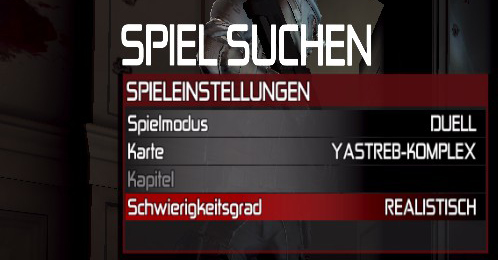
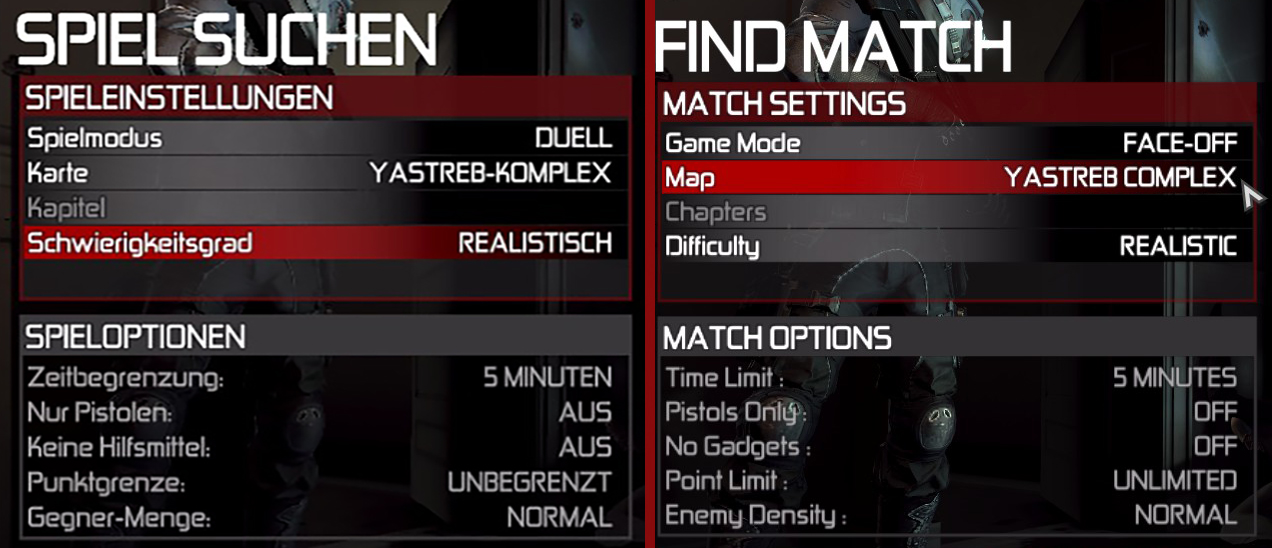

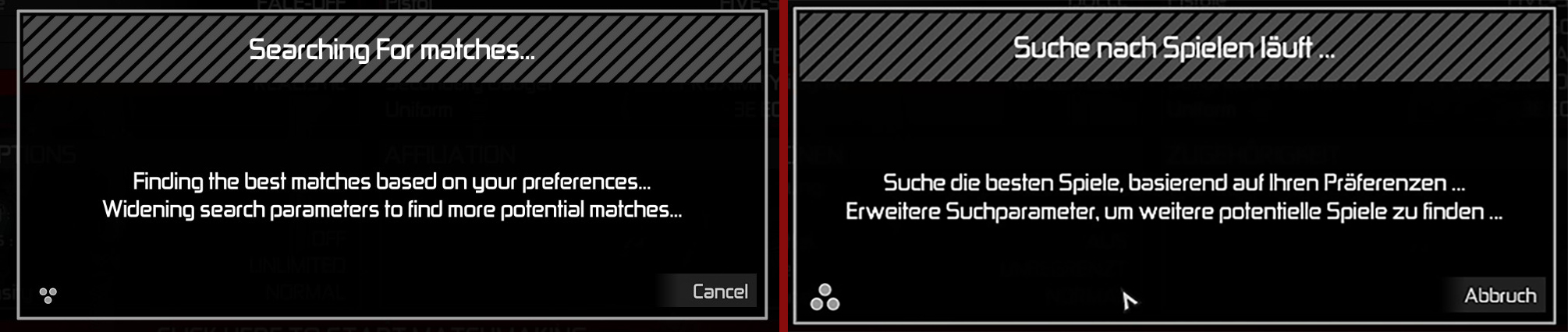
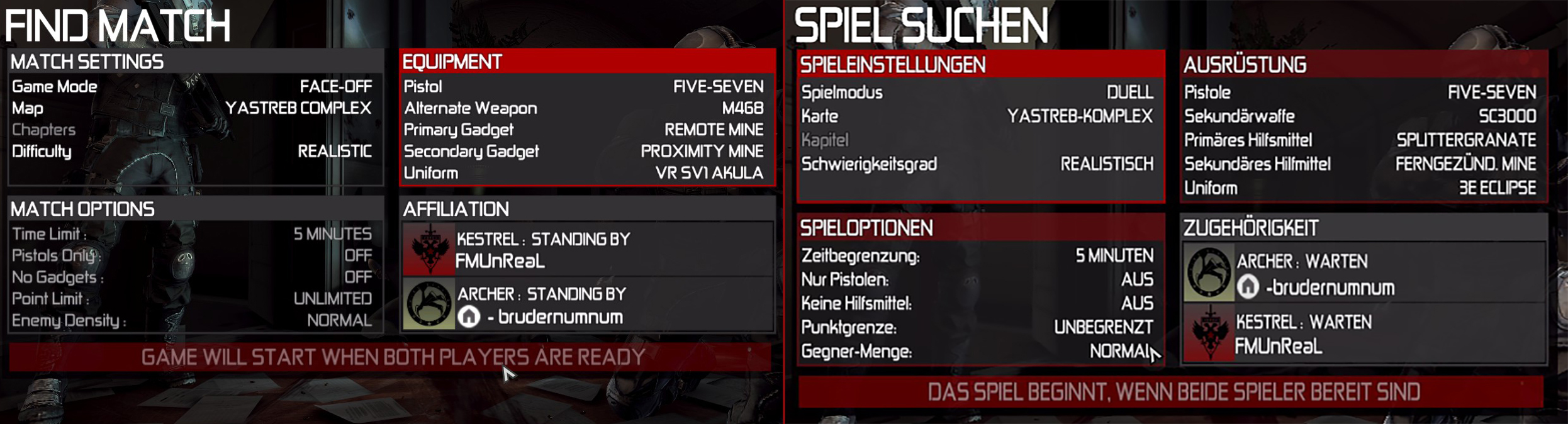
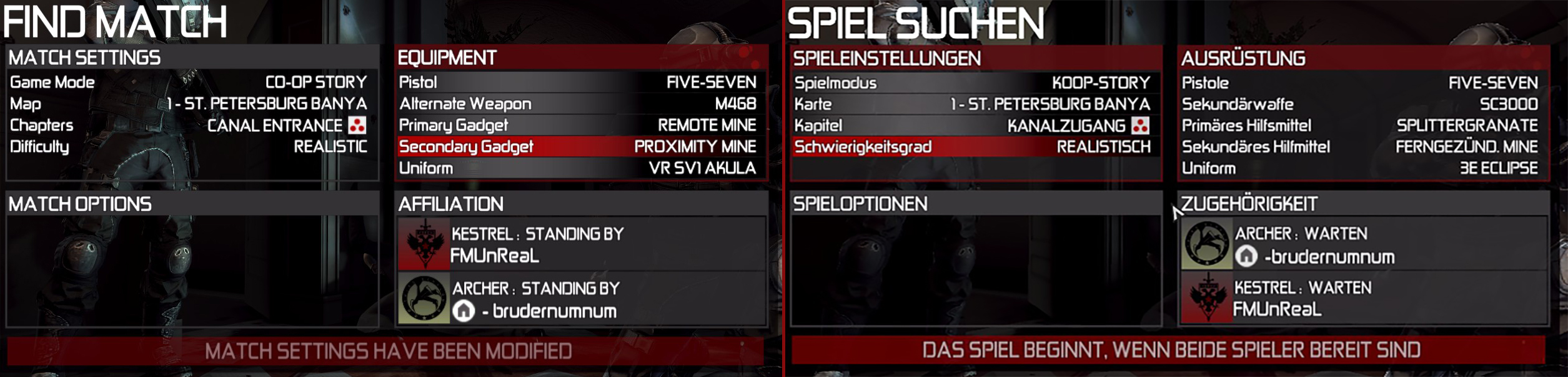
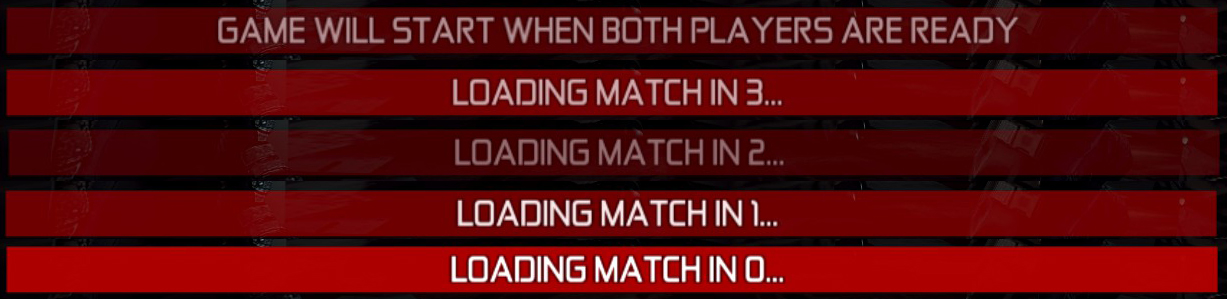


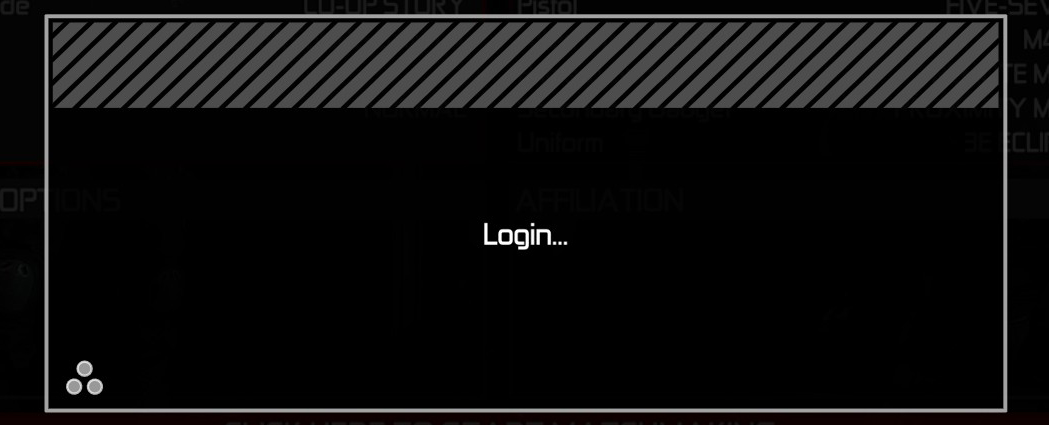
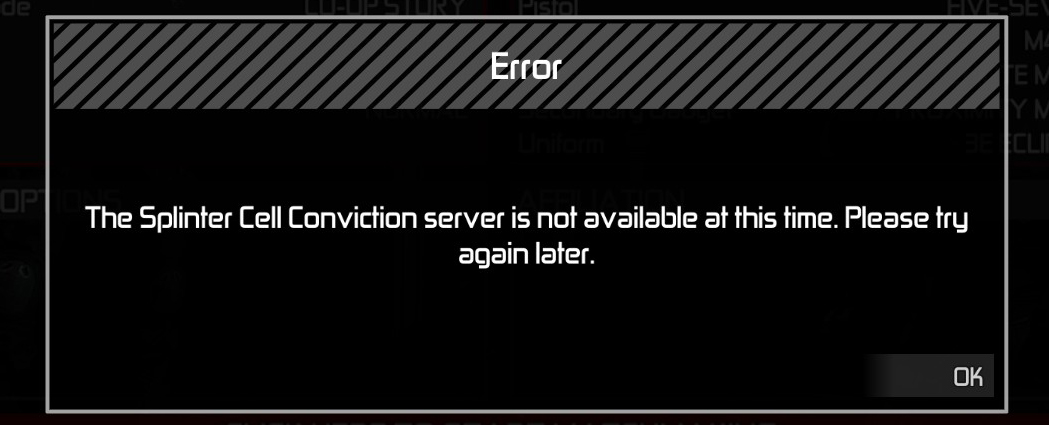







Going into LAN and making a match seems to work though. But only sometimes.
You can download the scc_lan_helper.py script from Ododo/scc-lan-restore Github:
https://github.com/Ododo/scc-lan-restore
Actually - this has been updated on 5th of January 2024 - https://github.com/Ododo/scc-lan-restore/releases/tag/v2
I may advise to copy the archive contents into the game directory in scc and afterwards to run an elevated PowerShell with admin rights and run scc_lan_helper.exe from the directory where you copied them.
You will have to keep the script / program window running in the background while playing the game in order for this to work.
Hope this helps