Installer Steam
log på
|
sprog
简体中文 (forenklet kinesisk)
繁體中文 (traditionelt kinesisk)
日本語 (japansk)
한국어 (koreansk)
ไทย (thai)
Български (bulgarsk)
Čeština (tjekkisk)
Deutsch (tysk)
English (engelsk)
Español – España (spansk – Spanien)
Español – Latinoamérica (spansk – Latinamerika)
Ελληνικά (græsk)
Français (fransk)
Italiano (italiensk)
Bahasa indonesia (indonesisk)
Magyar (ungarsk)
Nederlands (hollandsk)
Norsk
Polski (polsk)
Português (portugisisk – Portugal)
Português – Brasil (portugisisk – Brasilien)
Română (rumænsk)
Русский (russisk)
Suomi (finsk)
Svenska (svensk)
Türkçe (tyrkisk)
Tiếng Việt (Vietnamesisk)
Українська (ukrainsk)
Rapporter et oversættelsesproblem









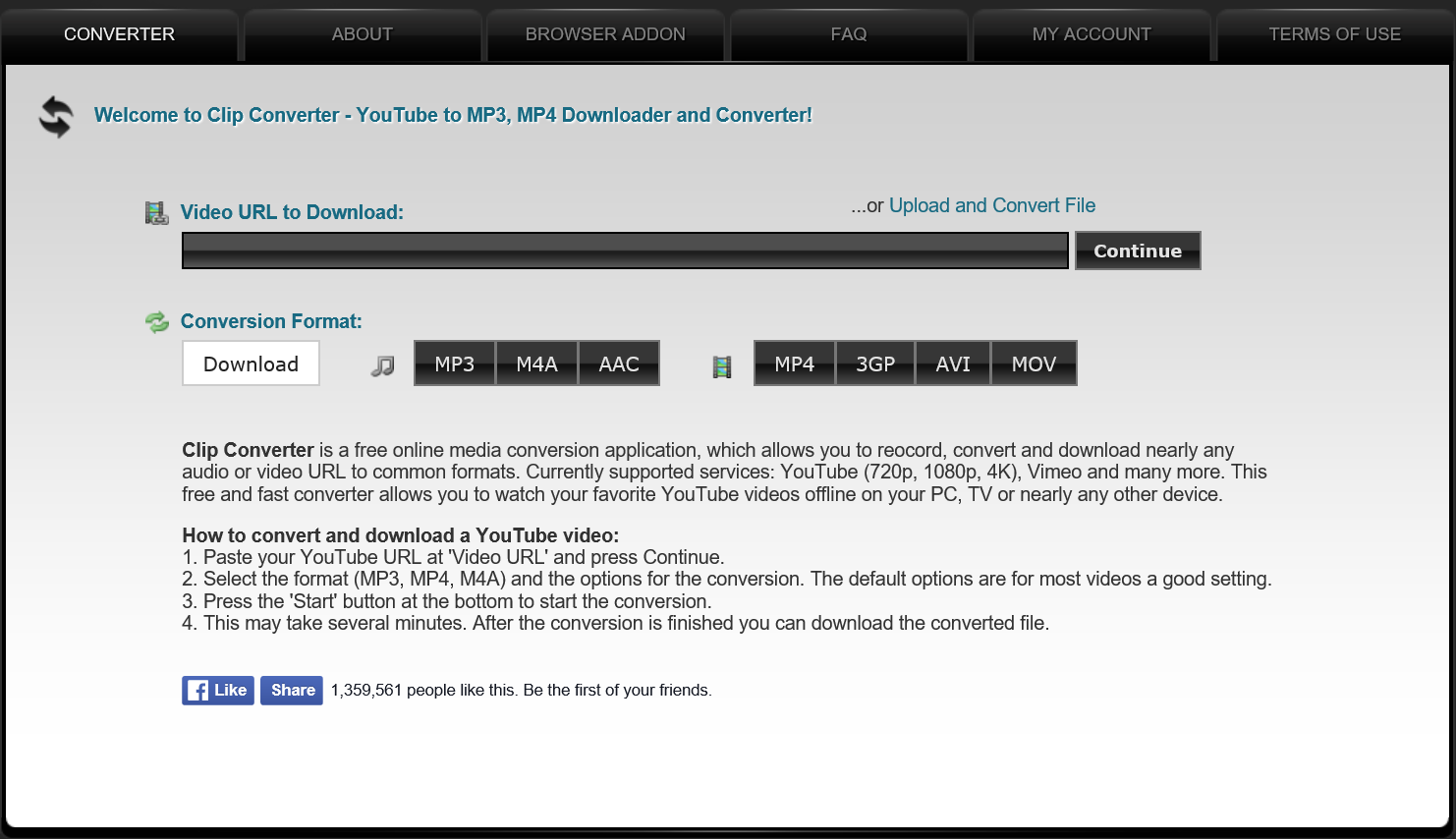
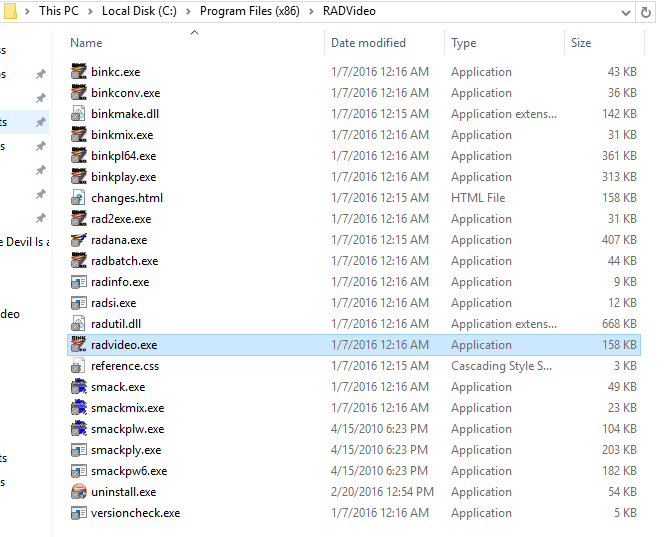
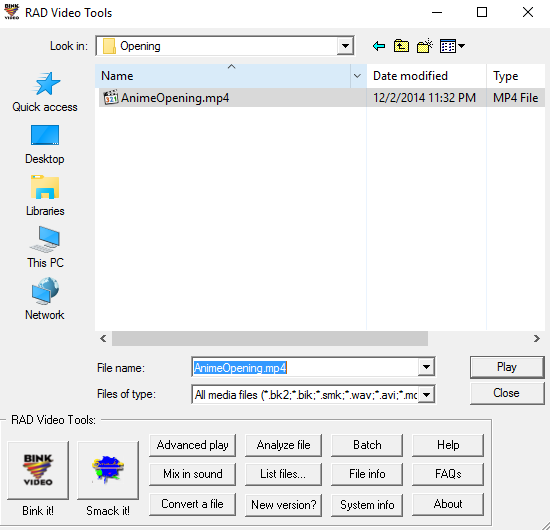
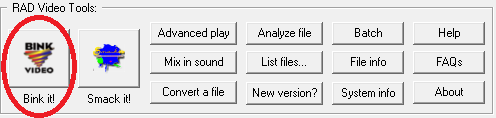

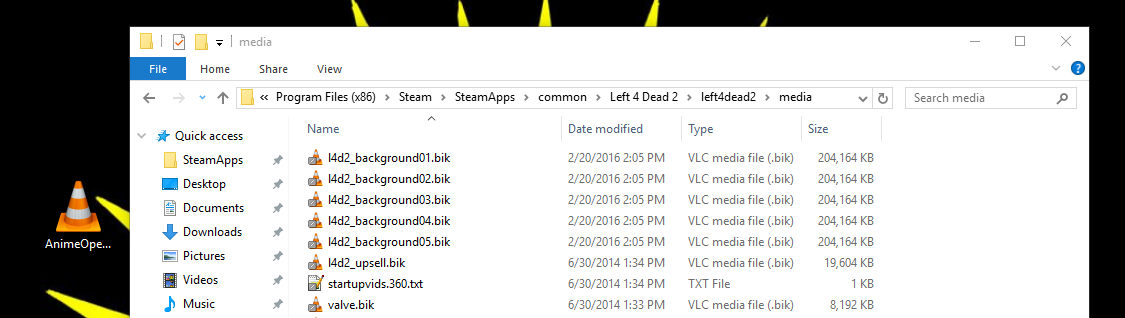





Thanks for advising.
In my case, if the video goes over 350MB in size, it'll crash me when i go back to the menu, so i keep everything below 350MB. It's already kinda late, but hope this helps!
To resize the vid and turn it into a BIK file in one go, you can go to the "Input video settings" section, and type the desired Video width and height below the "Scaling type..." button. In this case, type 1920 for the Width, and 1070 for the Height. By doing so, RAD Tools will automatically resize the video into that proportions whilst also converting it into a BIK file. Hope this helps!