Install Steam
login
|
language
简体中文 (Simplified Chinese)
繁體中文 (Traditional Chinese)
日本語 (Japanese)
한국어 (Korean)
ไทย (Thai)
Български (Bulgarian)
Čeština (Czech)
Dansk (Danish)
Deutsch (German)
Español - España (Spanish - Spain)
Español - Latinoamérica (Spanish - Latin America)
Ελληνικά (Greek)
Français (French)
Italiano (Italian)
Bahasa Indonesia (Indonesian)
Magyar (Hungarian)
Nederlands (Dutch)
Norsk (Norwegian)
Polski (Polish)
Português (Portuguese - Portugal)
Português - Brasil (Portuguese - Brazil)
Română (Romanian)
Русский (Russian)
Suomi (Finnish)
Svenska (Swedish)
Türkçe (Turkish)
Tiếng Việt (Vietnamese)
Українська (Ukrainian)
Report a translation problem













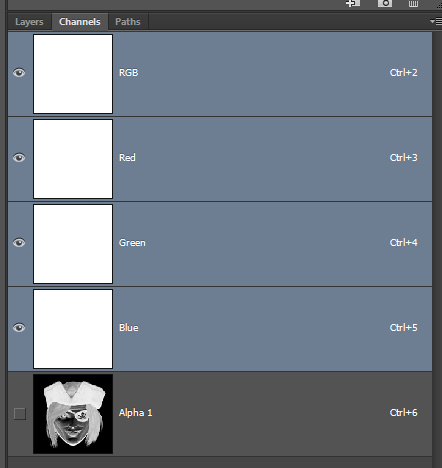





Well...I don't know xD
If you use Adobe photoshop:
1. Select whole channel by ctrl+a
2. ctrl+c from RGB -> ctrl+v to Alpha
It's custom mask made by me and my brother BMSTU_hEDGEhog
You can download it here: http://forums.lastbullet.net/mydownloads.php?action=view_down&did=13053
It goes with Kitty mask and they can't be seperated to different mods because of small tech. issue
The Redhead replaces Eagle mask
Kitty replaces The Cursed One from The Diamond dlc
I did not remember it was in the game.