Install Steam
login
|
language
简体中文 (Simplified Chinese)
繁體中文 (Traditional Chinese)
日本語 (Japanese)
한국어 (Korean)
ไทย (Thai)
Български (Bulgarian)
Čeština (Czech)
Dansk (Danish)
Deutsch (German)
Español - España (Spanish - Spain)
Español - Latinoamérica (Spanish - Latin America)
Ελληνικά (Greek)
Français (French)
Italiano (Italian)
Bahasa Indonesia (Indonesian)
Magyar (Hungarian)
Nederlands (Dutch)
Norsk (Norwegian)
Polski (Polish)
Português (Portuguese - Portugal)
Português - Brasil (Portuguese - Brazil)
Română (Romanian)
Русский (Russian)
Suomi (Finnish)
Svenska (Swedish)
Türkçe (Turkish)
Tiếng Việt (Vietnamese)
Українська (Ukrainian)
Report a translation problem









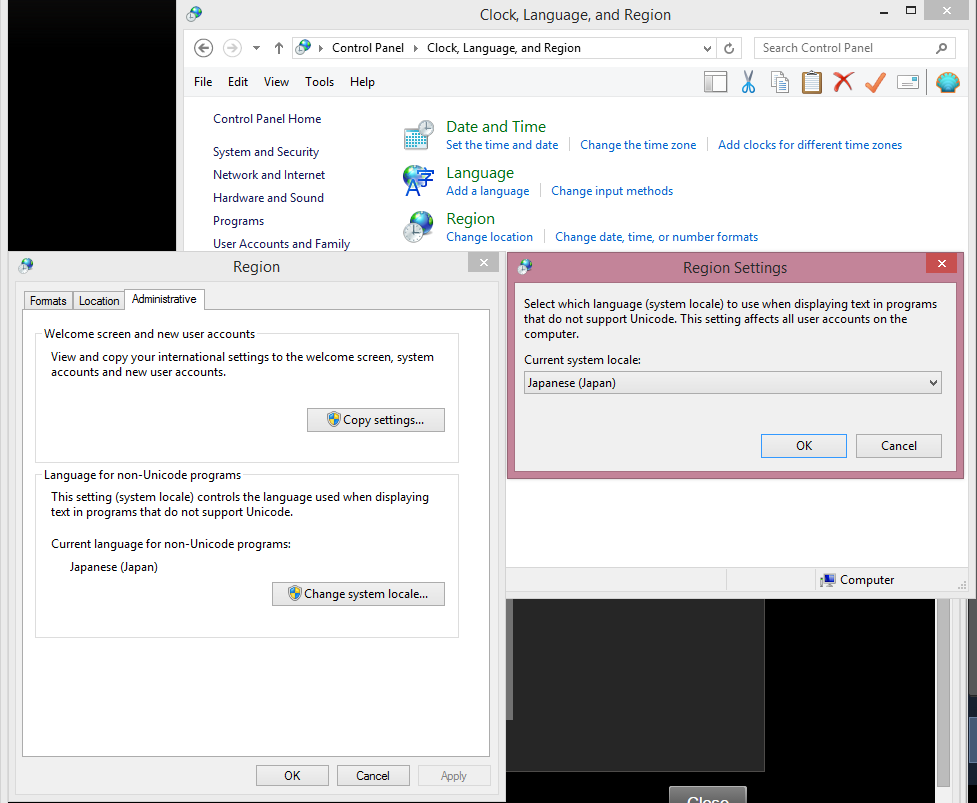
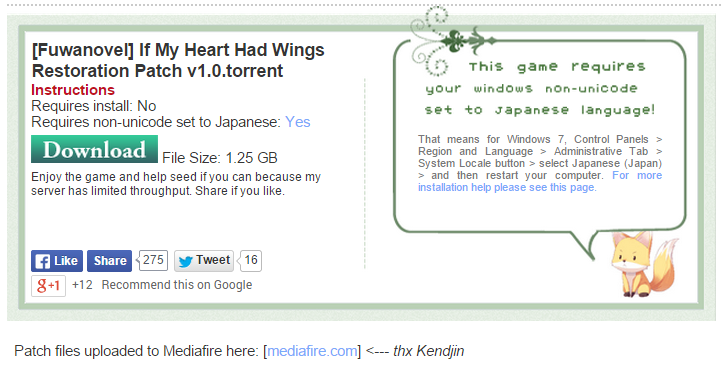
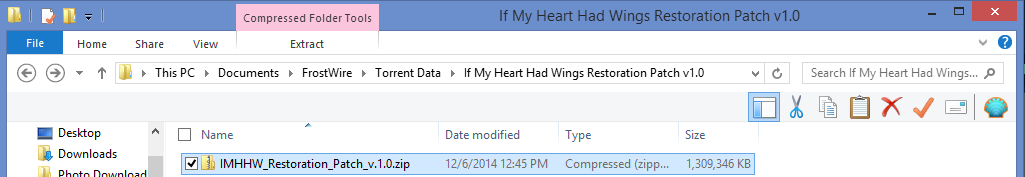
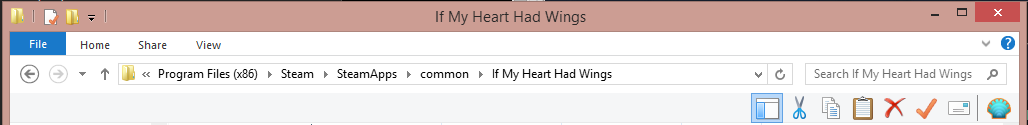
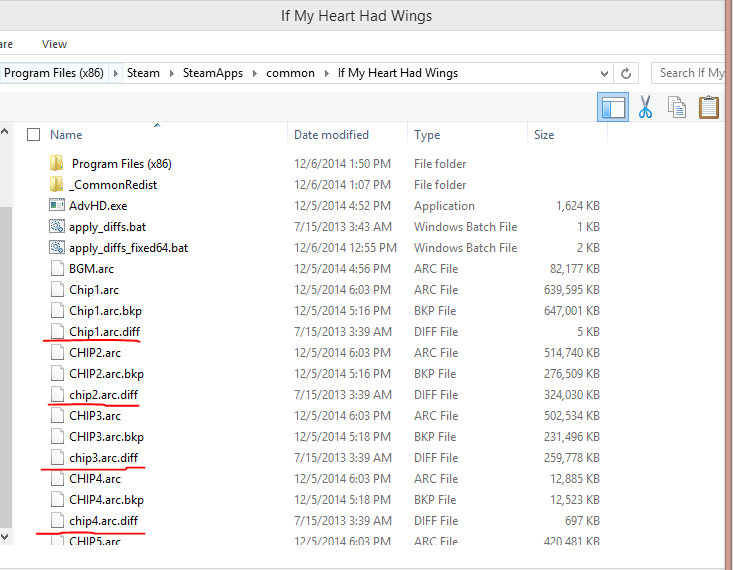
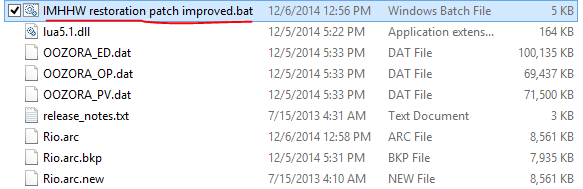





can someone help me here? already restarted computer twice and still getting this error.
https://puu.sh/qad1r.png
I made a fix for Sweet Love routes so that sprites show up and there are no japanese error messages. Still not translated tho. You can download that fix in my guide, you can find it in my profile.
I already done Ageha route after that i go to Sweet Love but the error messege has showed up
with a Japanese dialogue in the game
then I try to fix it with Ntlea so it didn't work