Install Steam
login
|
language
简体中文 (Simplified Chinese)
繁體中文 (Traditional Chinese)
日本語 (Japanese)
한국어 (Korean)
ไทย (Thai)
Български (Bulgarian)
Čeština (Czech)
Dansk (Danish)
Deutsch (German)
Español - España (Spanish - Spain)
Español - Latinoamérica (Spanish - Latin America)
Ελληνικά (Greek)
Français (French)
Italiano (Italian)
Bahasa Indonesia (Indonesian)
Magyar (Hungarian)
Nederlands (Dutch)
Norsk (Norwegian)
Polski (Polish)
Português (Portuguese - Portugal)
Português - Brasil (Portuguese - Brazil)
Română (Romanian)
Русский (Russian)
Suomi (Finnish)
Svenska (Swedish)
Türkçe (Turkish)
Tiếng Việt (Vietnamese)
Українська (Ukrainian)
Report a translation problem










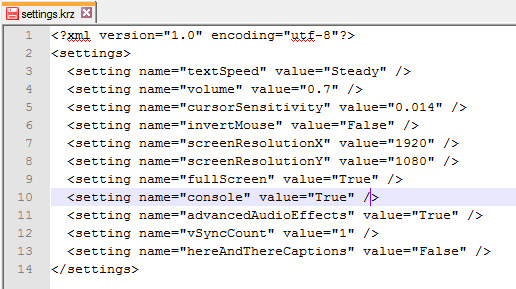









If there is no save data found, or none of the below conditions are met, the classic pink phone will be present.
If a player has followed the bureaucracy loop in the Bureau of Reclaimed Spaces more than three times, the yellow office-style phone will be present.
If a player has seen most or all of the overworld sights, and has talked to all of the distillery skeletons, the modern-style tan phone will be present.
If a player has not met any of the above conditions, but has named their dog Homer, the vintage-style black phone will be present.
If a player has not met any of the above conditions, but has named their dog Blue, the white classic phone will be present.
So Cardboard Computer added these to the game but hid them, only using 1? Or do you get a random phone each time you play this section?