Install Steam
login
|
language
简体中文 (Simplified Chinese)
繁體中文 (Traditional Chinese)
日本語 (Japanese)
한국어 (Korean)
ไทย (Thai)
Български (Bulgarian)
Čeština (Czech)
Dansk (Danish)
Deutsch (German)
Español - España (Spanish - Spain)
Español - Latinoamérica (Spanish - Latin America)
Ελληνικά (Greek)
Français (French)
Italiano (Italian)
Bahasa Indonesia (Indonesian)
Magyar (Hungarian)
Nederlands (Dutch)
Norsk (Norwegian)
Polski (Polish)
Português (Portuguese - Portugal)
Português - Brasil (Portuguese - Brazil)
Română (Romanian)
Русский (Russian)
Suomi (Finnish)
Svenska (Swedish)
Türkçe (Turkish)
Tiếng Việt (Vietnamese)
Українська (Ukrainian)
Report a translation problem








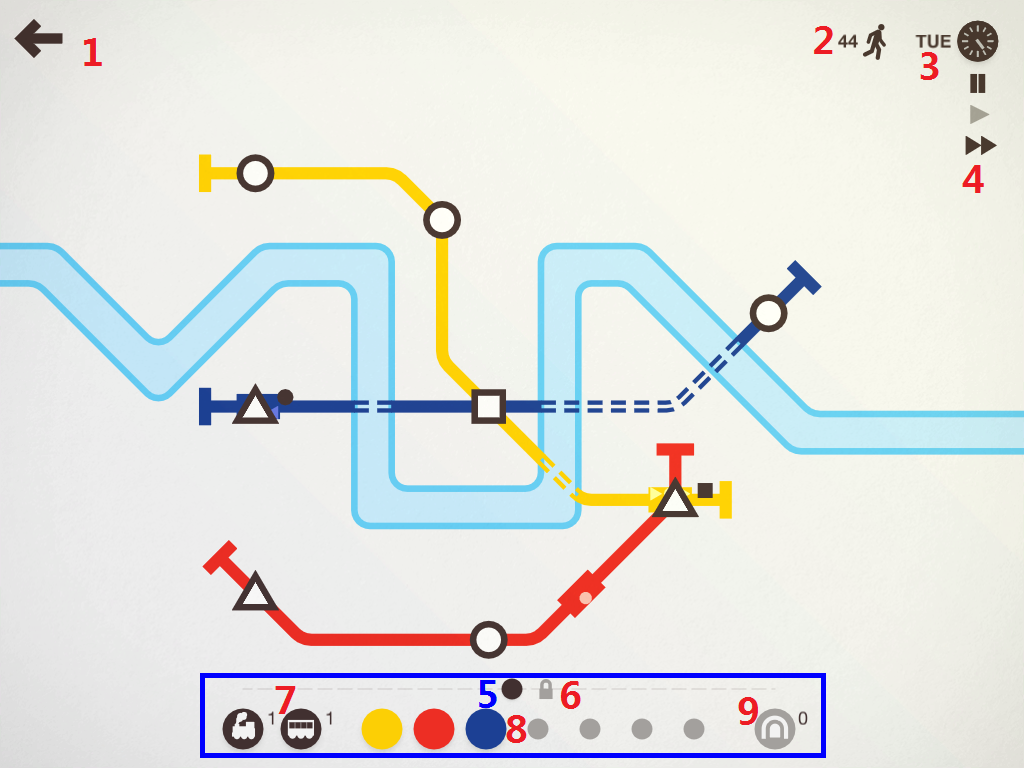




This guide was probably released before some maps with large changes came out.
*yes i know pings don't work its just easier to notice this way
Maybe it would be even greater if you listed map specificities, though :)
One more littel add: sometimes you only have 1 tunnel option and not 2 tunnels
Now i am looking for a good Strategie Manual
I would add here that there are some small changes in some maps:
- Osaka gives you the option between 2 locomotives or 1 Shinkansen (bullet train) every week
- Cairo cars only carries 4 people instead of 6
- many maps don't give you the option of an interchange station
Any suggestion on what triggers the "end" of scenic mode? There's a point where the game tells you "hey, you got XX people travelling per day. Great! Wanna continue or just play another map?"
You dont have any information on interchanges. Maybe you could explain how they work in the game and their purpose :P
Seriously tho, nice work.
-GG5