Instalar Steam
iniciar sesión
|
idioma
简体中文 (chino simplificado)
繁體中文 (chino tradicional)
日本語 (japonés)
한국어 (coreano)
ไทย (tailandés)
Български (búlgaro)
Čeština (checo)
Dansk (danés)
Deutsch (alemán)
English (inglés)
Español de Hispanoamérica
Ελληνικά (griego)
Français (francés)
Italiano
Bahasa Indonesia (indonesio)
Magyar (húngaro)
Nederlands (holandés)
Norsk (noruego)
Polski (polaco)
Português (Portugués de Portugal)
Português-Brasil (portugués de Brasil)
Română (rumano)
Русский (ruso)
Suomi (finés)
Svenska (sueco)
Türkçe (turco)
Tiếng Việt (vietnamita)
Українська (ucraniano)
Comunicar un error de traducción


















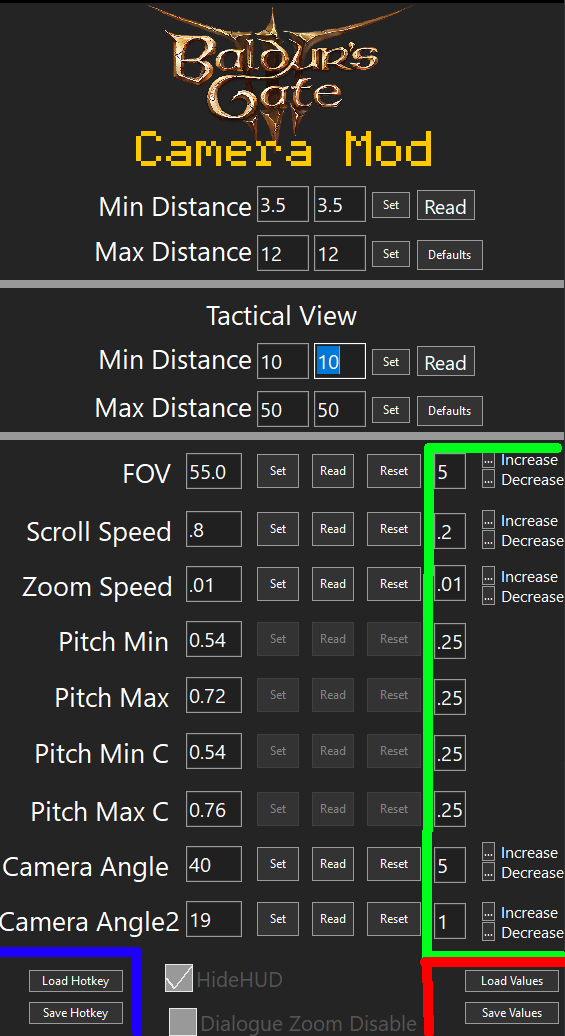











System.ArgumentOutOfRangeException: Index was out of range. Must be non-negative and less than the size of the collection. (Parameter 'index')
Please see BG3Cam if out of date."
It is the best of those that currently exist and the only one that has dared to touch the combat camera.
greetings.
Ideal mix would be to have the extra zooming options of BetterCam2 (not that much of a fan of the straight zoom from whatever pitch is set in BG3Cam - BetterCam2 allowed for a quick change from 3rd Person to more Iso-like cam) but with the Pitch controls of NativeCameraTweaks. Dunno if they can be made compatible. Currently trying both results in BG3Cam not hooking