Install Steam
login
|
language
简体中文 (Simplified Chinese)
繁體中文 (Traditional Chinese)
日本語 (Japanese)
한국어 (Korean)
ไทย (Thai)
Български (Bulgarian)
Čeština (Czech)
Dansk (Danish)
Deutsch (German)
Español - España (Spanish - Spain)
Español - Latinoamérica (Spanish - Latin America)
Ελληνικά (Greek)
Français (French)
Italiano (Italian)
Bahasa Indonesia (Indonesian)
Magyar (Hungarian)
Nederlands (Dutch)
Norsk (Norwegian)
Polski (Polish)
Português (Portuguese - Portugal)
Português - Brasil (Portuguese - Brazil)
Română (Romanian)
Русский (Russian)
Suomi (Finnish)
Svenska (Swedish)
Türkçe (Turkish)
Tiếng Việt (Vietnamese)
Українська (Ukrainian)
Report a translation problem














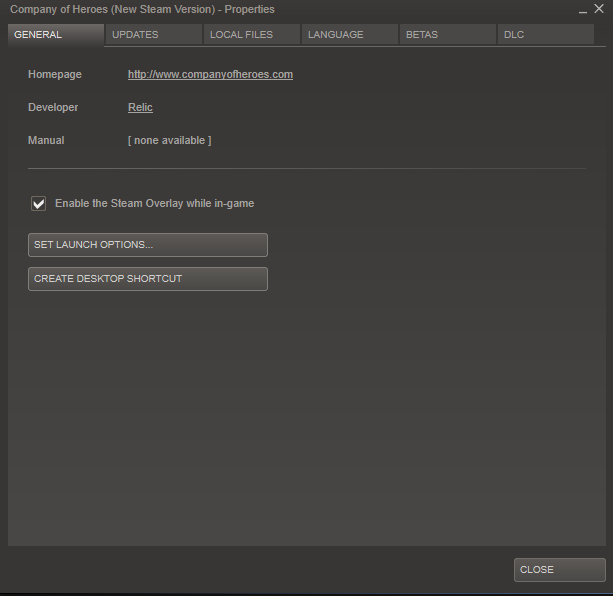
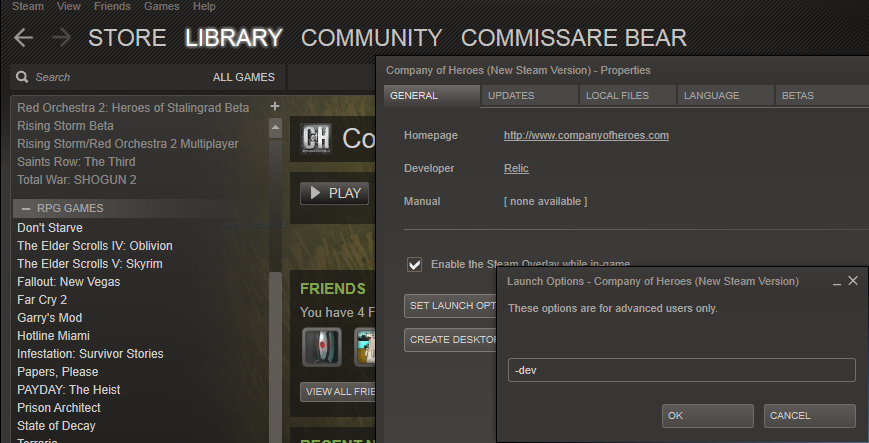











To let AI take over local player:
Misc_AIControlLocalPlayer()
To enable player AI:
AI_Enable(Game_GetLocalPlayer(), true)
To enable all AI players:
AI_EnableAll(true)
To disable player AI:
AI_Enable(Game_GetLocalPlayer(), false)
To disable all AI players:
AI_EnableAll(false)
To set the difficulty level of this AI player:
AI_SetDifficulty(Game_GetLocalPlayer(), AD_Easy)
AI_SetDifficulty(Game_GetLocalPlayer(), AD_Standard)
AI_SetDifficulty(Game_GetLocalPlayer(), AD_Hard)
AI_SetDifficulty(Game_GetLocalPlayer(), AD_Hardest)
Note: The player AI is set to Hard difficulty by default.
Note: The player AI will not get boosts on: resources, stats and modifiers.
Source: https://scardoc.coh.fi/function_list.htm
Why did it change? i have no clue but it looks like it change over to dev- so type in dev- in the launch thing and all the commands above me should work as normal no need to go into the files to make a short cut
Gives the same in main menu and ingame
Your hack worked. For other players still having a hard time, try this.
step 6. C: Program Files - Steam - steamapps - common - Company of Heroes
Once there, right click on RelicCOH (application) go to properties, select create shortcut, right click on that shortcut and go to the shortcut tab.
Where it says target, you will see: "C:\Program Files (x86)\Steam\steamapps\common\Company of Heroes\RelicCOH.exe"
This is where you add the (space) -dev to the end.
To start the game, launch COH from that shortcut and go to the cheat menu.
Now you can enter the cheat codes and they should work.
Have fun guys.
2022/11/10, How to enable Console command (Mainly the Cheat commands)
1. Go to Library, Find Company of Heroes
2. Right click on it, Go to Properties
3.Go to Local Files, Click Browse
4. Find RelicCOH.exe
5. Right click on it, Make a "RelicCOH.exe shortcut"
6. Find this line of words
"C:\Program Files (x86)\Steam...RelicCOH.exe"
Add -dev behind it with a Space between like this.
"C:\Program Files (x86)\Steam...RelicCOH.exe" -dev
7. Launch the game from the Shortcut
8. Use the Console commands as above shows.
I found out that Steam's Launch Option NO LONGER WORKS With "-dev" to enable Cheat console commands.
So if anyone sees this, Enjoy.
If the Original Guide Post sees this, Idk if you want to remove that Steam launch option as it doesn't work for me at all.
P.S
If you're an EAW Enjoyer and want to use Console commands.
Add -applaunch 228200 -mod europe_at_war -dev
and yes, Launch the Mod via the same shortcut of "RelicCOH.exe shortcut"
Help please.
PLEASE MESSAGE ME
i know how to do it for eaw