Install Steam
login
|
language
简体中文 (Simplified Chinese)
繁體中文 (Traditional Chinese)
日本語 (Japanese)
한국어 (Korean)
ไทย (Thai)
Български (Bulgarian)
Čeština (Czech)
Dansk (Danish)
Deutsch (German)
Español - España (Spanish - Spain)
Español - Latinoamérica (Spanish - Latin America)
Ελληνικά (Greek)
Français (French)
Italiano (Italian)
Bahasa Indonesia (Indonesian)
Magyar (Hungarian)
Nederlands (Dutch)
Norsk (Norwegian)
Polski (Polish)
Português (Portuguese - Portugal)
Português - Brasil (Portuguese - Brazil)
Română (Romanian)
Русский (Russian)
Suomi (Finnish)
Svenska (Swedish)
Türkçe (Turkish)
Tiếng Việt (Vietnamese)
Українська (Ukrainian)
Report a translation problem








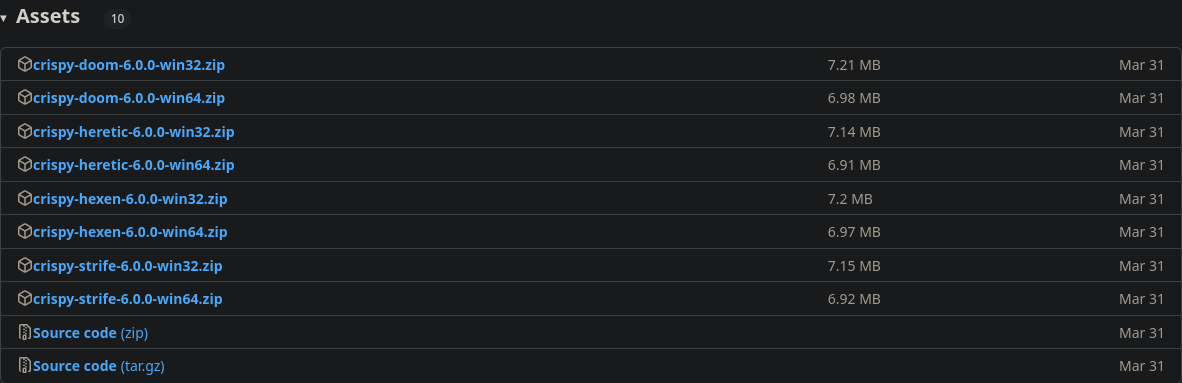

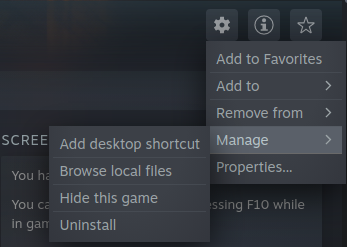



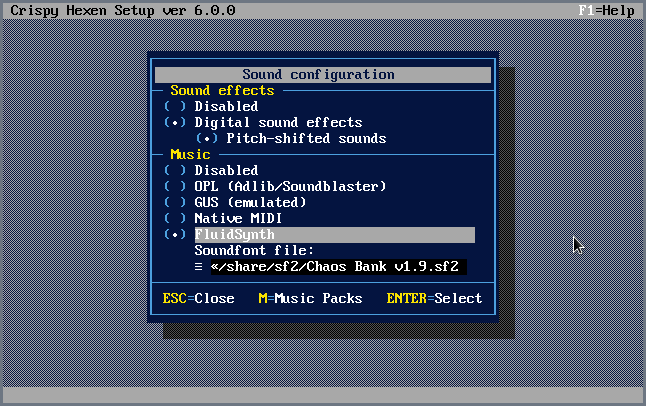





the pile of shit refuses to properly load up Hexen wads.
I have a nice shiny 'Crispy Hexen' icon now, that demands iwad filepath.
I try to do so via terminal but then it bitches about no crispy-hexen binary available.
So I do not recommend this bullshit from flatpak.
I will try your direct compiling method next.
'Crispy Doom 5.11 is released on Feb 09, 2022. It marks the return of Crispy Hexen'
And my distro's package version is only 5.6.4
So it sounds like I would need a later version.
That being said, it looks like there is a flatpak version with the latest release available here:
https://flathub.org/apps/io.github.fabiangreffrath.Doom