Install Steam
login
|
language
简体中文 (Simplified Chinese)
繁體中文 (Traditional Chinese)
日本語 (Japanese)
한국어 (Korean)
ไทย (Thai)
Български (Bulgarian)
Čeština (Czech)
Dansk (Danish)
Deutsch (German)
Español - España (Spanish - Spain)
Español - Latinoamérica (Spanish - Latin America)
Ελληνικά (Greek)
Français (French)
Italiano (Italian)
Bahasa Indonesia (Indonesian)
Magyar (Hungarian)
Nederlands (Dutch)
Norsk (Norwegian)
Polski (Polish)
Português (Portuguese - Portugal)
Português - Brasil (Portuguese - Brazil)
Română (Romanian)
Русский (Russian)
Suomi (Finnish)
Svenska (Swedish)
Türkçe (Turkish)
Tiếng Việt (Vietnamese)
Українська (Ukrainian)
Report a translation problem











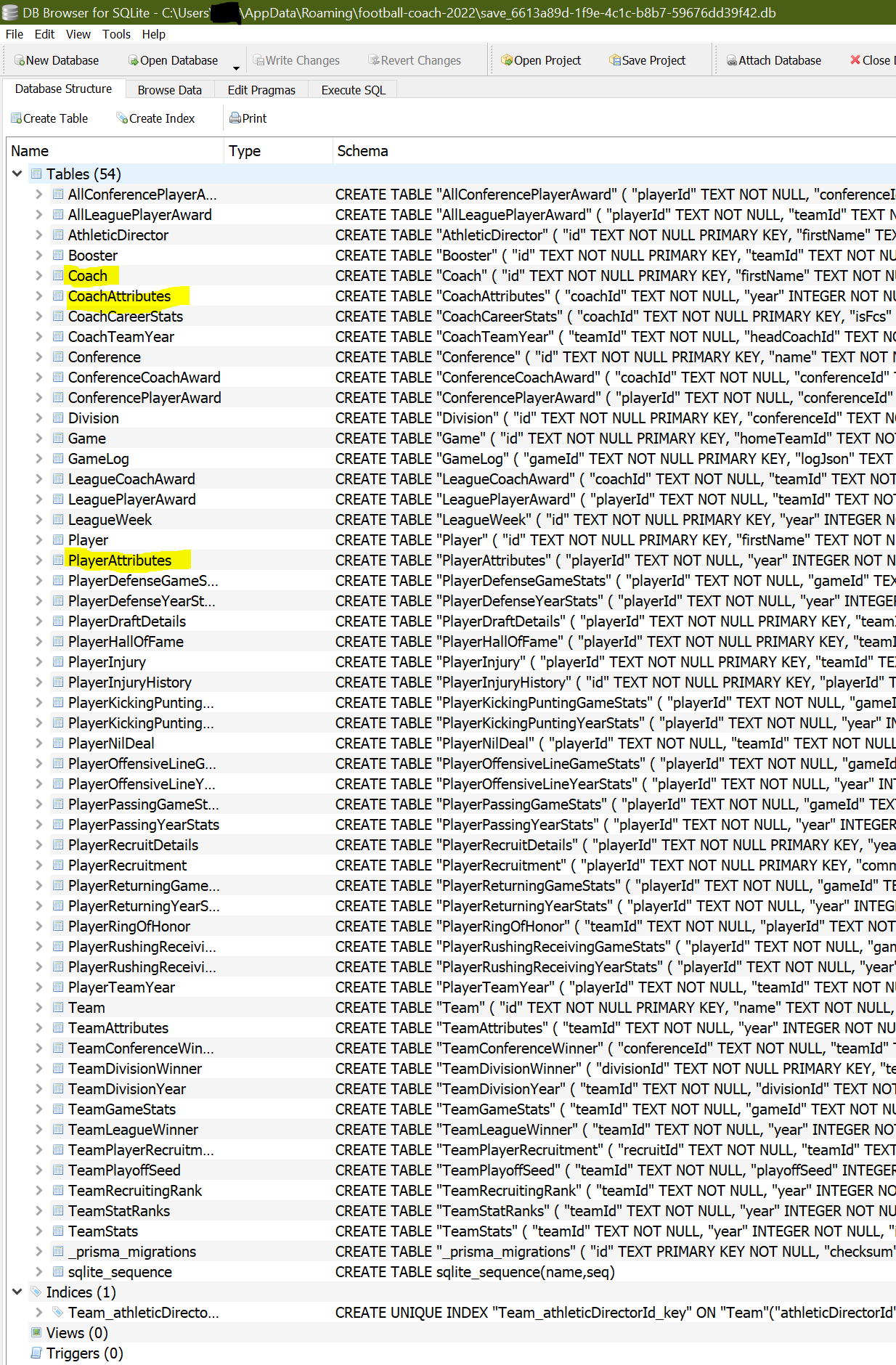



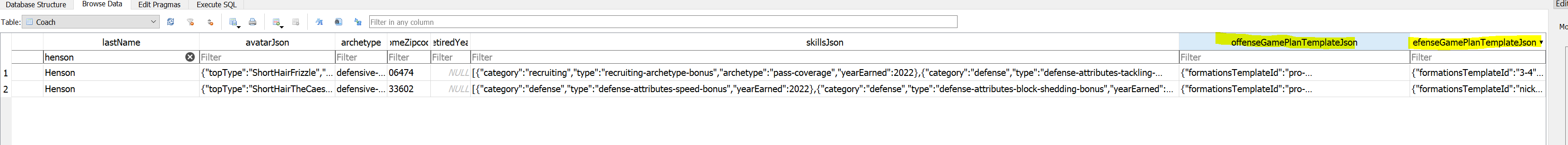





SELECT PRD.playerId, P.firstName, P.lastName, PRD.stars, (PA.strength + PA.runBlocking + PA.passBlocking)/3 AS rating, PA.potential, PA.durability, P.position, P.archetype, PA.speed, PA.strength, PA.runBlocking, PA.passBlocking,
CASE
WHEN PRD.metaJson = '{"gem":true}' THEN 'GEM'
ELSE ''
END AS Gems
FROM PlayerRecruitDetails PRD
JOIN Player P ON PRD.playerId = P.id
JOIN PlayerAttributes PA ON PRD.playerId = PA.playerId
WHERE PRD.year = 2027 AND PRD.position = 'OL' AND PRD.isJuco != 1 AND PA.potential >= 75 AND PA.durability >= 75
ORDER BY rating DESC
Not anything I would use, but someone VERY interested in a exact starting point for college football could recreate the universe..all 7,000 plus players.