Steam installieren
Anmelden
|
Sprache
简体中文 (Vereinfachtes Chinesisch)
繁體中文 (Traditionelles Chinesisch)
日本語 (Japanisch)
한국어 (Koreanisch)
ไทย (Thai)
Български (Bulgarisch)
Čeština (Tschechisch)
Dansk (Dänisch)
English (Englisch)
Español – España (Spanisch – Spanien)
Español – Latinoamérica (Lateinamerikanisches Spanisch)
Ελληνικά (Griechisch)
Français (Französisch)
Italiano (Italienisch)
Bahasa Indonesia (Indonesisch)
Magyar (Ungarisch)
Nederlands (Niederländisch)
Norsk (Norwegisch)
Polski (Polnisch)
Português – Portugal (Portugiesisch – Portugal)
Português – Brasil (Portugiesisch – Brasilien)
Română (Rumänisch)
Русский (Russisch)
Suomi (Finnisch)
Svenska (Schwedisch)
Türkçe (Türkisch)
Tiếng Việt (Vietnamesisch)
Українська (Ukrainisch)
Ein Übersetzungsproblem melden











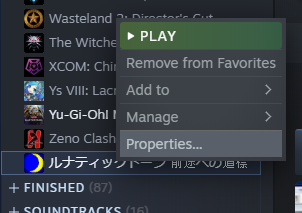

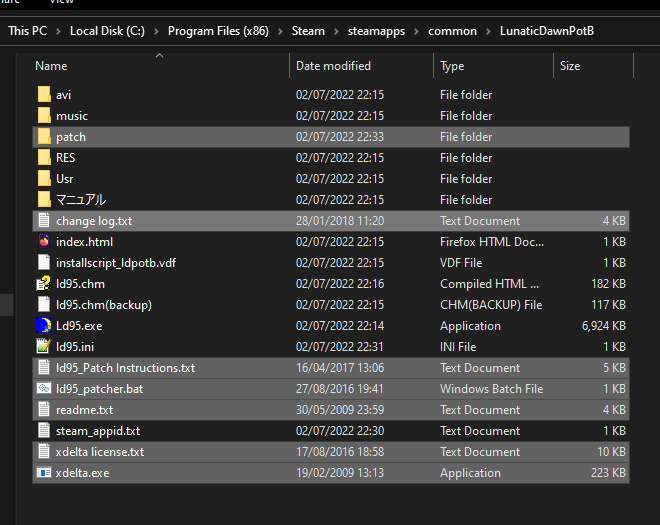
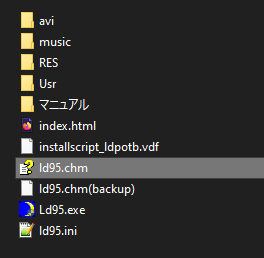




I had this issue as well, but it's very easy to fix. Right click the translated ld95.chm and go to properties. In the "General" tab, there's a button that says "unblock". This instantly fixed the issue and made it viewable in game for me. There's a chance you figured this out already, but it might help anyone else reading this as well. Either way I hope this is helpful to you and/or someone else who's having the same issue.
When trying to launch with Locale Emulator, game crash.
I think it has something to do with not using AppLocale, but windows 10 doesn't have that anymore and the readme with the patch says that Applocale replacements are known to cause crashes so I haven't tried any with this game to see if it fixes the manual.