Steam 설치
로그인
|
언어
简体中文(중국어 간체)
繁體中文(중국어 번체)
日本語(일본어)
ไทย(태국어)
Български(불가리아어)
Čeština(체코어)
Dansk(덴마크어)
Deutsch(독일어)
English(영어)
Español - España(스페인어 - 스페인)
Español - Latinoamérica(스페인어 - 중남미)
Ελληνικά(그리스어)
Français(프랑스어)
Italiano(이탈리아어)
Bahasa Indonesia(인도네시아어)
Magyar(헝가리어)
Nederlands(네덜란드어)
Norsk(노르웨이어)
Polski(폴란드어)
Português(포르투갈어 - 포르투갈)
Português - Brasil(포르투갈어 - 브라질)
Română(루마니아어)
Русский(러시아어)
Suomi(핀란드어)
Svenska(스웨덴어)
Türkçe(튀르키예어)
Tiếng Việt(베트남어)
Українська(우크라이나어)
번역 관련 문제 보고













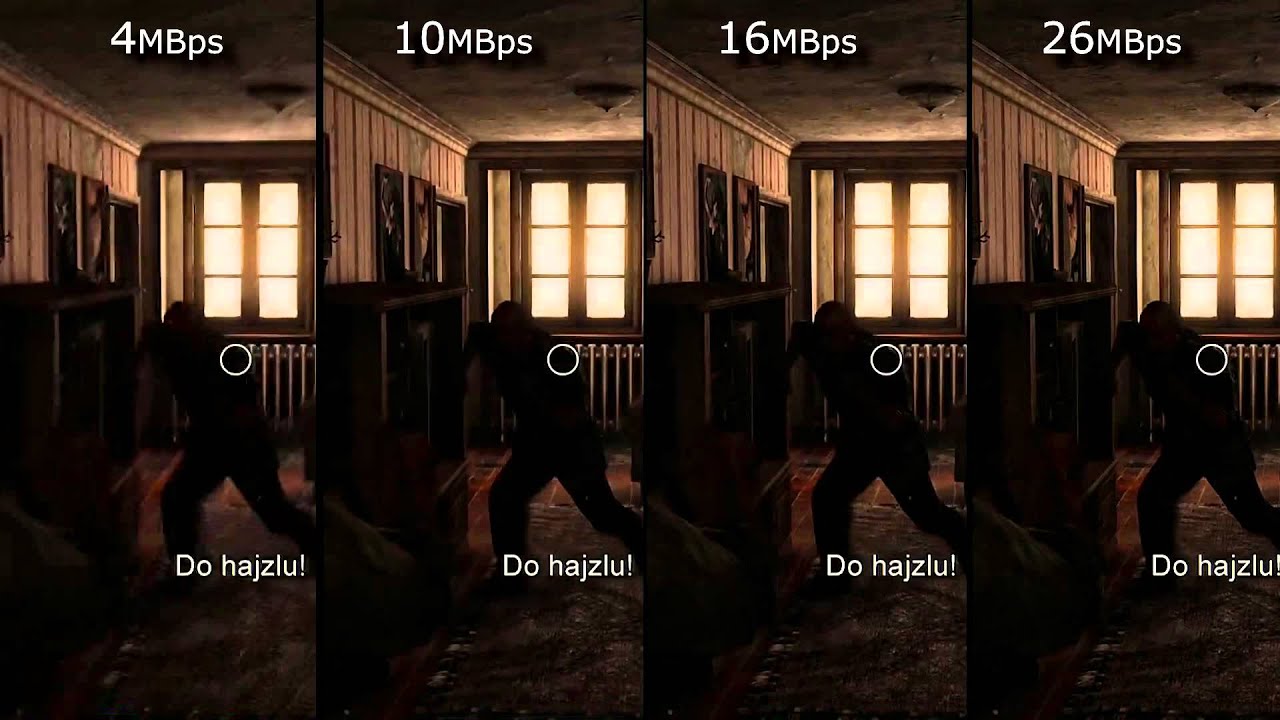





If people have an issue with not enough bandwidth to watch at such a high bitrate. which to be honest is f'king low as crap. then thats on them, if you dont have access to Fibre or fast regular copper broadband, then thats on the viewer, i aint going to degrade the quality of my stream becasue someone living in the jungle can hangle my upload
Being able to go higher, doesnt mean that it is officially supported. Get it right yourself first and foremost.
Also, The Author needs to talk about more than bitrate, as there is more than bitrate that goes into a video, to help it along with being encoded and decoded. There's filetypes, there's Audio Bitrate, there's Encoding and decoding technology.
There's just so much. This really is a bandaid on a 2 foot wide, 10 cm deep wound.
Twitch's max bit rate is not 6000 its actually around 8200 - 8300