Install Steam
login
|
language
简体中文 (Simplified Chinese)
繁體中文 (Traditional Chinese)
日本語 (Japanese)
한국어 (Korean)
ไทย (Thai)
Български (Bulgarian)
Čeština (Czech)
Dansk (Danish)
Deutsch (German)
Español - España (Spanish - Spain)
Español - Latinoamérica (Spanish - Latin America)
Ελληνικά (Greek)
Français (French)
Italiano (Italian)
Bahasa Indonesia (Indonesian)
Magyar (Hungarian)
Nederlands (Dutch)
Norsk (Norwegian)
Polski (Polish)
Português (Portuguese - Portugal)
Português - Brasil (Portuguese - Brazil)
Română (Romanian)
Русский (Russian)
Suomi (Finnish)
Svenska (Swedish)
Türkçe (Turkish)
Tiếng Việt (Vietnamese)
Українська (Ukrainian)
Report a translation problem


















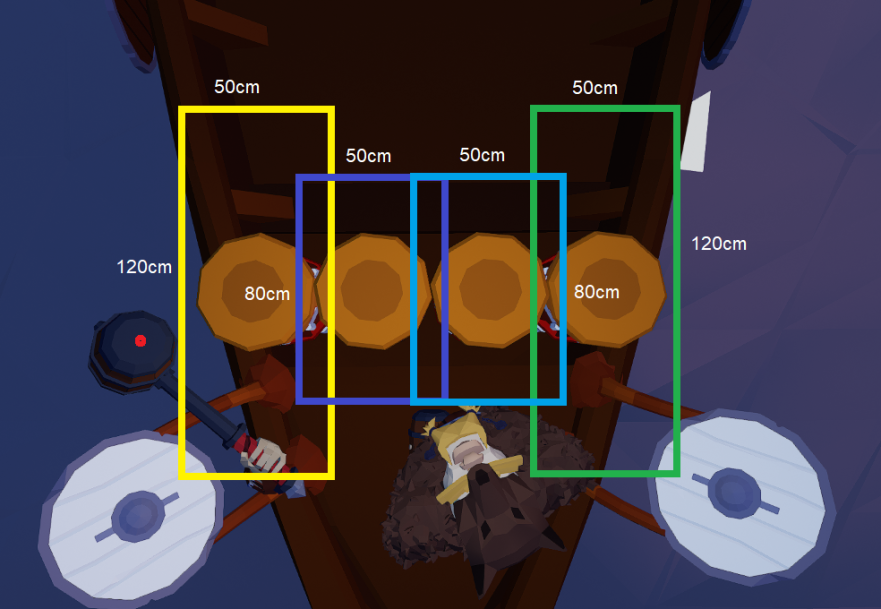








To hit the drum the center point of the hammer must be within the round top of the drum, for all drums. If no part or just a corner of the hammer (but not center) is in the circle the drum will not react.
Is there a setting somewhere to get larger hit-zones, similar to that picture, or are that guide outdated or wrong?
(Especially in songs altering between both right then both left drums I find it hard to hit every time. I can't keep an eye on the drums while playing since I look at the coming runes, but I have vibration on for hit and empty, so I feel that it don't register a hit at all, so it's not that I'm too late or early. And it can't be that I haven't lifted away the hammer from the hit before when it's the drums on the opposite side that miss)
I now fixed the rune speed to 25 and instantly got 70% perfect hits were i was always never able to go above 50%.
Side effect: Level 1-3 songs are now also fun to play because the runes are pretty fast. So the rune speed is for me the most important thing which should be increased over time when the skill grows!
I have way better feeling in beat saber than in Ragnarock. I have still not figured out best setting in Ragnarock.
1. Practice using your wrists for striking and aiming
* Accuracy & Speed - You can snap your wrists much faster than you can swing your arms.
* Control - You can keep your arms relatively steady and position them well
* Stamina - You're doing a lot less moving
2. Don't be afraid to cross your hammers over.
You'll find that scales that previously seemed impossibly fast become possible.
Example scale from Masters of the Galaxy:
Try
L
__R
____L
______R
__L
______R
____L
__R
L
instead of
L
__L
____R
______R
____R
______R
____R
__L
L
* Using practice mode to zoom into these tough scales makes for efficient, um, practice.
I don't rigidly observe this, but sometimes it's the only way
3. Tighten your controller straps and keep a relatively(!) loose grip if you can. [\b]
Death grips keep you stiff, slow you down, and tire you out faster.
Hope that helps. :)
For weeks I tried to adjust latency to improve accuracy, I would play a song, and it would show ~50% and -25ms latency. I would adjust latency +25, play the same song then get roughly the same ~50% and -25ms latency. So I would again adjust latency, now up to +50 - repeat same thing - until I was playing at +85ms latency - and my accuracy would top out at ~55% with -12 latency.
I was then reading something CaptClaww wrote about adjusting the rune speed modifier. What I found was increasing the rune speed - my accuracy increased to 60-65% and my latency (now set back at 0) is within + / - 3 on almost every song. There is a rune speed that for me was just right (25) - but I found just altering that did a lot more for my accuracy than adjusting latency.